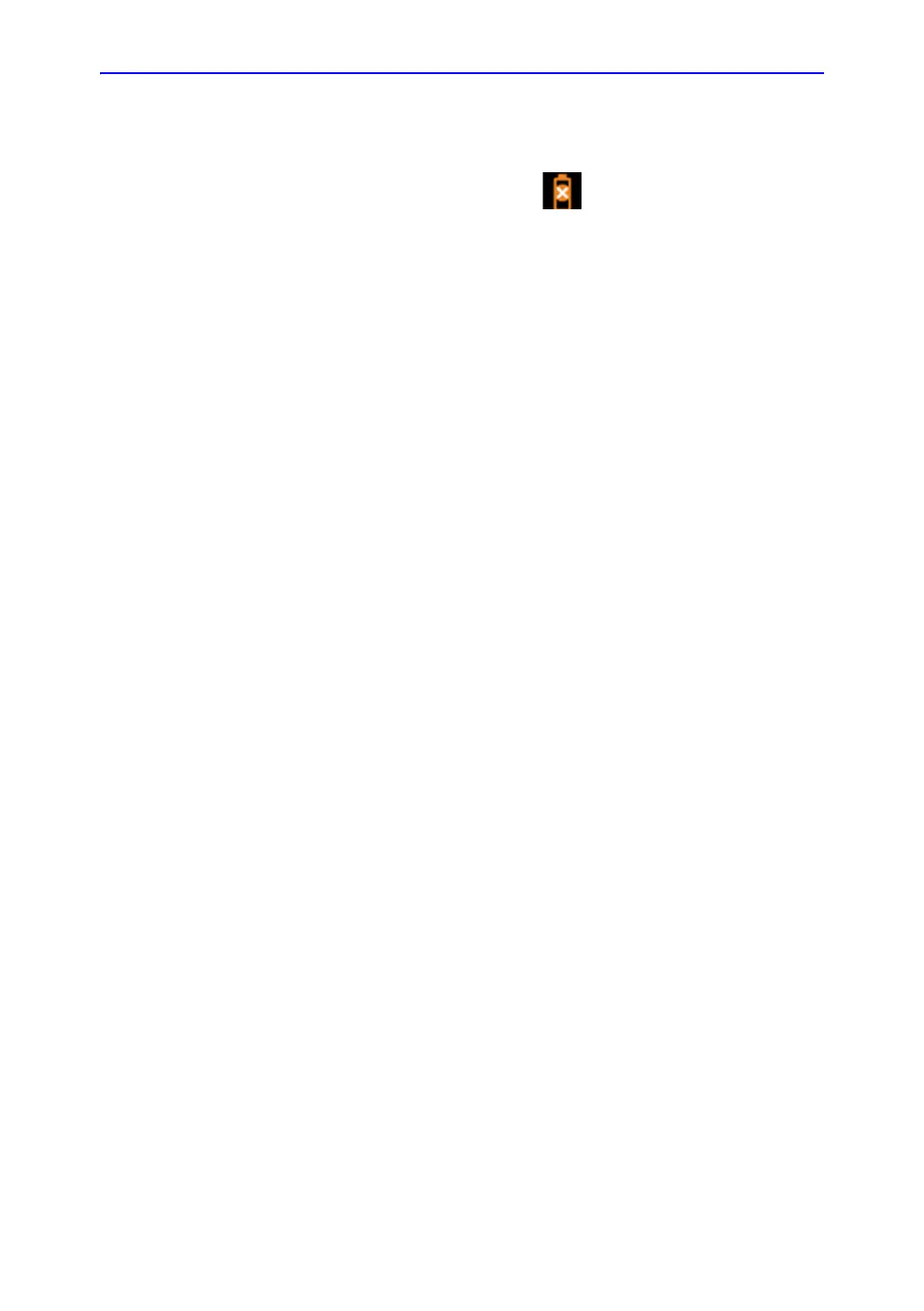Getting Started
1-18 LOGIQ V2/LOGIQ V1 – User Guide
Direction 5610736-100
Rev. 9
Battery error
If there is an error on the battery, the battery error icon displays.
Figure 1-12. Battery Error Icon
Follow below steps to resolve the issue:
1. Shutdown the system and disconnect AC power cable if it is
connected.
2. Remove and install the battery
3. Connect the AC power cable
4. Power on the system with AC power supply
5. Disconnect AC power cable to use the battery to supply
power to the system.
If it is still error, shutdown the system, disconnect AC power
cable if it is connected, remove the battery and contact GE
Service.
