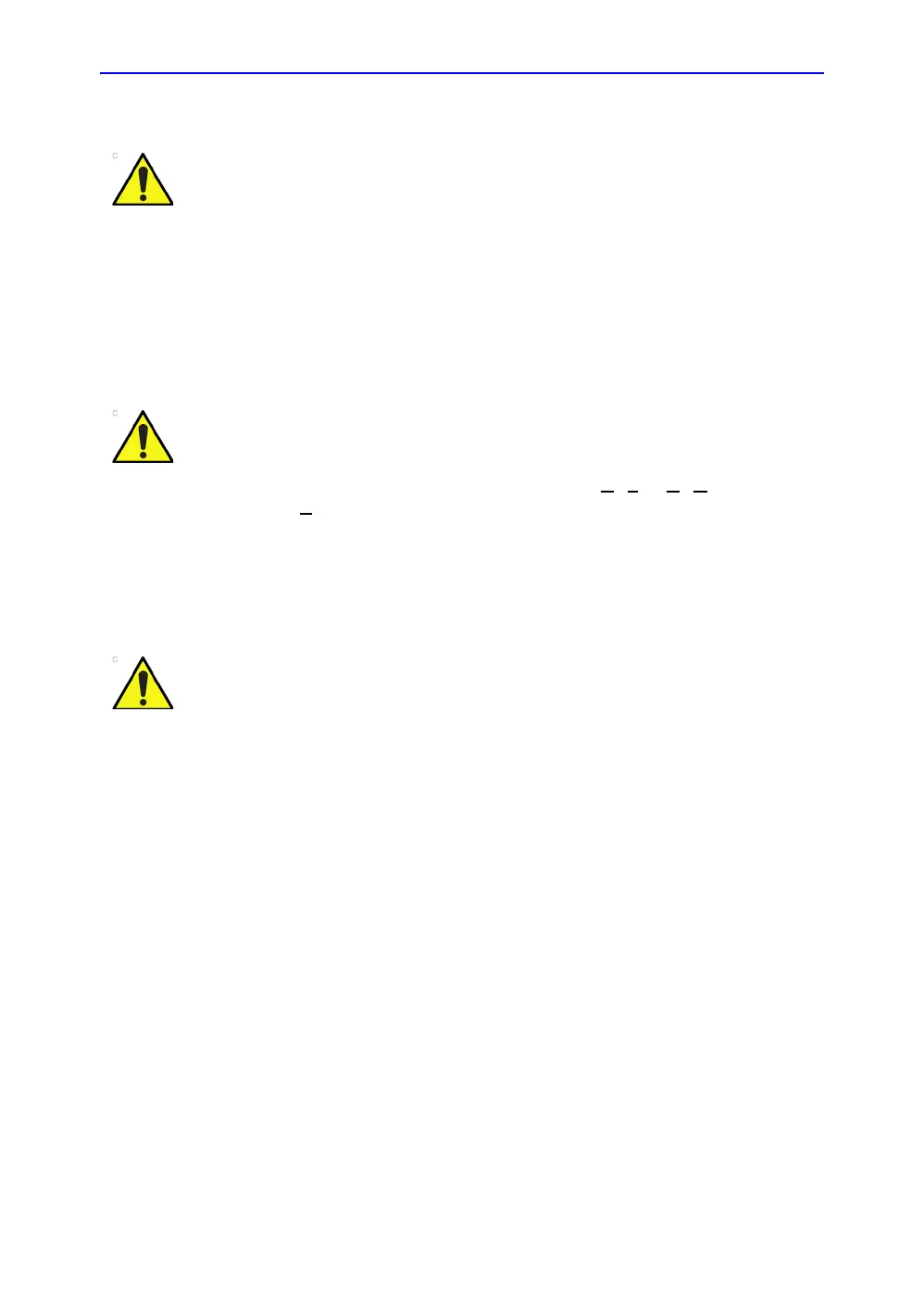Safety Precautions
LOGIQ V2/LOGIQ V1 – User Guide 4-9
Direction 5610736-100 Rev. 9
Scanner and electrosurgical units
ALARA
Training
It is recommended that all users receive proper training in
applications before performing them in a clinical setting. Please
contact the local GE representative for training assistance.
This equipment provides no special means of protection from
high frequency (HF) burns that may result from using an
electrosurgical unit (ESU). To reduce the risk of HF burns,
avoid contact between the patient and ultrasound transducer
while operating the ESU. Where contact cannot be avoided,
make sure the transducer is not located between the ESU
active and dispersive electrodes and keep the ESU cables
away from the transducers.
Ultrasound can produce harmful effects in tissue and
potentially result in patient injury. Always minimize exposure
time and keep ultrasound levels low when there is no medical
benefit. Use the principle of ALARA (A
s Low As Reasonably
A
chievable), increasing output only when needed to obtain
diagnostic image quality. Observe the acoustic output display
and be familiar with all controls affecting the output level. See
the Bioeffects section of the Acoustic Output chapter in the
Advanced Reference Manual for more information.
The operator of the device must sufficiently understand the
acoustic output and be able to obtain the related thermal index
values. The probe with self-heating in the air cannot be used in
transvaginal scanning. Always minimize exposure time to the
irradiation and keep ultrasound acoustic output level low for
embryos or fetuses.
