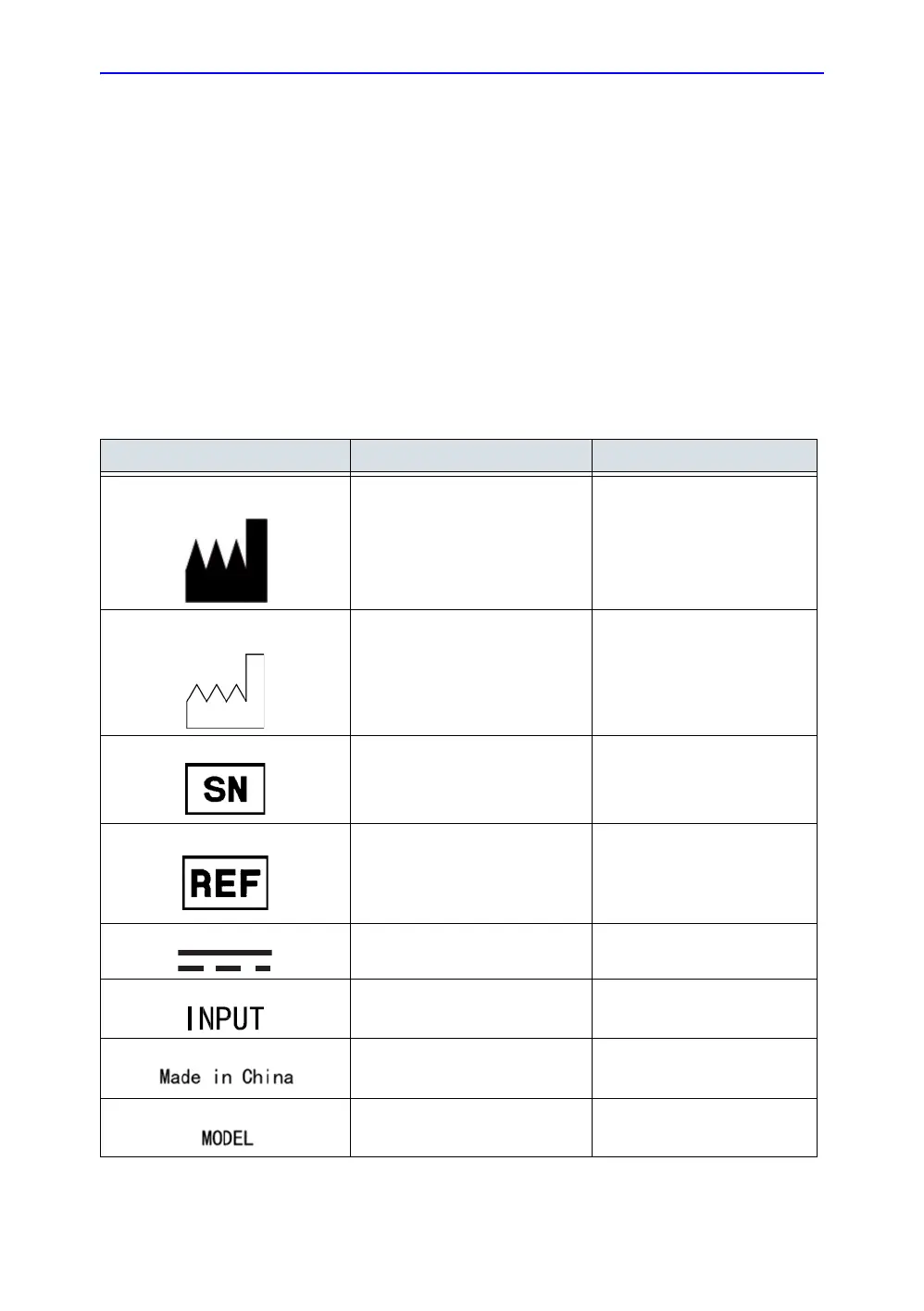Safety
4-32 LOGIQ V2/LOGIQ V1 – User Guide
Direction 5610736-100
Rev. 9
Device Labels
Label Icon Description
The following table describes the purpose and location of safety
labels and other important information provided on the
equipment.
Table 4-6: Label Icons
Label/Icon Purpose/Meaning Location
Identification and Rating Plate • Manufacture’s name and
address
Rating Plate, labels
Identification and Rating Plate Date of manufacture: The date
could be a year, year and month,
or year, month and day, as
appropriate. See ISO 8601 for
date formats.
Rating Plate, labels
Serial Number Rating Plate, labels
Catalog Number Rating Plate, labels
Direct Current: For products to
be powered from a DC supply
Rating Plate, labels
Input AC adapter
Made in China AC adapter
Model AC adapter
