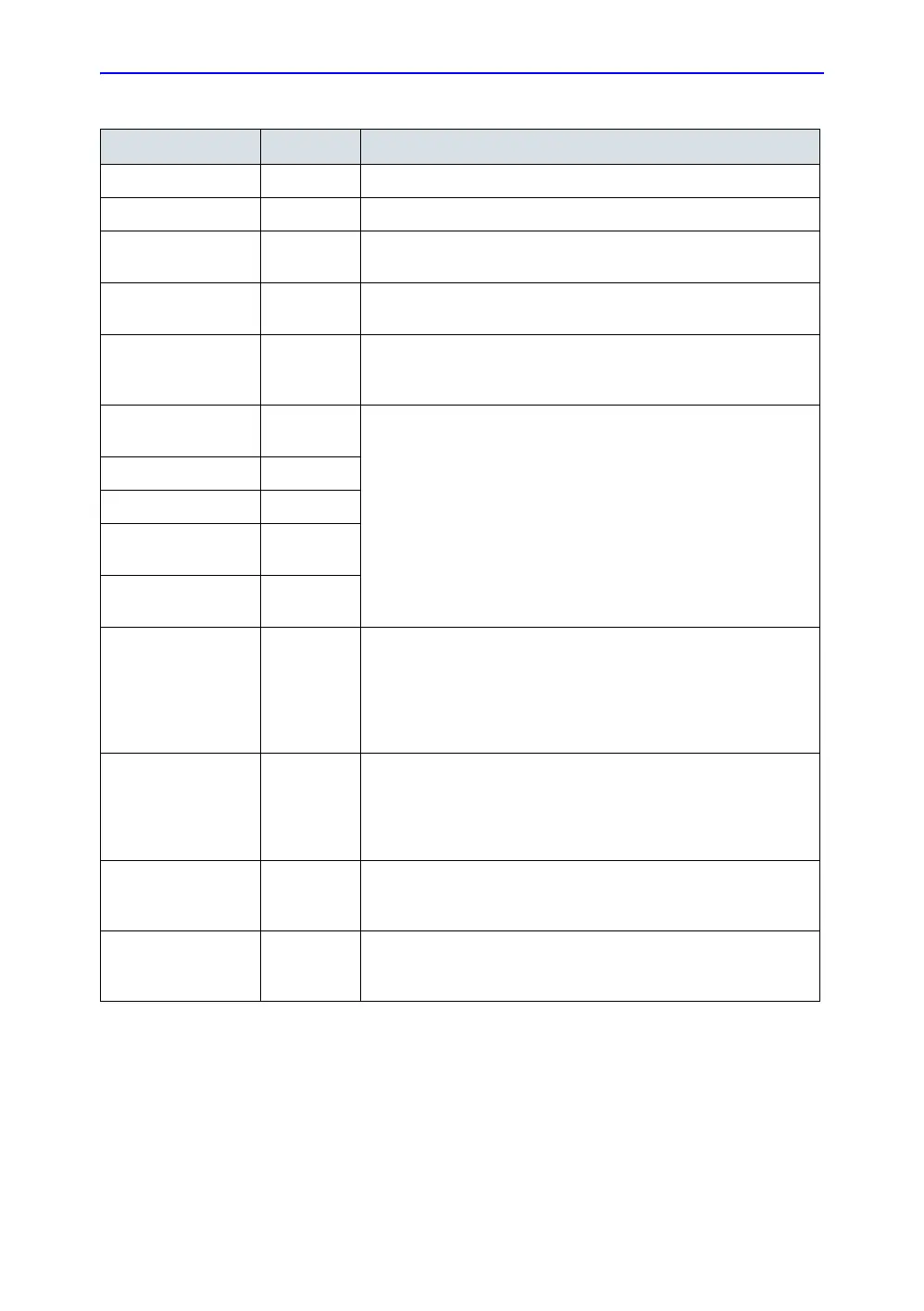Performing an Exam
2-6 LOGIQ V2/LOGIQ V1 – User Guide
Direction 5610736-100
Rev. 9
Transparency Map No Brings out the tissue behind the color map.
Spatial Filter No Smooths out the color, makes it look less pixely.
Flash Suppression No Activates/deactivates Flash Suppression, a motion artifact
elimination process.
Packet Size Yes Controls the number of samples gathered for a single color flow
vector.
Sample Volume Yes Adjusts the size of the color flow doppler transmit wave (or pulse)
and size (or length). Lower setting gives better flow resolution and
a higher setting increases sensitivity.
CF/PDI Auto Sample
Volume
Yes Set the default value at Utility -> Imaging -> CF Mode.
CF/PDI Focus Depth Yes
CF/PDI Frequency Yes
CF/PDI Auto
Frequency
Yes
CF/PDI Center
Depth
Yes
PDI Yes Power Doppler Imaging (PDI) is a color flow mapping technique
used to map the strength of the Doppler signal coming from the
tissue rather than the frequency shift of the signal. Using this
technique, the ultrasound system plots color flow based on the
number of reflectors that are moving, regardless of their velocity.
PDI does not map velocity, therefore it is not subject to aliasing.
TVI (Option) Yes Tissue Velocity Imaging (TVI) calculates and color-codes the
velocities in tissue. The tissue velocity information is acquired by
sampling of tissue Doppler velocity values at discrete points.The
information is stored in a combined format with gray scale imaging
during one or several cardiac cycles with high temporal resolution.
TVD (Option) Yes TVD: Tissue Velocity Doppler: based on TVI mode, activate a
sample volume of the PW ventricular wall to get the spectral
information of the sample section.
Q Analysis (Option) No Q Analysis is available for the image loop acquired in the following
modes: TVI, CF and PDI. All of the Q Analysis modes operate
similarly, with some variation.
Table 2-2: Color Flow Mode Controls (Continued)
Control Bioeffect Description/Benefit
