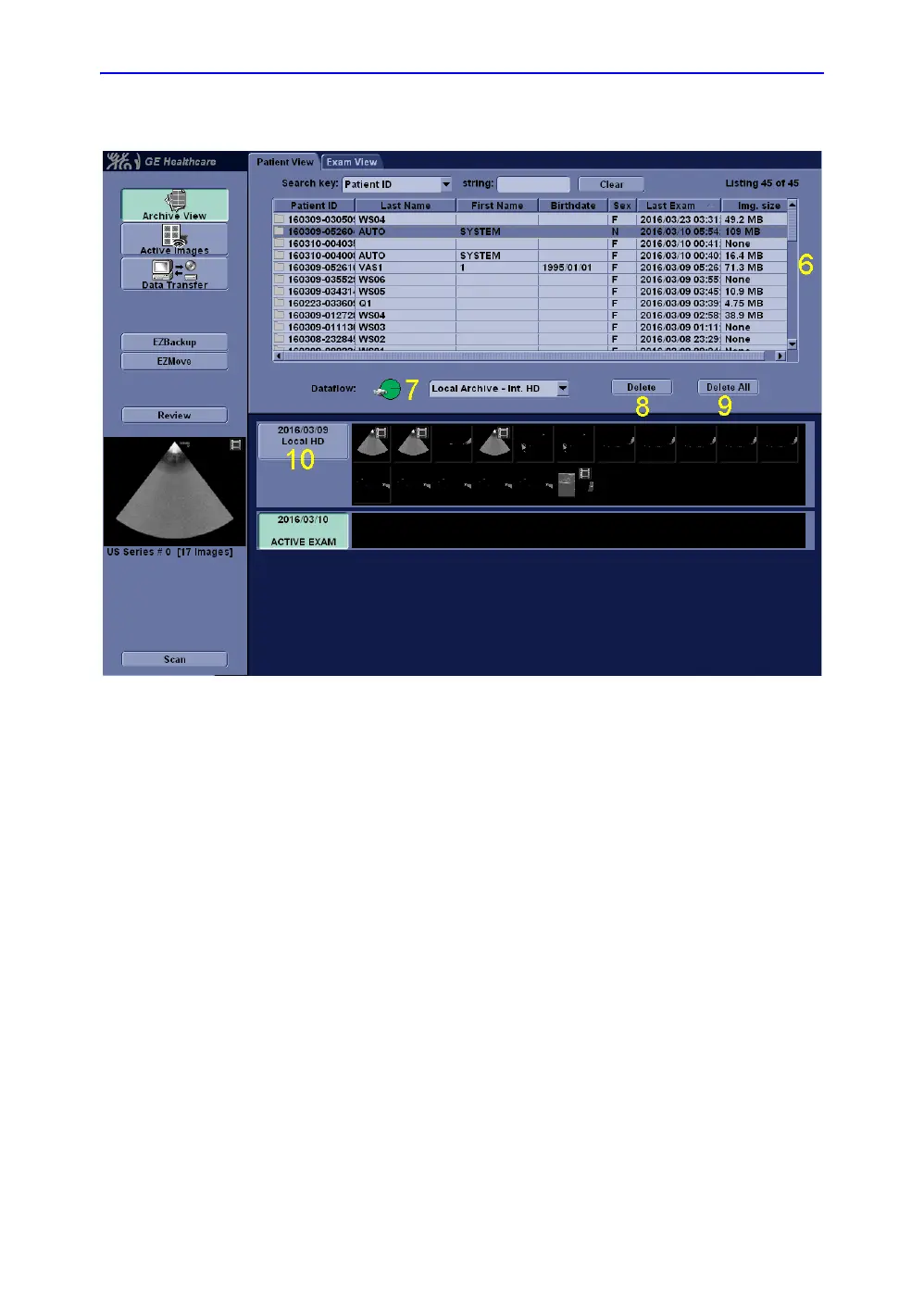Beginning an Exam
LOGIQ V2/LOGIQ V1 – User Guide 1-61
Direction 5610736-100 Rev. 9
Archive Screen (For R1.0.x) (continued)
Figure 1-44. Archive view Screen 2
6. Patient View/Exam View: Lists the patients in the database /
Displays the Exam History of the selected patient.
7. Dataflow Selection: Select the appropriate patient dataflow.
8. Delete: Select to delete the selected patient.
9. Delete All: Select to delete all the patient.
10. Folder Information: Displays the Exam History of the
selected patient.
NOTE: Columns drive the ordering of the patients displayed. The
colums that you select drives
the order of the the displayed
paient database.
