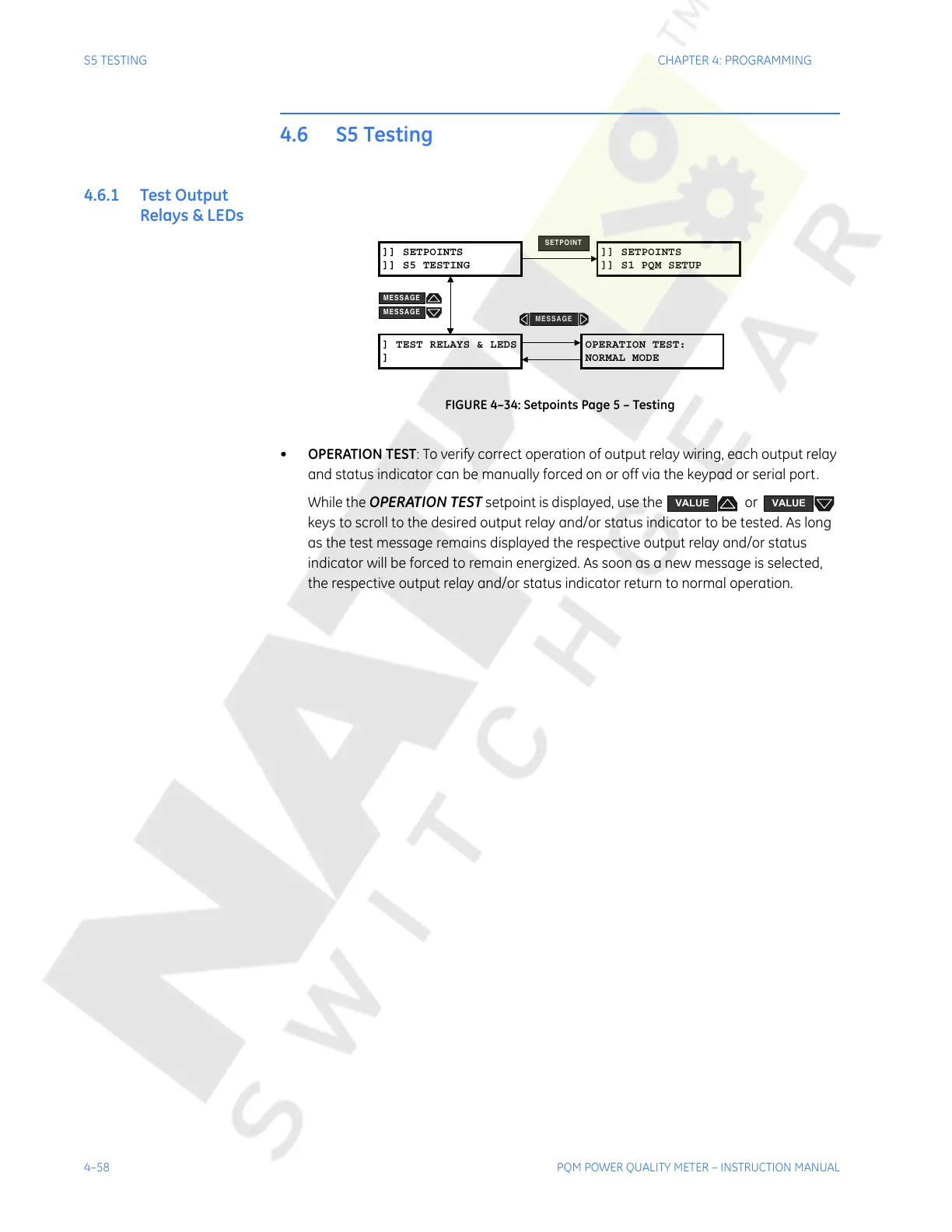4–58 PQM POWER QUALITY METER – INSTRUCTION MANUAL
S5 TESTING CHAPTER 4: PROGRAMMING
4.6 S5 Testing
4.6.1 Test Output
Relays & LEDs
FIGURE 4–34: Setpoints Page 5 – Testing
• OPERATION TEST: To verify correct operation of output relay wiring, each output relay
and status indicator can be manually forced on or off via the keypad or serial port.
While the
OPERATION TEST setpoint is displayed, use the or
keys to scroll to the desired output relay and/or status indicator to be tested. As long
as the test message remains displayed the respective output relay and/or status
indicator will be forced to remain energized. As soon as a new message is selected,
the respective output relay and/or status indicator return to normal operation.
]] SETPOINTS
]] S5 TESTING
] TEST RELAYS & LEDS
]
OPERATION TEST:
NORMAL MODE
]] SETPOINTS
]] S1 PQM SETUP
SETPOINT
MESSAGE
MESSAGE
MESSAGE
VALUE VALUE
Courtesy of NationalSwitchgear.com
