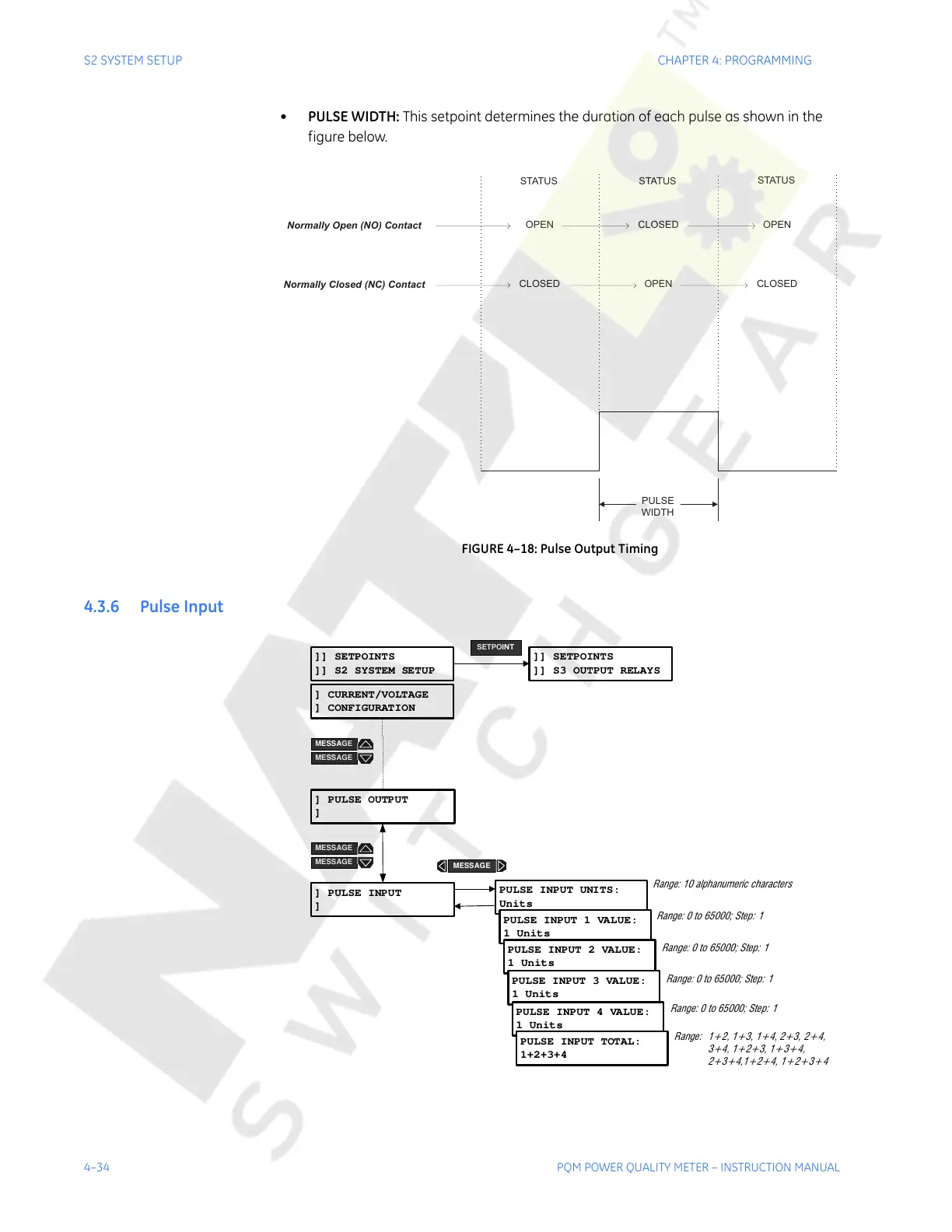4–34 PQM POWER QUALITY METER – INSTRUCTION MANUAL
S2 SYSTEM SETUP CHAPTER 4: PROGRAMMING
• PULSE WIDTH: This setpoint determines the duration of each pulse as shown in the
figure below.
FIGURE 4–18: Pulse Output Timing
4.3.6 Pulse Input
PULSE
WIDTH
OPENCLOSED
OPENOPEN
CLOSED
CLOSED
Normally Open (NO) Contact
Normally Closed (NC) Contact
STATUS STATUS
STATUS
]] SETPOINTS
]] S2 SYSTEM SETUP
]] SETPOINTS
]] S3 OUTPUT RELAYS
SETPOINT
] CURRENT/VOLTAGE
] CONFIGURATION
] PULSE OUTPUT
]
PULSE INPUT UNITS:
Units
PULSE INPUT 1 VALUE:
1 Units
Range: 10 alphanumeric characters
PULSE INPUT 2 VALUE:
1 Units
PULSE INPUT 3 VALUE:
1 Units
PULSE INPUT 4 VALUE:
1 Units
PULSE INPUT TOTAL:
1+2+3+4
Range: 0 to 65000; Step: 1
] PULSE INPUT
]
Range: 1+2, 1+3, 1+4, 2+3, 2+4,
3+4, 1+2+3, 1+3+4,
2+3+4,1+2+4, 1+2+3+4
Range: 0 to 65000; Step: 1
Range: 0 to 65000; Step: 1
Range: 0 to 65000; Step: 1
MESSAGE
MESSAGE
MESSAGE
MESSAGE
MESSAGE
Courtesy of NationalSwitchgear.com
