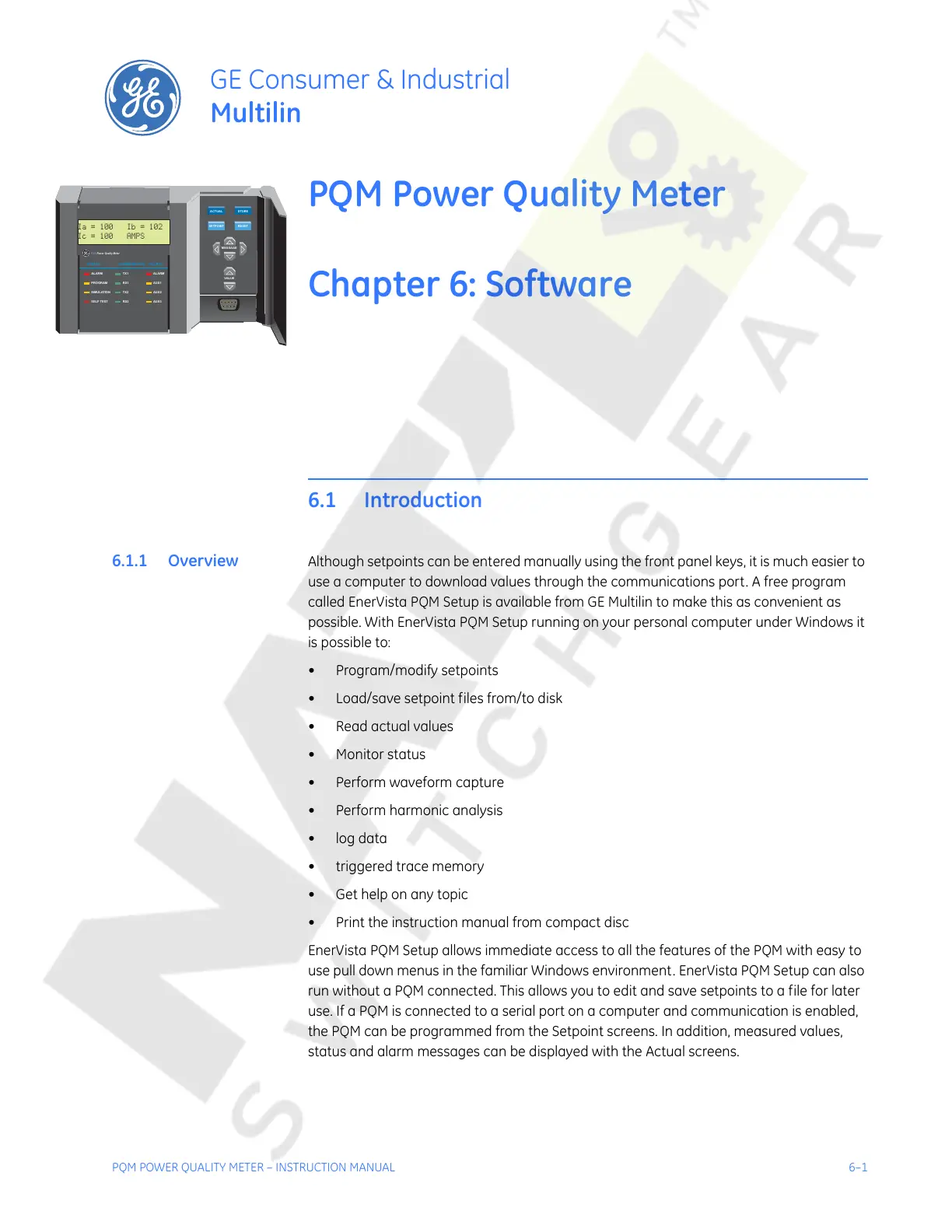PQM POWER QUALITY METER – INSTRUCTION MANUAL 6–1
PQM Power Quality Meter
Chapter 6: Software
GE Consumer & Industrial
Multilin
STATUS COMMUNICATE RELAYS
VALUE
MESSAGE
ACTUAL
SETPOINT
RESET
STORE
SIMULATION
ALARM
SELF TEST
PROGRAM
TX2
TX1
RX2
RX1
AUX2
ALARM
AUX3
AUX1
PQM Power Quality Meter
g
Ia = 100 Ib = 102
Ic = 100 AMPS
Software
6.1 Introduction
6.1.1 Overview Although setpoints can be entered manually using the front panel keys, it is much easier to
use a computer to download values through the communications port. A free program
called EnerVista PQM Setup is available from GE Multilin to make this as convenient as
possible. With EnerVista PQM Setup running on your personal computer under Windows it
is possible to:
• Program/modify setpoints
• Load/save setpoint files from/to disk
• Read actual values
• Monitor status
• Perform waveform capture
• Perform harmonic analysis
• log data
• triggered trace memory
• Get help on any topic
• Print the instruction manual from compact disc
EnerVista PQM Setup allows immediate access to all the features of the PQM with easy to
use pull down menus in the familiar Windows environment. EnerVista PQM Setup can also
run without a PQM connected. This allows you to edit and save setpoints to a file for later
use. If a PQM is connected to a serial port on a computer and communication is enabled,
the PQM can be programmed from the Setpoint screens. In addition, measured values,
status and alarm messages can be displayed with the Actual screens.
Courtesy of NationalSwitchgear.com
