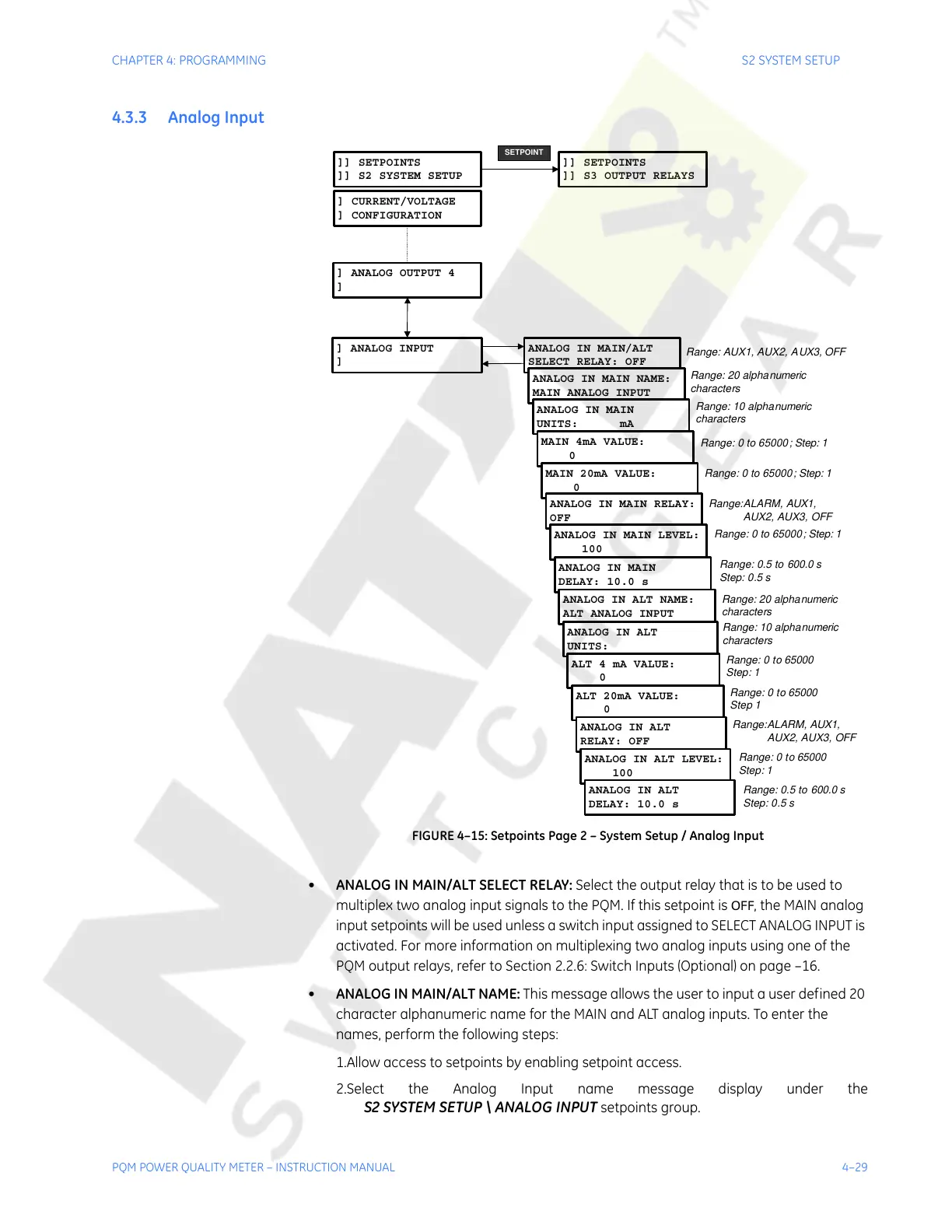CHAPTER 4: PROGRAMMING S2 SYSTEM SETUP
PQM POWER QUALITY METER – INSTRUCTION MANUAL 4–29
4.3.3 Analog Input
FIGURE 4–15: Setpoints Page 2 – System Setup / Analog Input
• ANALOG IN MAIN/ALT SELECT RELAY: Select the output relay that is to be used to
multiplex two analog input signals to the PQM. If this setpoint is
OFF, the MAIN analog
input setpoints will be used unless a switch input assigned to SELECT ANALOG INPUT is
activated. For more information on multiplexing two analog inputs using one of the
PQM output relays, refer to Section 2.2.6: Switch Inputs (Optional) on page –16.
• ANALOG IN MAIN/ALT NAME: This message allows the user to input a user defined 20
character alphanumeric name for the MAIN and ALT analog inputs. To enter the
names, perform the following steps:
1.Allow access to setpoints by enabling setpoint access.
2.Select the Analog Input name message display under the
S2 SYSTEM SETUP \ ANALOG INPUT setpoints group.
]] SETPOINTS
]] S2 SYSTEM SETUP
]] SETPOINTS
]] S3 OUTPUT RELAYS
SETPOINT
] CURRENT/VOLTAGE
] CONFIGURATION
] ANALOG INPUT
]
ANALOG IN MAIN/ALT
SELECT RELAY: OFF
ANALOG IN MAIN NAME:
MAIN ANALOG INPUT
Range: AUX1, AUX2, AUX3, OFF
ANALOG IN MAIN
UNITS: mA
MAIN 4mA VALUE:
0
MAIN 20mA VALUE:
0
ANALOG IN MAIN RELAY:
OFF
] ANALOG OUTPUT 4
]
ANALOG IN MAIN LEVEL:
100
ANALOG IN MAIN
DELAY: 10.0 s
ANALOG IN ALT NAME:
ALT ANALOG INPUT
ANALOG IN ALT
UNITS:
ALT 4 mA VALUE:
0
ALT 20mA VALUE:
0
ANALOG IN ALT
RELAY: OFF
ANALOG IN ALT LEVEL:
100
ANALOG IN ALT
DELAY: 10.0 s
Range: 0 to 65000; Step: 1
Range:ALARM, AUX1,
AUX2, AUX3, OFF
Range: 0 to 65000; Step: 1
Range: 0 to 65000; Step: 1
Range: 10 alphanumeric
characters
Range: 20 alphanumeric
characters
Range: 0.5 to 600.0 s
Step: 0.5 s
Range: 0 to 65000
Step: 1
Range:ALARM, AUX1,
AUX2, AUX3, OFF
Range: 0 to 65000
Step 1
Range: 0 to 65000
Step: 1
Range: 20 alphanumeric
characters
Range: 10 alphanumeric
characters
Range: 0.5 to 600.0 s
Step: 0.5 s
Courtesy of NationalSwitchgear.com
