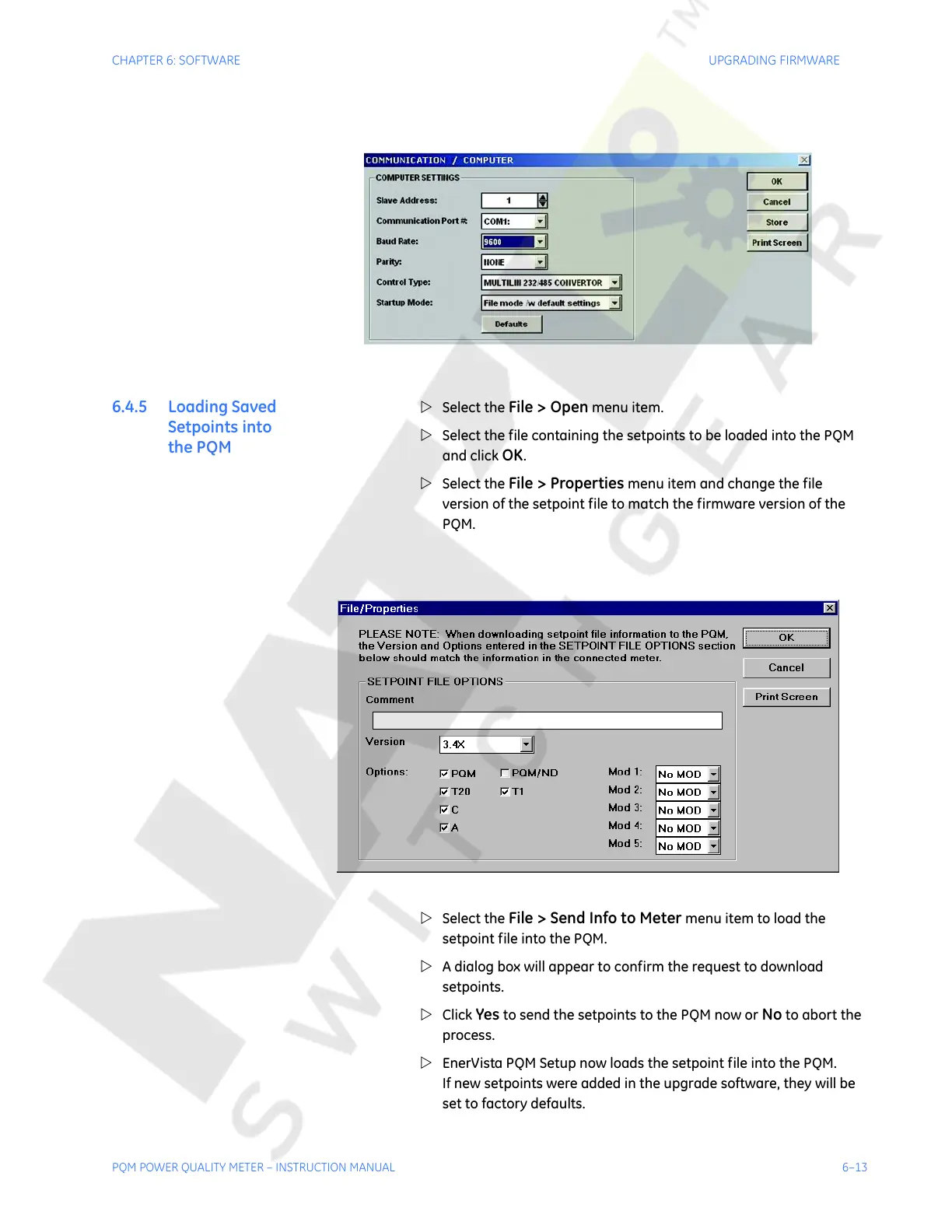CHAPTER 6: SOFTWARE UPGRADING FIRMWARE
PQM POWER QUALITY METER – INSTRUCTION MANUAL 6–13
6.4.5 Loading Saved
Setpoints into
the PQM
Z Select the File > Open menu item.
Z Select the file containing the setpoints to be loaded into the PQM
and click
OK.
Z Select the
File > Properties menu item and change the file
version of the setpoint file to match the firmware version of the
PQM.
Z Select the
File > Send Info to Meter menu item to load the
setpoint file into the PQM.
Z A dialog box will appear to confirm the request to download
setpoints.
Z Click
Yes to send the setpoints to the PQM now or No to abort the
process.
Z EnerVista PQM Setup now loads the setpoint file into the PQM.
If new setpoints were added in the upgrade software, they will be
set to factory defaults.
Courtesy of NationalSwitchgear.com
