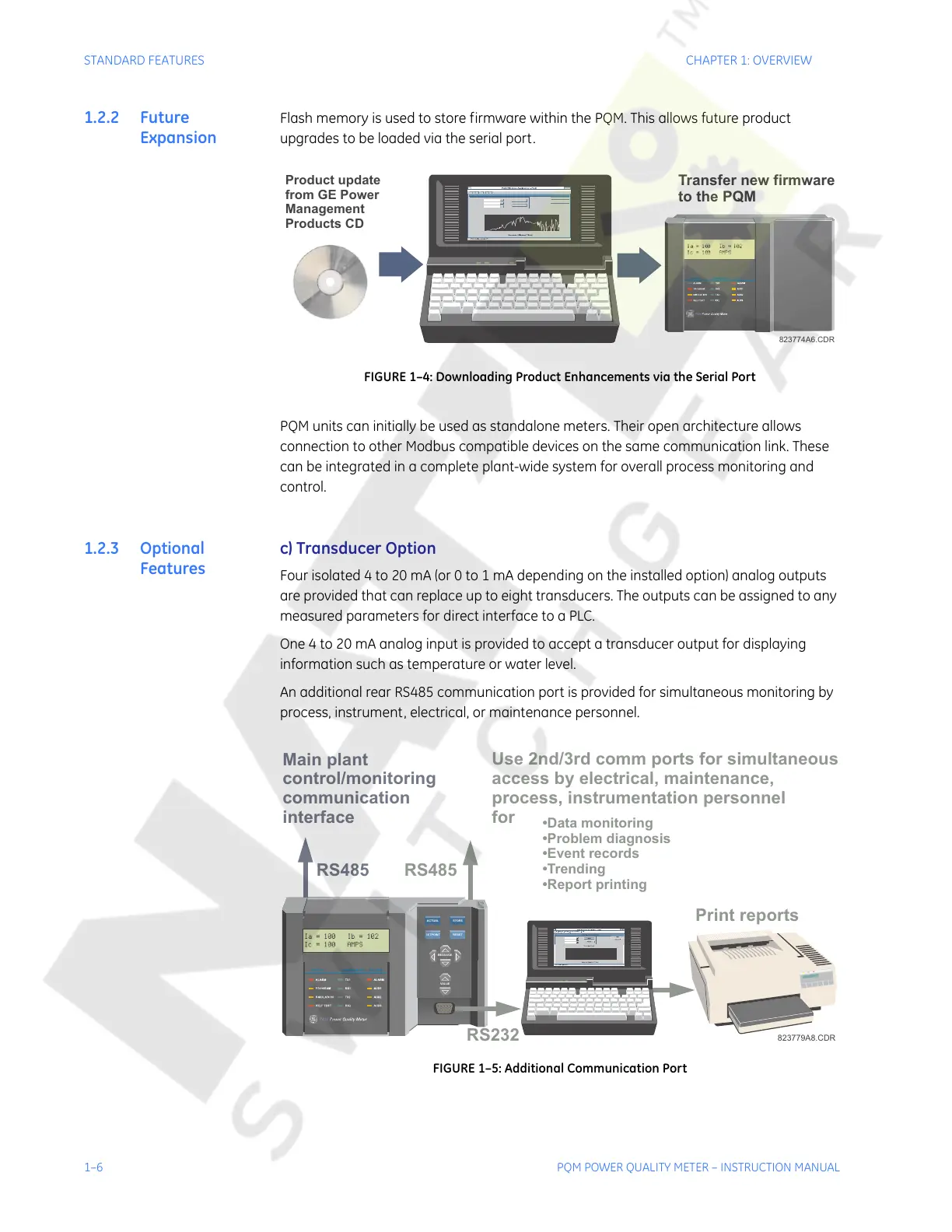1–6 PQM POWER QUALITY METER – INSTRUCTION MANUAL
STANDARD FEATURES CHAPTER 1: OVERVIEW
1.2.2 Future
Expansion
Flash memory is used to store firmware within the PQM. This allows future product
upgrades to be loaded via the serial port.
FIGURE 1–4: Downloading Product Enhancements via the Serial Port
PQM units can initially be used as standalone meters. Their open architecture allows
connection to other Modbus compatible devices on the same communication link. These
can be integrated in a complete plant-wide system for overall process monitoring and
control.
1.2.3 Optional
Features
c) Transducer Option
Four isolated 4 to 20 mA (or 0 to 1 mA depending on the installed option) analog outputs
are provided that can replace up to eight transducers. The outputs can be assigned to any
measured parameters for direct interface to a PLC.
One 4 to 20 mA analog input is provided to accept a transducer output for displaying
information such as temperature or water level.
An additional rear RS485 communication port is provided for simultaneous monitoring by
process, instrument, electrical, or maintenance personnel.
FIGURE 1–5: Additional Communication Port
823774A6.CDR
Transfer new firmware
to the PQM
Product update
from GE Power
Management
Products CD
VALUE
MESSAGE
ACTUAL
SETPOINT
RESET
STORE
823779A8.CDR
•Data monitoring
•Problem diagnosis
•Event records
•Trending
•Report printing
Main plant
control/monitoring
communication
interface
RS485 RS485
RS232
Print reports
Use 2nd/3rd comm ports for simultaneous
access by electrical, maintenance,
process, instrumentation personnel
for
Courtesy of NationalSwitchgear.com
