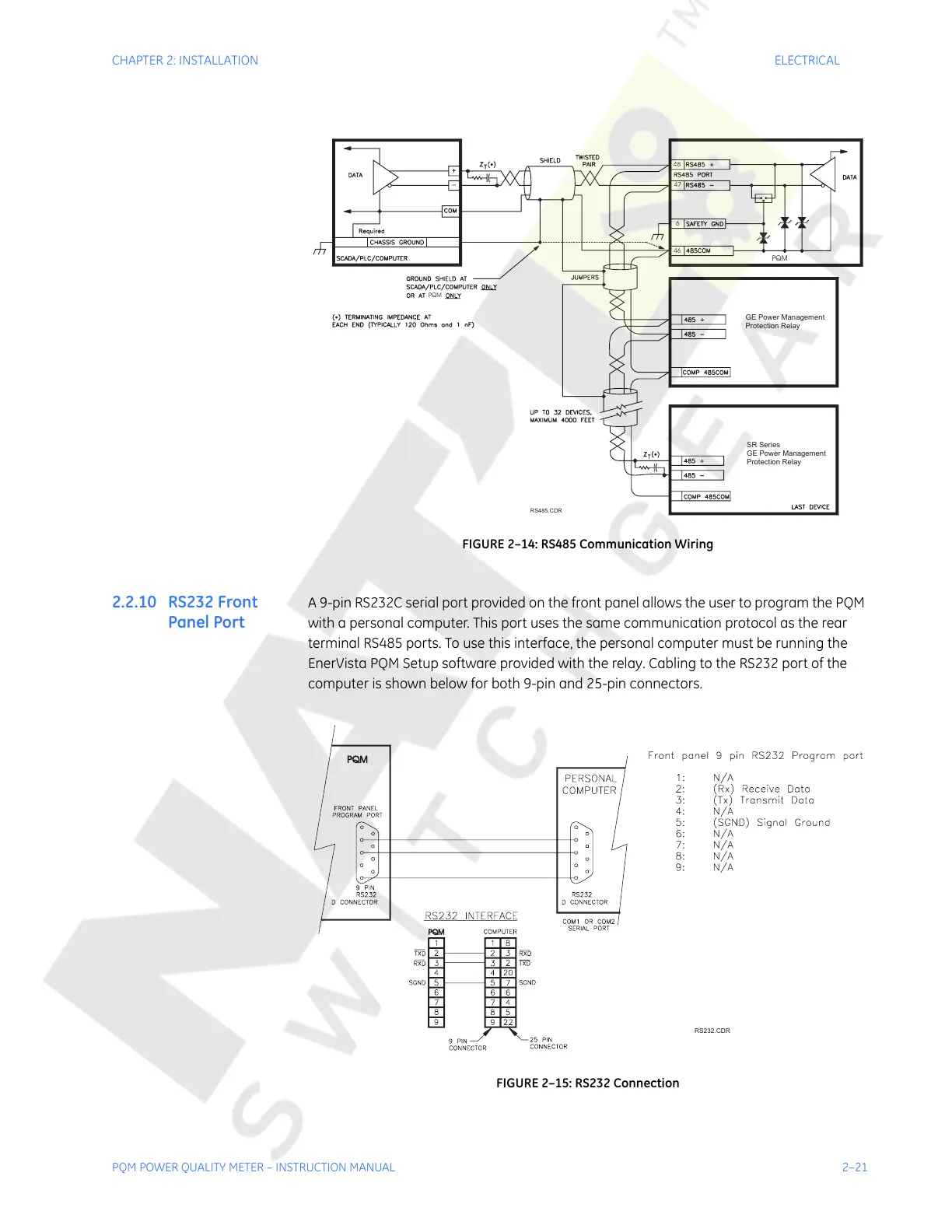CHAPTER 2: INSTALLATION ELECTRICAL
PQM POWER QUALITY METER – INSTRUCTION MANUAL 2–21
FIGURE 2–14: RS485 Communication Wiring
2.2.10 RS232 Front
Panel Port
A 9-pin RS232C serial port provided on the front panel allows the user to program the PQM
with a personal computer. This port uses the same communication protocol as the rear
terminal RS485 ports. To use this interface, the personal computer must be running the
EnerVista PQM Setup software provided with the relay. Cabling to the RS232 port of the
computer is shown below for both 9-pin and 25-pin connectors.
FIGURE 2–15: RS232 Connection
PQM
48
47
6
46
PQM
GE PowerManagement
Protection Relay
SR Series
GE PowerManagement
Protection Relay
RS485.CDR
RS232.CDR
Courtesy of NationalSwitchgear.com
