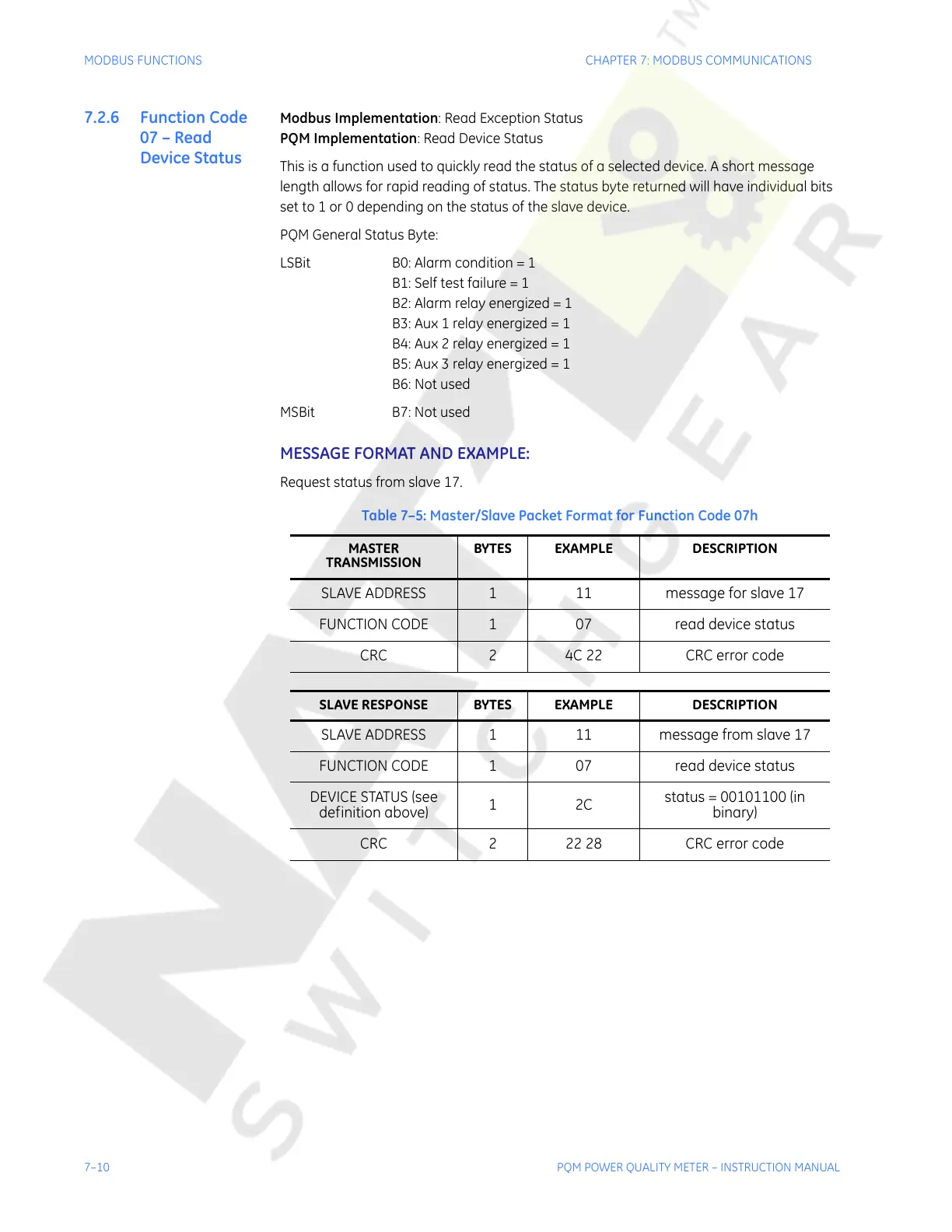7–10 PQM POWER QUALITY METER – INSTRUCTION MANUAL
MODBUS FUNCTIONS CHAPTER 7: MODBUS COMMUNICATIONS
7.2.6 Function Code
07 – Read
Device Status
Modbus Implementation: Read Exception Status
PQM Implementation: Read Device Status
This is a function used to quickly read the status of a selected device. A short message
length allows for rapid reading of status. The status byte returned will have individual bits
set to 1 or 0 depending on the status of the slave device.
PQM General Status Byte:
LSBit B0: Alarm condition = 1
B1: Self test failure = 1
B2: Alarm relay energized = 1
B3: Aux 1 relay energized = 1
B4: Aux 2 relay energized = 1
B5: Aux 3 relay energized = 1
B6: Not used
MSBit B7: Not used
MESSAGE FORMAT AND EXAMPLE:
Request status from slave 17.
Table 7–5: Master/Slave Packet Format for Function Code 07h
MASTER
TRANSMISSION
BYTES EXAMPLE DESCRIPTION
SLAVE ADDRESS 1 11 message for slave 17
FUNCTION CODE 1 07 read device status
CRC 2 4C 22 CRC error code
SLAVE RESPONSE BYTES EXAMPLE DESCRIPTION
SLAVE ADDRESS 1 11 message from slave 17
FUNCTION CODE 1 07 read device status
DEVICE STATUS (see
definition above)
12C
status = 00101100 (in
binary)
CRC 2 22 28 CRC error code
Courtesy of NationalSwitchgear.com
