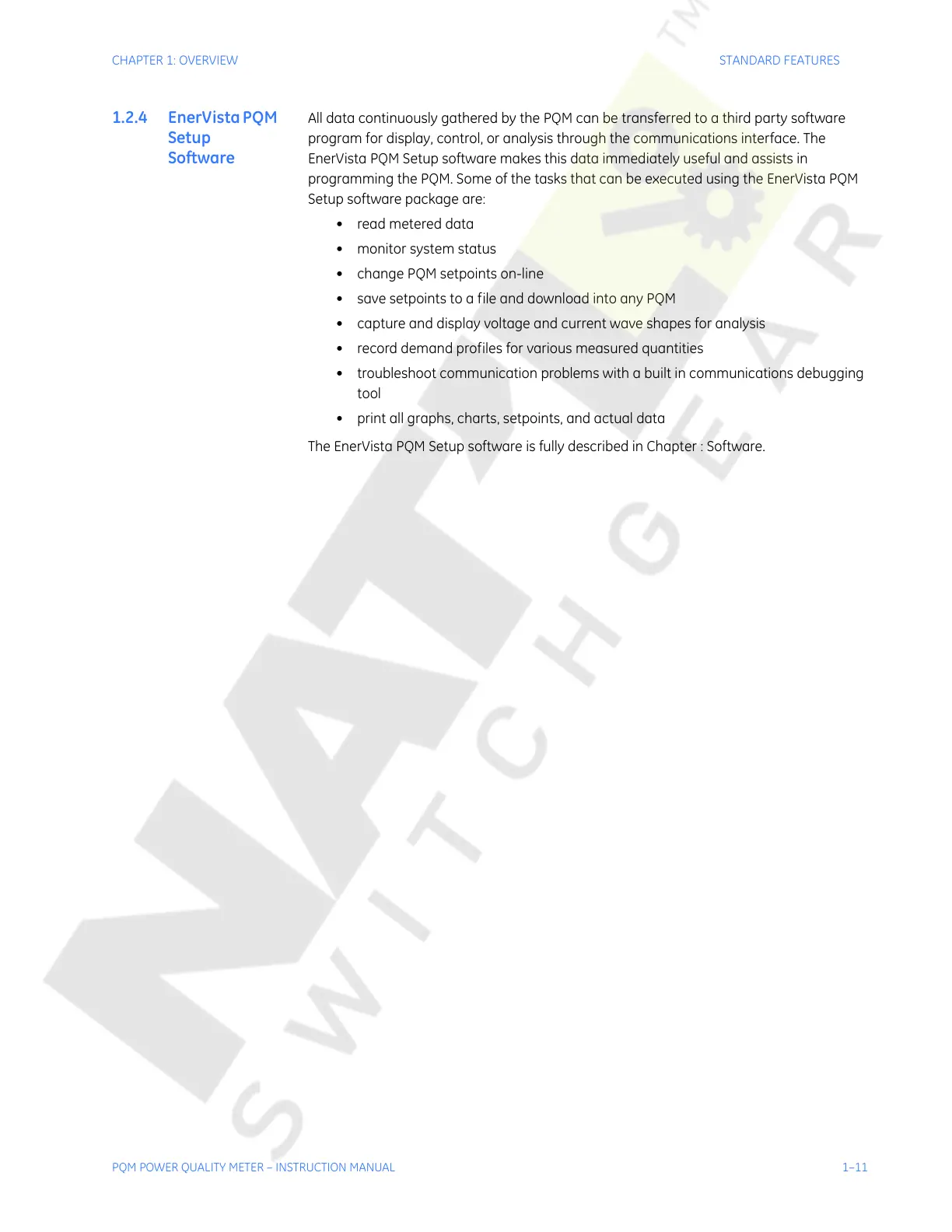CHAPTER 1: OVERVIEW STANDARD FEATURES
PQM POWER QUALITY METER – INSTRUCTION MANUAL 1–11
1.2.4 EnerVista PQM
Setup
Software
All data continuously gathered by the PQM can be transferred to a third party software
program for display, control, or analysis through the communications interface. The
EnerVista PQM Setup software makes this data immediately useful and assists in
programming the PQM. Some of the tasks that can be executed using the EnerVista PQM
Setup software package are:
• read metered data
• monitor system status
• change PQM setpoints on-line
• save setpoints to a file and download into any PQM
• capture and display voltage and current wave shapes for analysis
• record demand profiles for various measured quantities
• troubleshoot communication problems with a built in communications debugging
tool
• print all graphs, charts, setpoints, and actual data
The EnerVista PQM Setup software is fully described in Chapter : Software.
Courtesy of NationalSwitchgear.com
