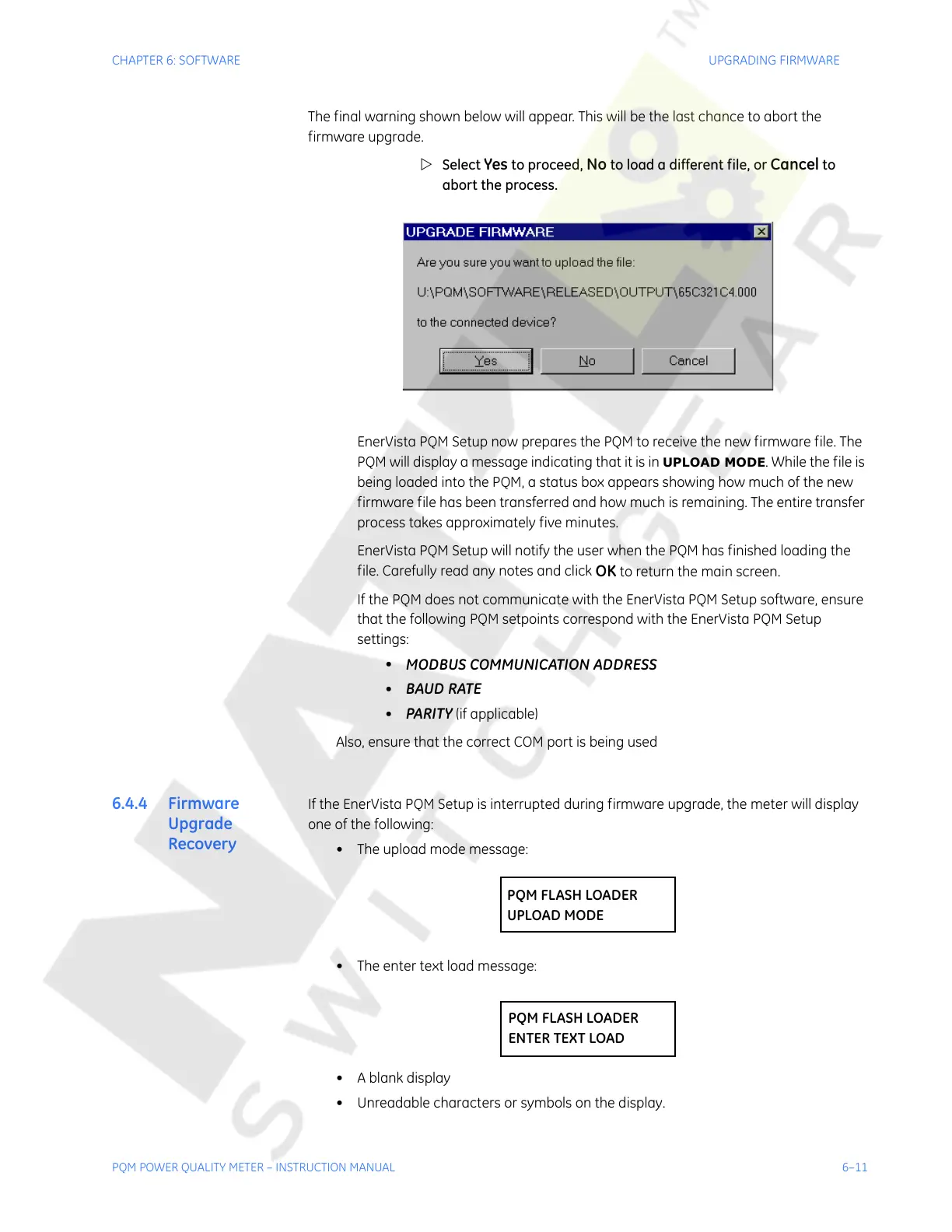CHAPTER 6: SOFTWARE UPGRADING FIRMWARE
PQM POWER QUALITY METER – INSTRUCTION MANUAL 6–11
The final warning shown below will appear. This will be the last chance to abort the
firmware upgrade.
Z Select
Yes to proceed, No to load a different file, or Cancel to
abort the process.
EnerVista PQM Setup now prepares the PQM to receive the new firmware file. The
PQM will display a message indicating that it is in
UPLOAD MODE. While the file is
being loaded into the PQM, a status box appears showing how much of the new
firmware file has been transferred and how much is remaining. The entire transfer
process takes approximately five minutes.
EnerVista PQM Setup will notify the user when the PQM has finished loading the
file. Carefully read any notes and click
OK to return the main screen.
If the PQM does not communicate with the EnerVista PQM Setup software, ensure
that the following PQM setpoints correspond with the EnerVista PQM Setup
settings:
•
MODBUS COMMUNICATION ADDRESS
• BAUD RATE
• PARITY (if applicable)
Also, ensure that the correct COM port is being used
6.4.4 Firmware
Upgrade
Recovery
If the EnerVista PQM Setup is interrupted during firmware upgrade, the meter will display
one of the following:
• The upload mode message:
• The enter text load message:
• A blank display
• Unreadable characters or symbols on the display.
PQM FLASH LOADER
UPLOAD MODE
PQM FLASH LOADER
ENTER TEXT LOAD
Courtesy of NationalSwitchgear.com
