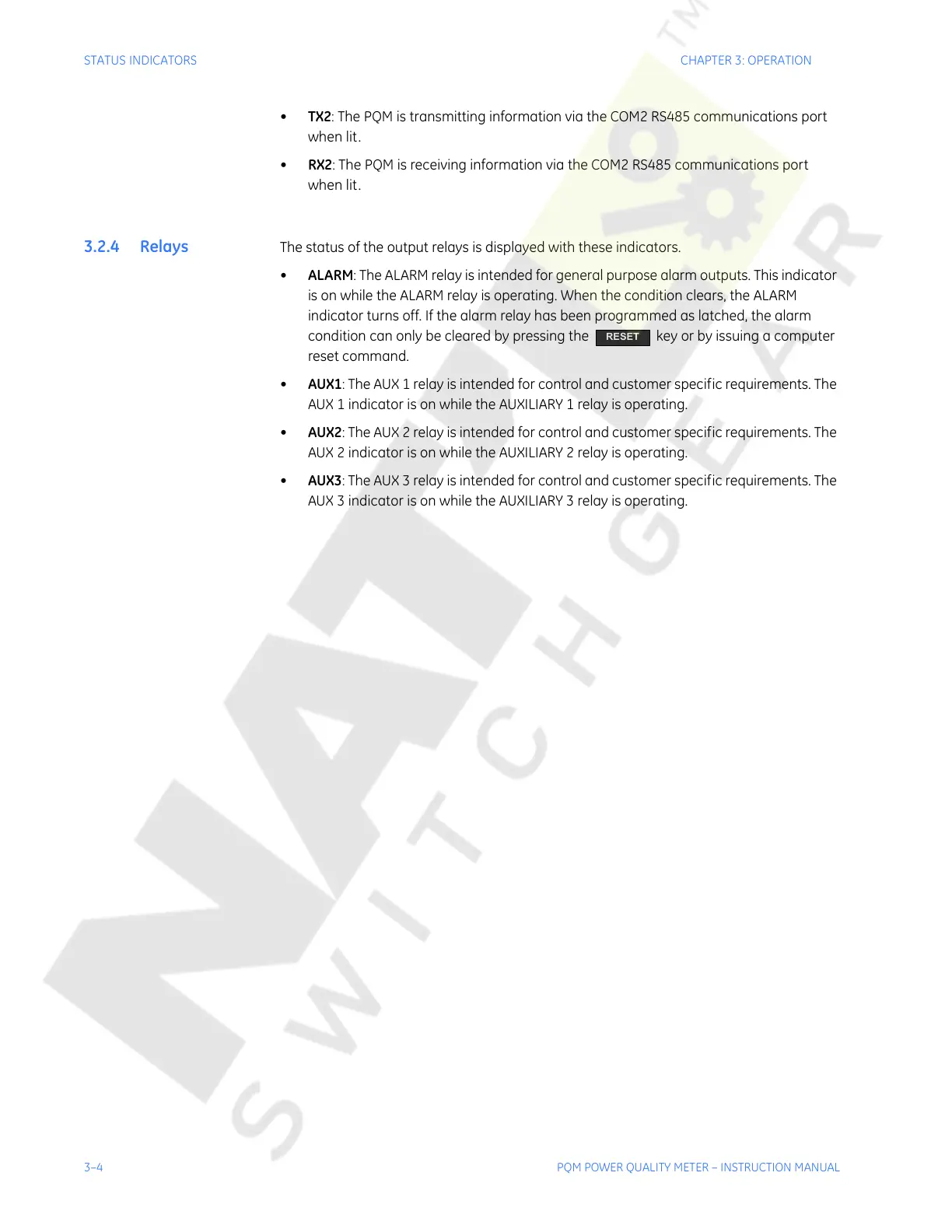3–4 PQM POWER QUALITY METER – INSTRUCTION MANUAL
STATUS INDICATORS CHAPTER 3: OPERATION
• TX2: The PQM is transmitting information via the COM2 RS485 communications port
when lit.
• RX2: The PQM is receiving information via the COM2 RS485 communications port
when lit.
3.2.4 Relays The status of the output relays is displayed with these indicators.
• ALARM: The ALARM relay is intended for general purpose alarm outputs. This indicator
is on while the ALARM relay is operating. When the condition clears, the ALARM
indicator turns off. If the alarm relay has been programmed as latched, the alarm
condition can only be cleared by pressing the key or by issuing a computer
reset command.
• AUX1: The AUX 1 relay is intended for control and customer specific requirements. The
AUX 1 indicator is on while the AUXILIARY 1 relay is operating.
• AUX2: The AUX 2 relay is intended for control and customer specific requirements. The
AUX 2 indicator is on while the AUXILIARY 2 relay is operating.
• AUX3: The AUX 3 relay is intended for control and customer specific requirements. The
AUX 3 indicator is on while the AUXILIARY 3 relay is operating.
RESET
Courtesy of NationalSwitchgear.com
