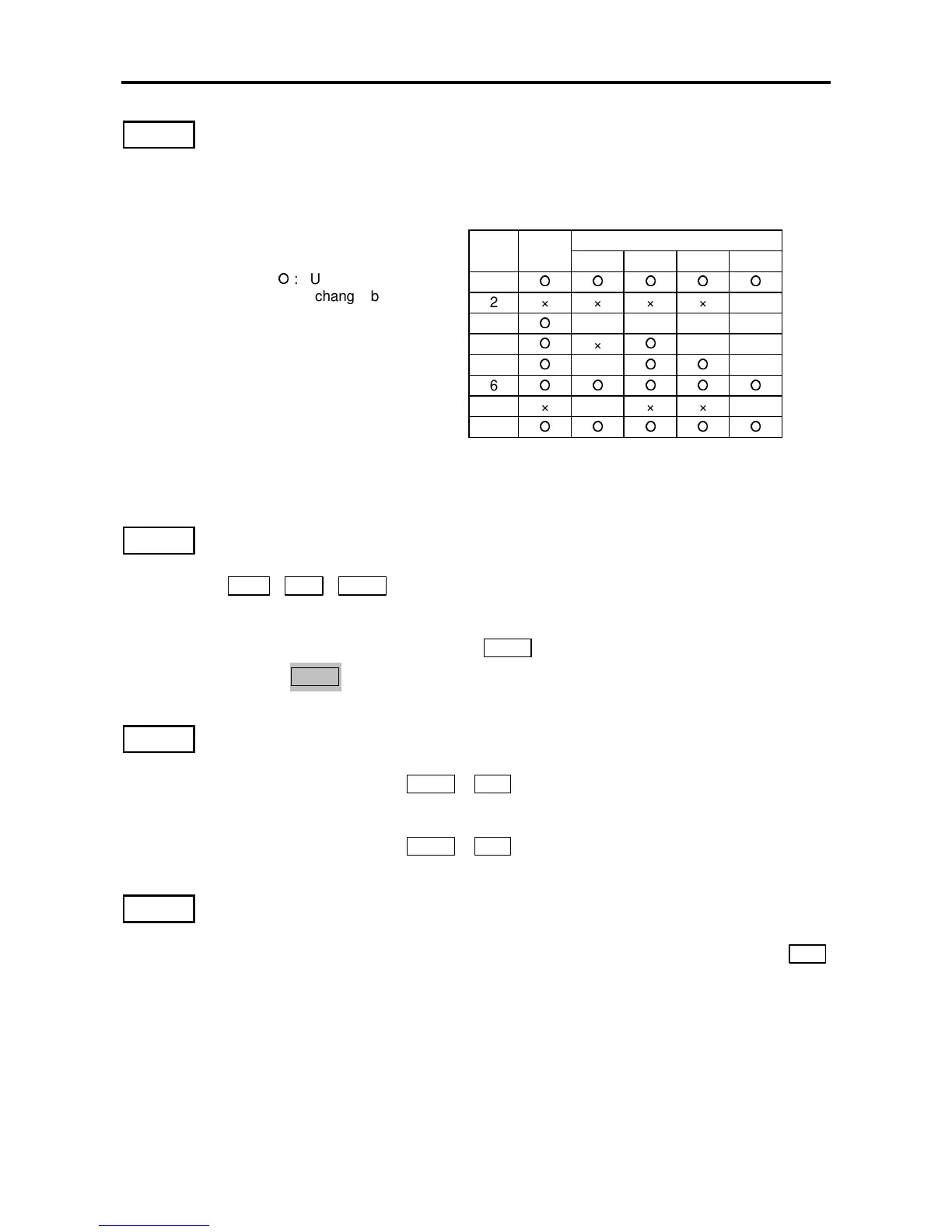6. Control Functions and Parameter Settings
6-60
C09-0
Parameter protection
Set this parameter to prevent unintentional operations from operation panel.
Changing of the data can be protected per function group with the setting value as shown
below.
(Note 1) Set 2 to lock all changes.
(Note 2) Set 1 to allow all changes. The 9 setting is for maker maintenance, do not set it.
C09-1
Operation panel lock
FWD , REV , STOP key operations are protected.
= 1: All operation possible
= 2: All operation lock
Note, the motor will stop when the STOP
key is pressed for two seconds
= 3: Only
STOP key can be operated.
C09-2
LCL switchover protection
= 1: LCL mode switchover ( STOP + SET ) during running disabled
(Note) Even when stopped, if the terminal block's RUN, R.RUN, F.JOG or R JOG is ON,
switchover to remote is not possible.
= 2: LCL mode switchover ( STOP
+ SET ) during running enabled
C09-6
Fault history buffer clear
The fault history details can be cleared by setting the value to 1 and then pressing SET
key. This setting will not be registered in the internal memory. Thus, this parameter must be
set each time.
Nothing will occur if set to a value other than 1.
Use this before handing the unit over to the final user.
Block B, C
value
Block
A
Basic Extn. S/W H/W
1
2×××××
3
××××
4
×
××
5
×
×
6
7 ~ 8×××××
9
: Unprotected
(changeable)
× : Protected
(unchangeable)
