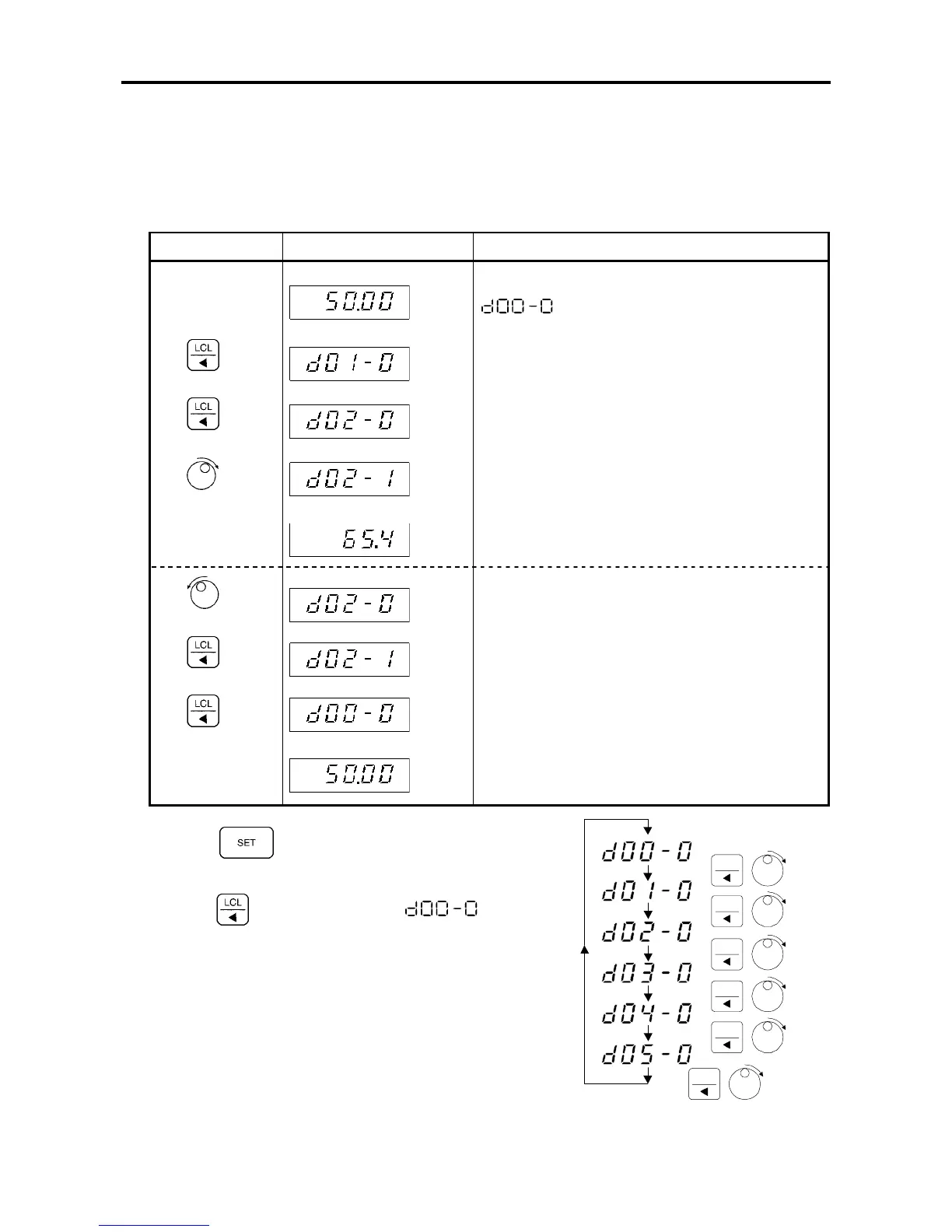4. Operation Panel (Keypad)
4-13
4-4 Reading parameters in monitor mode
1) Refer to section 6.1 for the Parameters that can be read in Monitor Mode. Note this is for the case of
V/f control (default setting C30-0=1).
2) The following is an example for reading the output current as a percentage and then showing the
output frequency as Hz.
Keys Display Explanation
(1)
:
Output frequency
(2)
Parameter block changes to d01 block.
(3)
Parameter block changes to d02 block.
(4)
Parameter number increases.
(5)
•
Hz
↓
•
%
After one second, the display will show the output
current as a percentage.
(6)
Parameter number decreases.
(7)
Parameter block number decreases.
(8)
Parameter block number decreases again.
(9)
↓
•
Hz
After one second, the display will show the output
frequency as Hz.
4) Press to show the Parameter Number on the
display while monitoring.
5) Press
repeatedly to return to from (5) as
shown in the right sequence.
LCL
LCL
LCL
LCL
LCL
LCL
