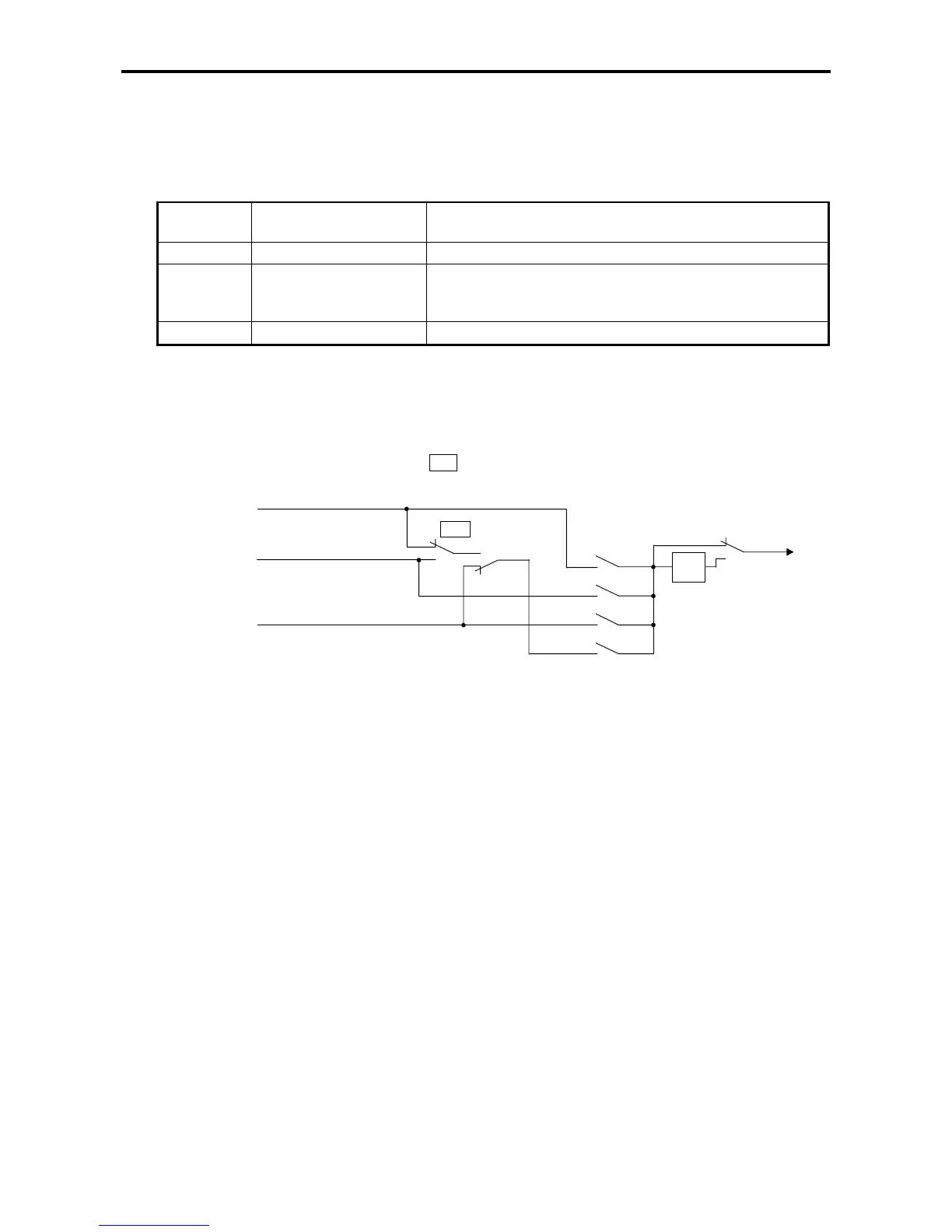5. Control Input / Output
5-15
5-9-2 Torque setting
(1) Torque setting selection
The torque setting in VAT2000 is possible from either analog signals, serial communications or from
the operation panel. All these are selectable by the user.
Setting
input point
Setting data Explanation
Analog Analog torque setting The torque setting is possible from the analog input.
Serial Serial torque setting
The torque setting is allowed from a host computer with
serial transmission.
A serial interface option type U2KV23SL0 is required.
Panel Panel torque setting The torque setting is allowed by parameter (B13-2).
(2) Torque setting selection sequence
The torque setting interlock sequence is shown below.
Analog Torque setting
(C07-6)
Serial communication
Torque setting
Operation Panel
Torque setting
(B13-0)
Forward Run
Torque setting
LCL
on
off
off
on
C02-2
=1
=2
=3
=4
Reverse Run
CFS
-1
Functions that can be controlled ON / OFF
from terminal board
XXX
Fig. 5-10 Torque setting selection
