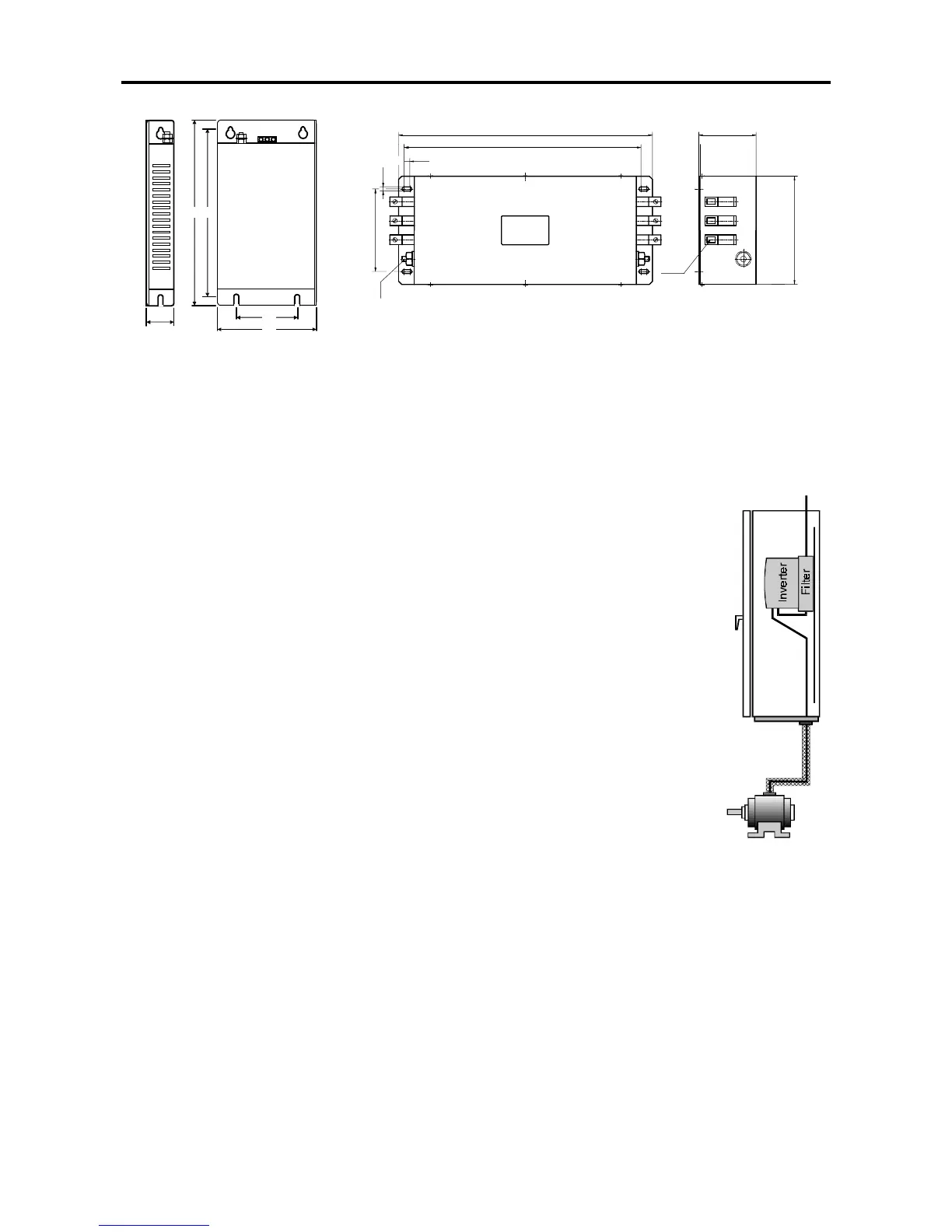7. Options
7-10
W
XL
H
Y
Y
M10
s
6,5
8,5
X
L
W
H
LINE
Label
LOAD
Foot-Print filters Stand Alone Filters
(3) Recommended Installation instructions for Electro Magnetic Compliance
An inverter has not intrinsic on its own, but is considered as a component to be installed with other
control components. It should be possible to achieve EMC for the machinery
controlled by the inverter by following the guidelines below.
1. Check the filter and inverter rating labels to ensure that the part numbers
are correct.
2. Ensure the best possible earthing of the filter.
3. Both filter and inverter have to be securely mounted.
4. Connect the incoming mains supply to the filter terminals marked ”lines”,
connect any earth cables to the earth stud provided. Connect the filter
terminals marked ”LOAD” to the mains supply of the inverter using short
lenghts of appropriate gauge cable.
5. Connect the motor by means of armoured or screened cable. The earth
conductor should be securely earthed at both inverter and motor ends and
the screen should be connected to the enclosure body.
It is important that the lead length from filter to inverter and unscreened
length of motor output cable be kept as short as possible and that incoming
mains and outgoing cables are kept well separated.
