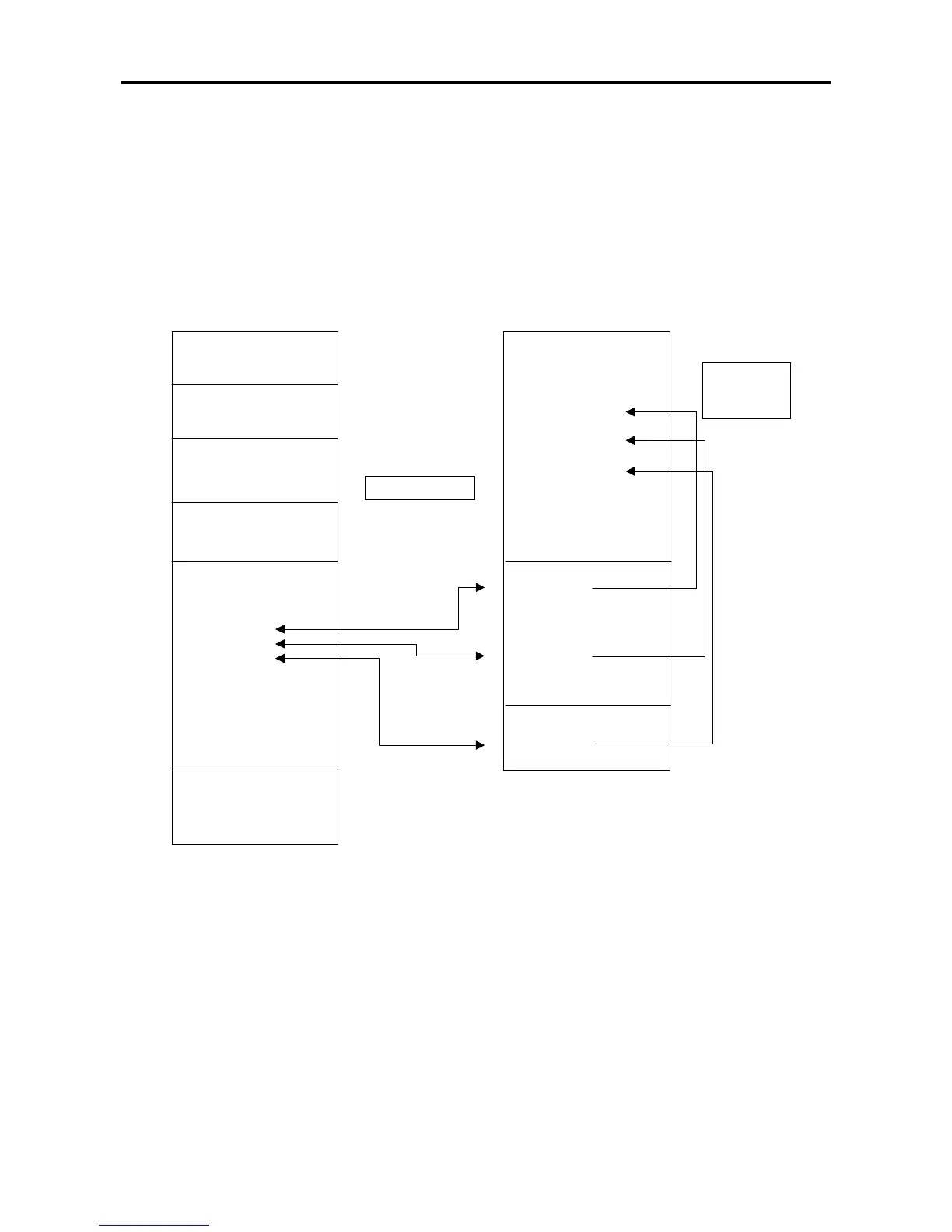4. Operation Panel (Keypad)
4-18
4-7 Customising block-B,C parameter
1) Block-B, C parameters can be assigned to any Block-A Parameter in the range of A04-0 to A04-7,
and can be read and changed in the Block-A Parameter Setting Mode.
2) To use this function, set parameter No. to be displayed in A04-0 to 7 in parameter C10-0 to 7.
3) The below shown example is valid if the V/f control (constant torque) is enabled, (C30-0=1).
A00-n
Local, Jo
