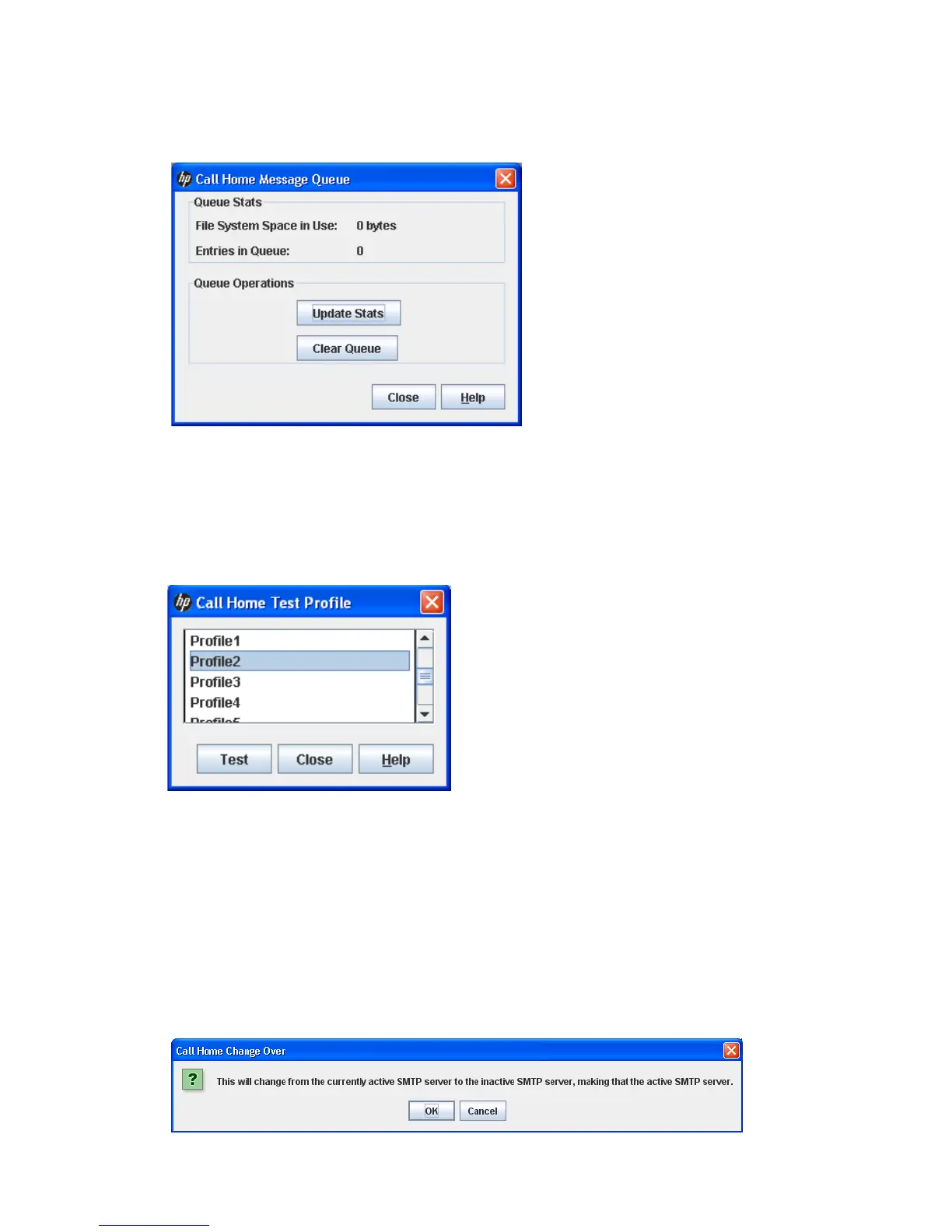HP StorageWorks 8/20q and SN6000 Fibre Channel Switch Enterprise Fabric Management Suite User Guide 117
Using the Call Home message queue
Use the Call Home Message Queue dialog box (Figure 67) to access the logged call home statistics. Click
Update Stats to refresh with the most recent switch Call Home information. Click Clear Queue to clear the
current statistics.
Figure 67 Call Home Message Queue dialog box
Testing Call Home profiles
To test a Call Home profile with the current Call Home configuration:
1. Select a switch in the fabric tree.
2. Select Switch > Call Home > Test Profile to open the Call Home Test Profile dialog box (Figure 68).
Figure 68 Call Home Test Profile dialog box
3. Select one or more profiles in the window, and click Test.
Changing SMTP servers
The Change Over option changes the inactive SMTP server to the active SMTP server.
To make the inactive SMTP become the active SMTP:
1. Select a switch in the fabric tree.
2. Select Switch > Call Home > Change Over to open the Call Home Change Over dialog box
(Figure 69).
3. Click OK to confirm the change over.
Figure 69 Call Home Change Over dialog box