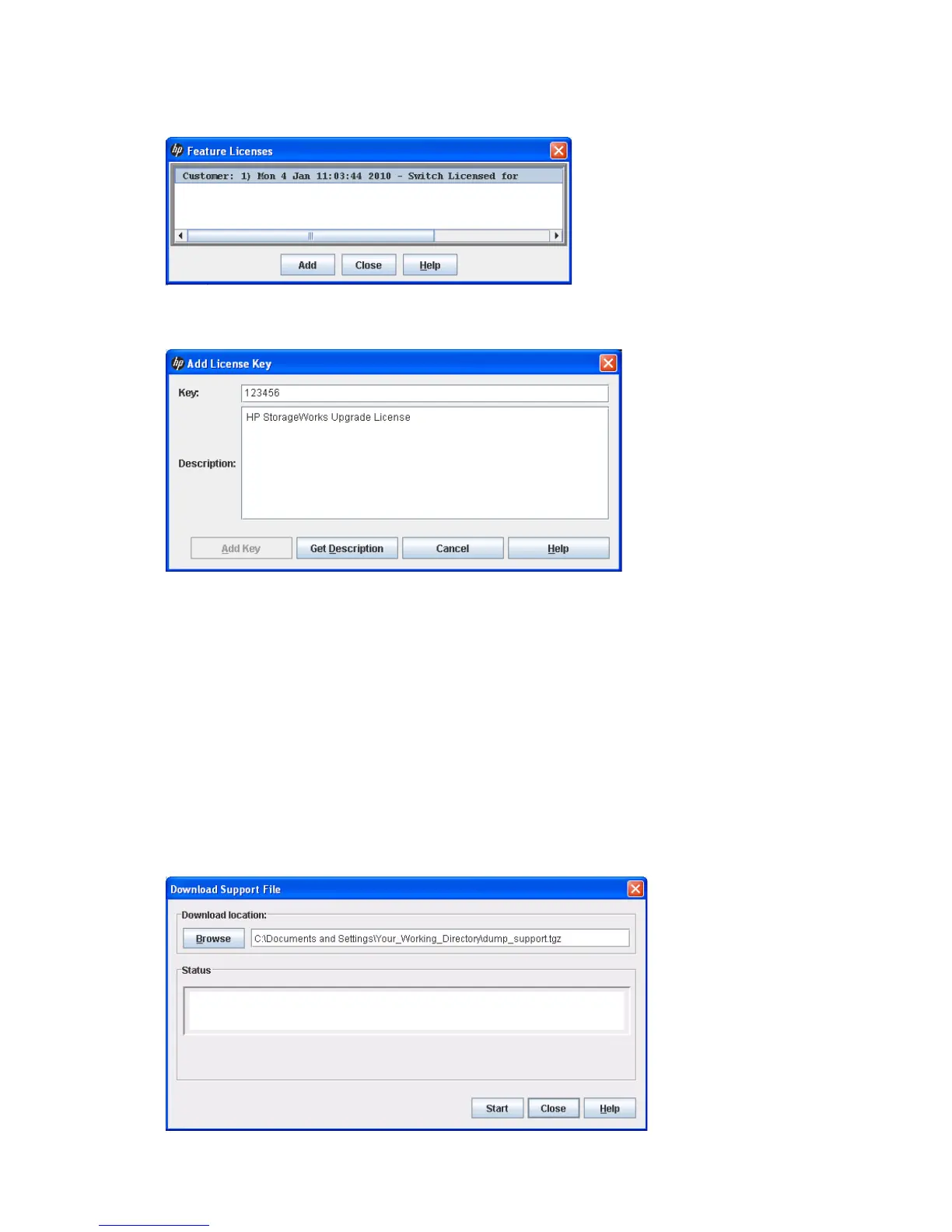HP StorageWorks 8/20q and SN6000 Fibre Channel Switch Enterprise Fabric Management Suite User Guide 123
To install a license key and upgrade the switch:
1. Select a switch in the fabric tree.
2. Select Switch > Features to open the Feature Licenses dialog box (Figure 72).
Figure 72 Feature Licenses dialog box
3. Click Add to open the Add License Key dialog box (Figure 73).
Figure 73 Add License Key dialog box
4. Enter the license key in the Key box, and click Get Description. The license key description is retrieved
and displayed in the Description area for you to verify that this is the license key you ordered. If it is not
the correct key, repeat step 3 and step 4.
5. Click Add Key to upgrade the switch. Allow a minute or two for the upgrade to complete.
Downloading a support file
The Download Support File menu option assembles all log files and switch memory data into a core dump
file in your working directory. This file can be sent to technical support personnel for troubleshooting switch
problems.
To create a support file:
1. Select a switch in the fabric tree.
2. Select Switch > Download Support File to open the Download Support File dialog box (Figure 74).
Figure 74 Download Support File dialog box