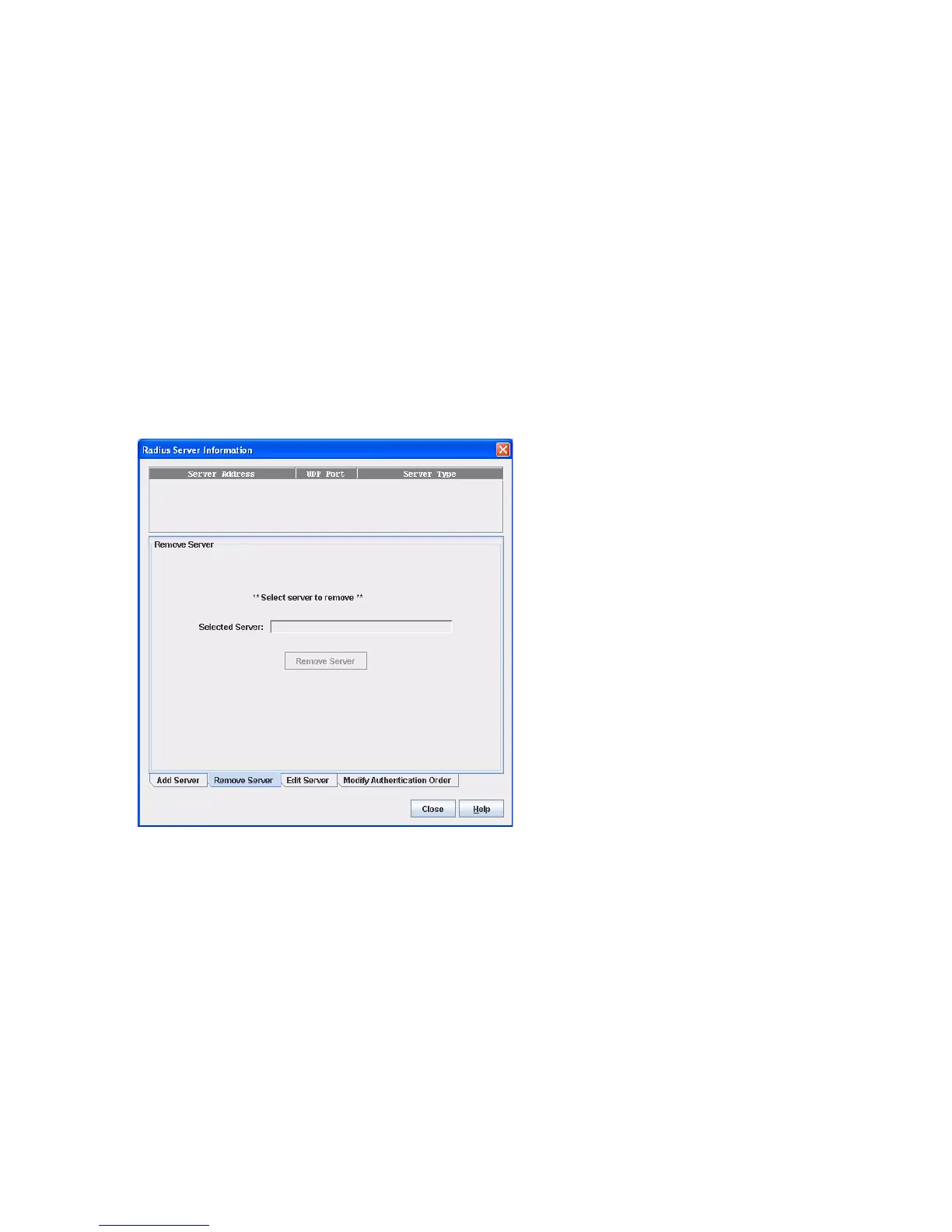76 Managing Fabric Security
9. In the Secret field, enter the server secret. A secret is required for all RADIUS servers. The secret is used
when generating and checking the Message-Authenticator attribute.
10. Click Add Server to add the server.
11. Click the Modify Authentication Order tab, and verify that Device Authentication Order and User
Authentication Order options are set to either Radius or Radius Local for Radius Authentication to be
implemented.
• Local—Attempts to authenticate using the local switch password database.
• RADIUS—Attempts to authenticate using the RADIUS server (another computer that provides
authentication).
• RADIUS Local—Attempts to authenticate using the RADIUS server first, then the local switch as a
backup. If the switch cannot contact the RADIUS server due to a network or some other problem, the
switch authenticates using the local password database (active security set).
12. Click Modify Order to set the authentication order.
13. Click Close to exit the dialog box.
Removing a RADIUS server
When you remove a RADIUS server, you disable the management of authentication user names and
passwords over the network for that server.
Figure 39 Radius Server Information dialog box—Remove server
To remove a RADIUS server:
1. Select a switch in the fabric tree.
2. Select Switch > Radius Servers to open the Radius Server Information dialog box (Figure 39).
3. Click the Remove Server tab, and select the server to be removed in server list at the top of the dialog
box.
4. Click Remove Server to remove the server.
5. Click Close to exit the dialog box.