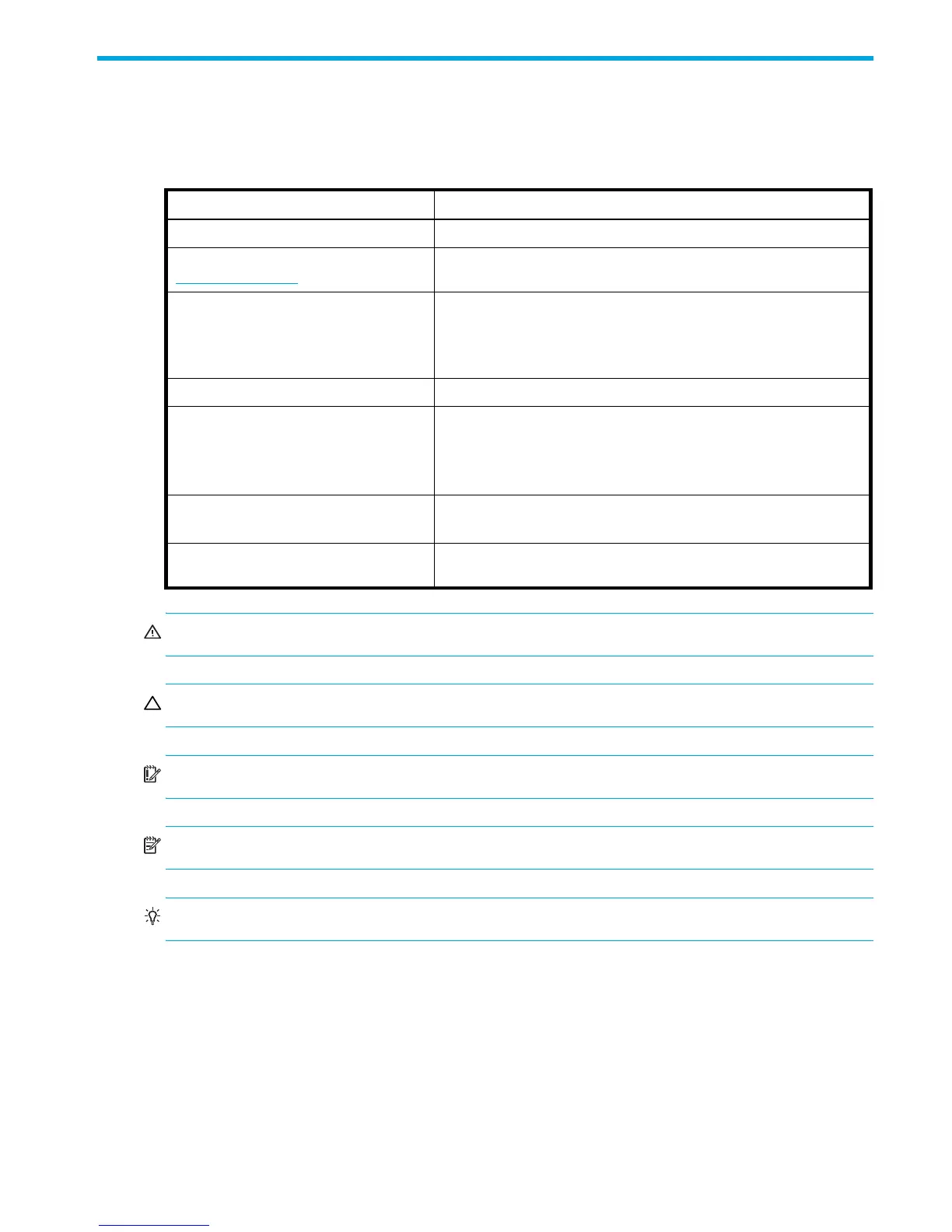HP StorageWorks 8/20q and SN6000 Fibre Channel Switch Enterprise Fabric Management Suite User Guide 149
7 Support and Other Resources
Document conventions and symbols
WARNING! Indicates that failure to follow directions could result in bodily harm or death.
CAUTION: Indicates that failure to follow directions could result in damage to equipment or data.
IMPORTANT: Provides clarifying information or specific instructions.
NOTE: Provides additional information.
TIP: Provides helpful hints and shortcuts.
JDOM license
Redistribution and use in source and binary forms, with or without modification, are permitted provided
that the following conditions are met:
• Redistributions of source code must retain the above copyright notice, this list of conditions, and the
following disclaimer:
• Redistributions in binary form must reproduce the above copyright notice, this list of conditions, and the
disclaimer that follows these conditions in the documentation and/or other materials provided with the
distribution.
Table 38 Document conventions
Convention Element
Medium blue text: Figure 1 Cross-reference links and email addresses
Medium blue, underlined text
(http://www.hp.com
)
Website addresses
Bold font • Keys that are pressed
• Text typed into a GUI element, such as into a box
• GUI elements that are clicked or selected, such as menu and list
items, buttons, and check boxes
Italics font Text emphasis
Monospace font • File and directory names
• System output
• Code
• Commands, their arguments, and argument values
Monospace, italic font • Code variables
• Command-line variables
Monospace, bold font Emphasis of monospace text, including file and directory names,
system output, code, and text typed at the command line