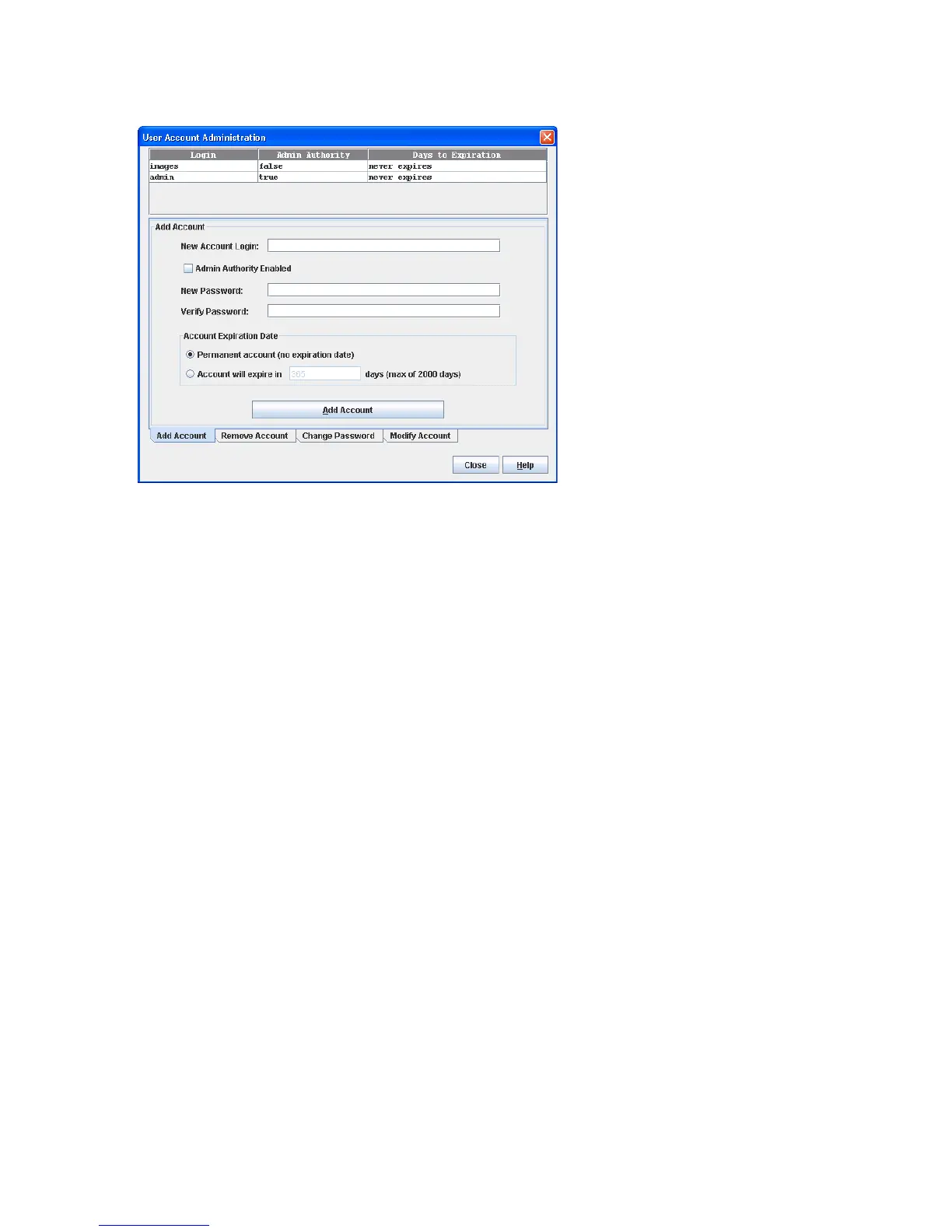80 Managing Switches
Creating user accounts
A switch can have a maximum of 15 user accounts.
Figure 42 User Account Administration dialog box—Add account
To create a user account on a switch:
1. Select a switch or stack in the fabric tree.
2. Select Switch > User Accounts to open the User Account Administration dialog box. For a stack, select
Stack > User Accounts.
3. Click the Add Account tab to open the Add Account tab page (Figure 42).
4. If you selected a stack, choose a switch from the Initial Configuration drop-down list. Changes that you
make to this switch are distributed to the other switches in the stack.
5. Enter an account name in the New Account Login field. Account names are limited to 15 characters.
The first character must be alphanumeric.
6. If the account is to have the ability to modify switch configurations, select the Admin Authority Enabled
option.
7. Enter a password in the New Password field and enter it again in the Verify Password field. A password
must have a minimum of 8 characters and no more than 20.
8. If this account is to be permanent with no expiration date, select the Permanent Account option.
Otherwise, click Account Will Expire and enter the number days in which the account will expire.
9. Click Add Account to add the newly defined account.
10. Click Close to close the User Account Administration dialog box.
Removing a user account
To remove a user account on a switch:
1. Select a switch or stack in the fabric tree.
2. Select Switch > User Accounts to open the User Account Administration dialog box. For a stack, select
Stack > User Accounts.
3. Click the Remove Account tab to open the Remove Account tab page (Figure 43).
4. If you selected a stack, choose a switch from the Initial Configuration drop-down list. Changes that you
make to this switch are distributed to the other switches in the stack.
5. Select the account (Login) name from the list of accounts at the top of the dialog box.
6. Click Remove Account.