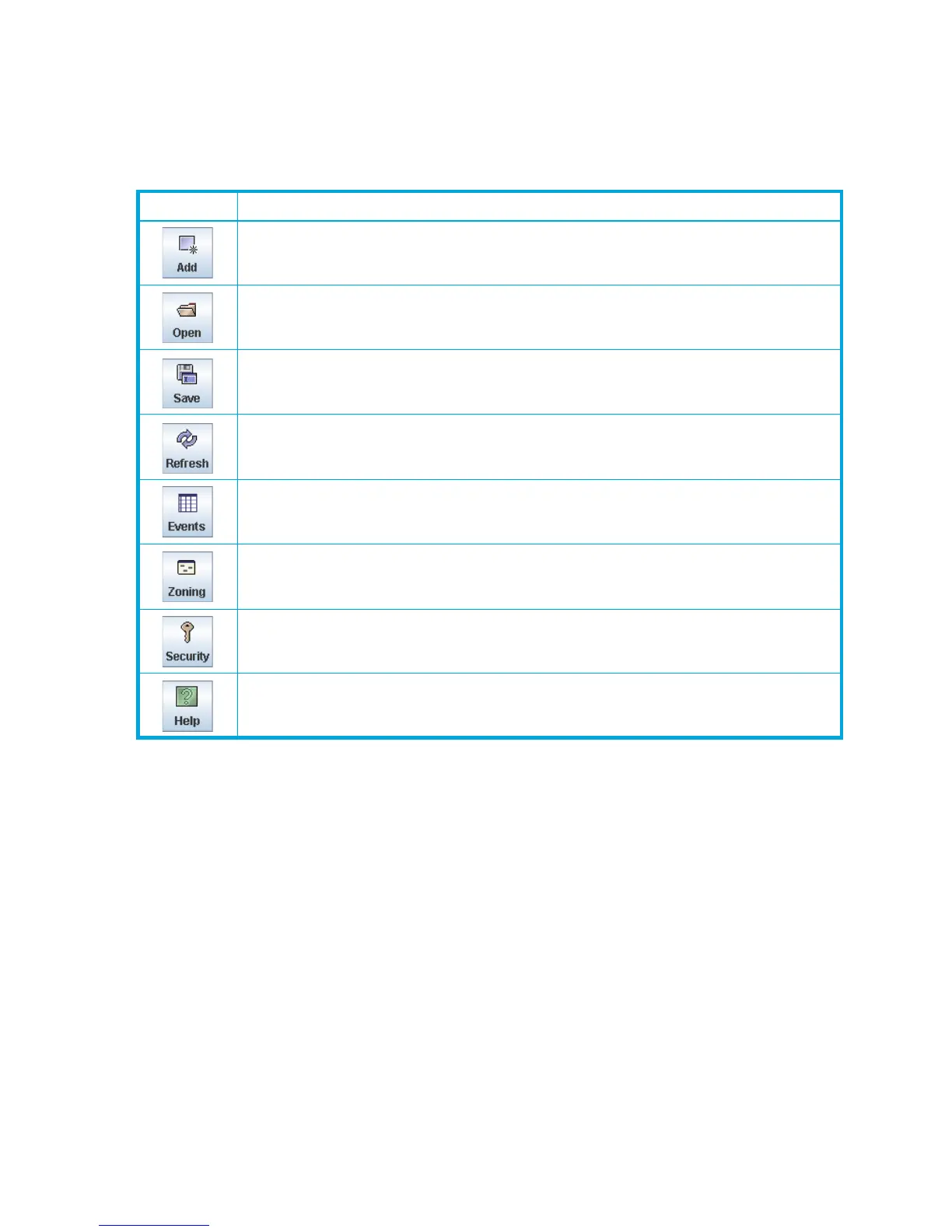26 Using Enterprise Fabric Management Suite
Tool bar
The tool bar consists of a row of graphical buttons that provide access to Enterprise Fabric Management
Suite functions. The tool bar buttons are an alternative method to using the menu bar.
The Tool bar options are described in Table 4.
Working with switches and links
Switch and link icons are selectable and moveable, and serve as access points for other displays and
menus. You select switches and links to display information about them, modify their configuration, or
delete them from the display. Context-sensitive popup menus are displayed when you right-click on a switch
or link icon, or in the background of the topology display and graphic window.
Switch icon shape and color provide information about the switch and its operational state. Lines represent
links between switches. The topology display uses green to indicate normal operation, yellow to indicate
operational with errors, red to indicate a potential failure or non-operational state, and blue to indicate
unknown, unreachable, or unmanageable. For more information about topology display icons, see
”Displaying fabric status” (page 34).
Table 4 Tool bar options
Button Description
Add Fabric—adds a new fabric to the fabric view
Open View File—opens an existing fabric view file
Save View As—saves the current fabric view to a file
Refresh—updates the topology or faceplate display with current information
Event Browser—opens the events browser
Edit Zoning—opens the Edit Zoning dialog box (available only when a switch or stack is
selected in the fabric tree)
Edit Security—opens the Edit Security dialog box (available only on a secure entry
switch)
Help Topics—opens the online help file