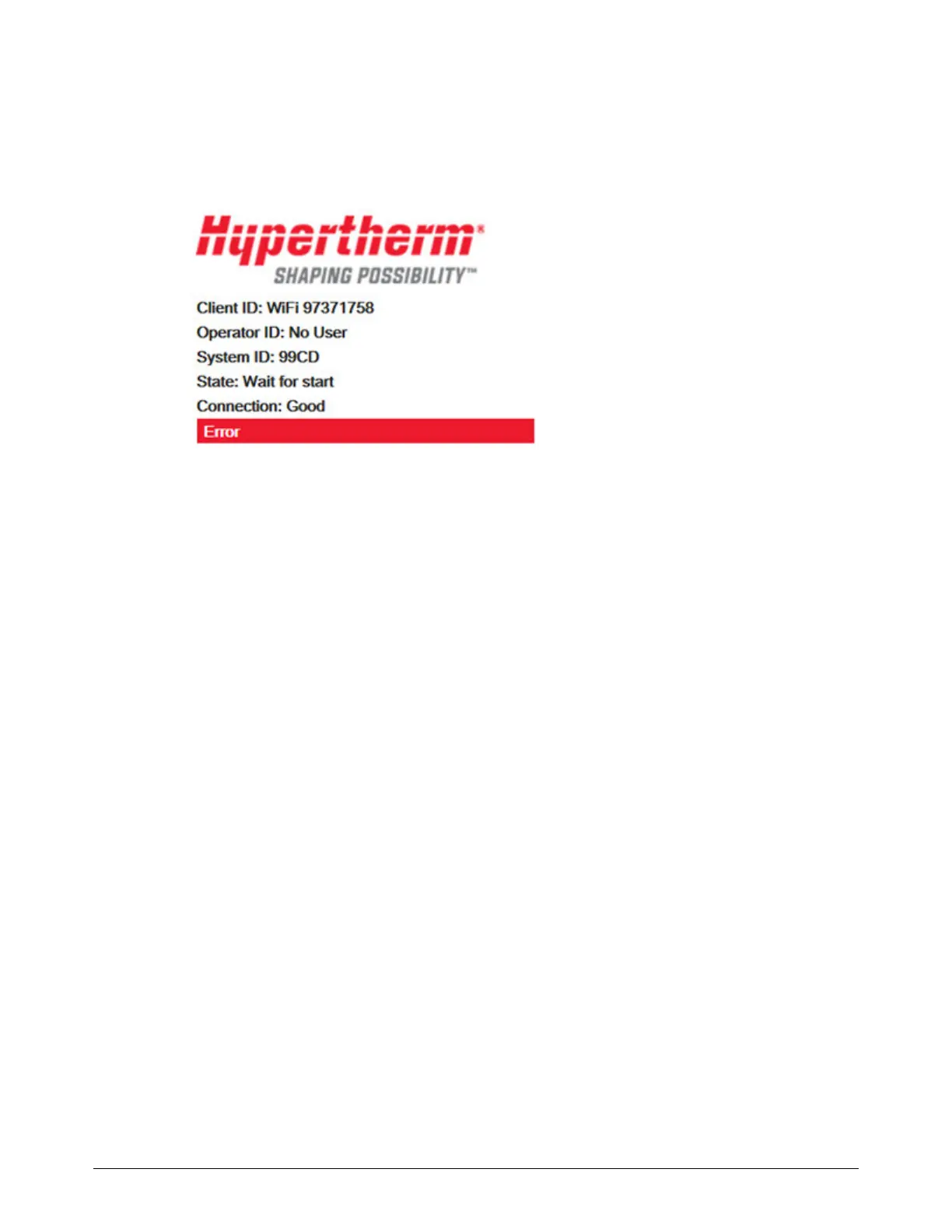Connect for Communication
168 809480 Instruction Manual XPR300
6. Go to http://192.168.1.1/index.html.
The plasma power supply is now connected.
The information about your plasma power supply and connection are located in the upperleft
of the XPR web interface.
If the Client ID and the Operator ID are the same on your device, you are in control of the
plasma power supply and can set a process.
Refer to Web interface screen information on page 184 for more information on the
interface menus.
7. To fully operate the cutting system, you must also use discrete. Refer to How to connect to the
plasma power supply with discrete on page 154.
