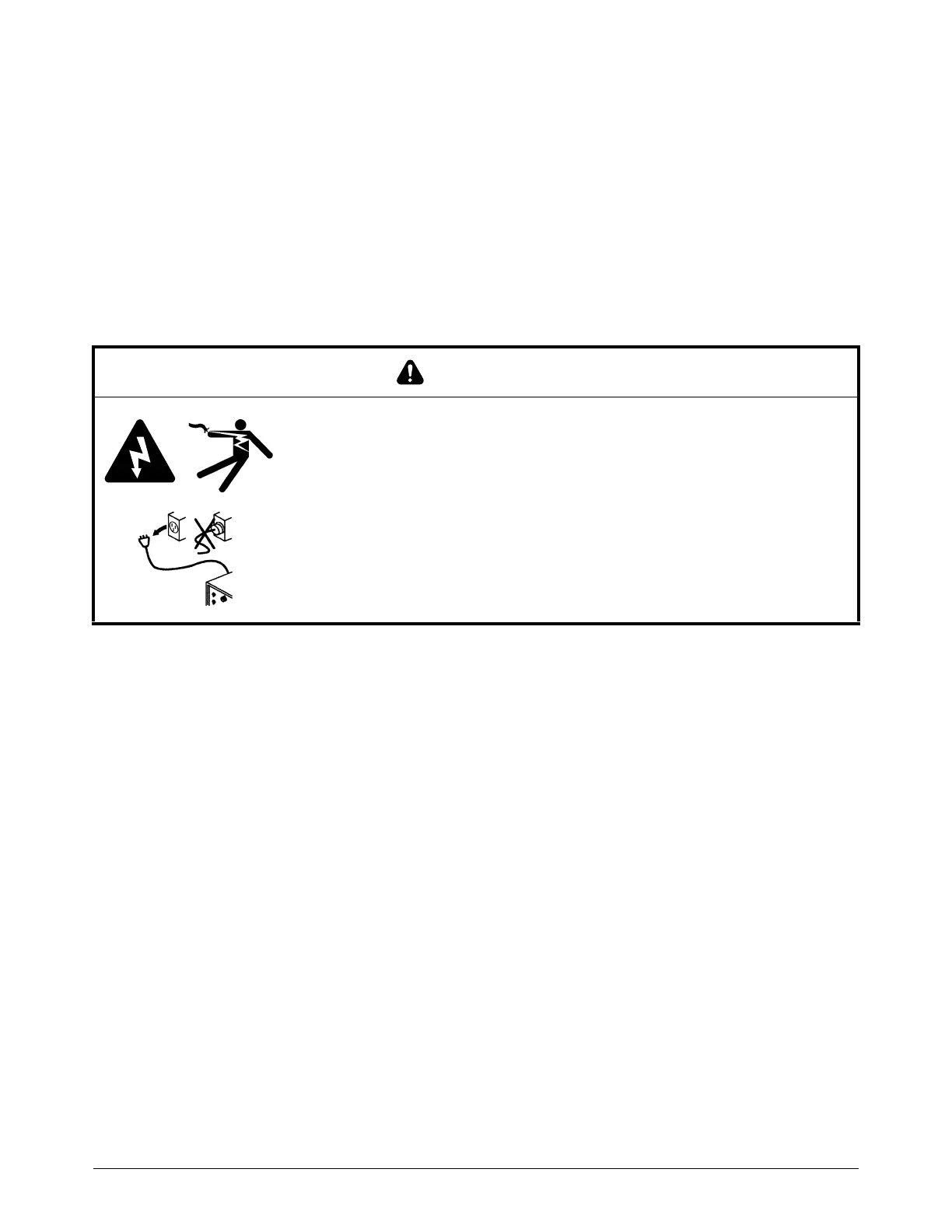Diagnostics and Troubleshooting
XPR300 Instruction Manual 809480 319
If the connections are fully engaged but the code continues, replace the
control board.
6. If you cannot get the recommended pressure, or if pressure is within range but the code
continues, exchange B2 with B1 or B3, or exchange P14 with a different transducer, to see if
the code follows the exchange. If yes, replace B2 or P14, as needed.
7. If you cannot find or resolve the problem with these corrective actions, contact your cutting
machine supplier or regional Hypertherm Technical Service team.
Low coolant flow codes (540 – 542)
1. Make sure that the coolant level in the coolant reservoir is acceptable.
You can see the coolant level from the fill port inlet located on the top of
the plasma power supply. You also can see coolant levels on the CNC
screen or XPR web interface.
2. If the coolant reservoir is not full, fill it with coolant. Refer to Coolant Installation on page 199.
3. If the coolant reservoir level is acceptable, but the code continues:
a. Make sure that the coolant pump is ON and the gauge is spinning.
b. Make sure that the bypass is working.
c. Examine the coolant hoses. Look for restrictions or blockages.
d. Examine the consumables. Make sure they are correct for the operator-selected process.
e. Examine the coolant filter. Replace it if necessary. Refer to Table 32 – Inspection,
preventive maintenance, and cleaning tasks on page 238.
f. Examine the coolant pump screen. Replace it if you find damage. Clean it if you find debris.
4. If coolant filter or coolant pump screen replacement is not necessary, do a coolant flow test to
identify the source of a coolant leak or obstruction. Refer to How to measure coolant flow on
page 340.
WARNING
ELECTRIC SHOCK CAN KILL
Disconnect electrical power before doing troubleshooting or diagnostic work.
All work requiring removal of the plasma power supply outer cover or panels
must be done by a qualified technician.
See the Safety and Compliance Manual (80669C) for more safety
information.
