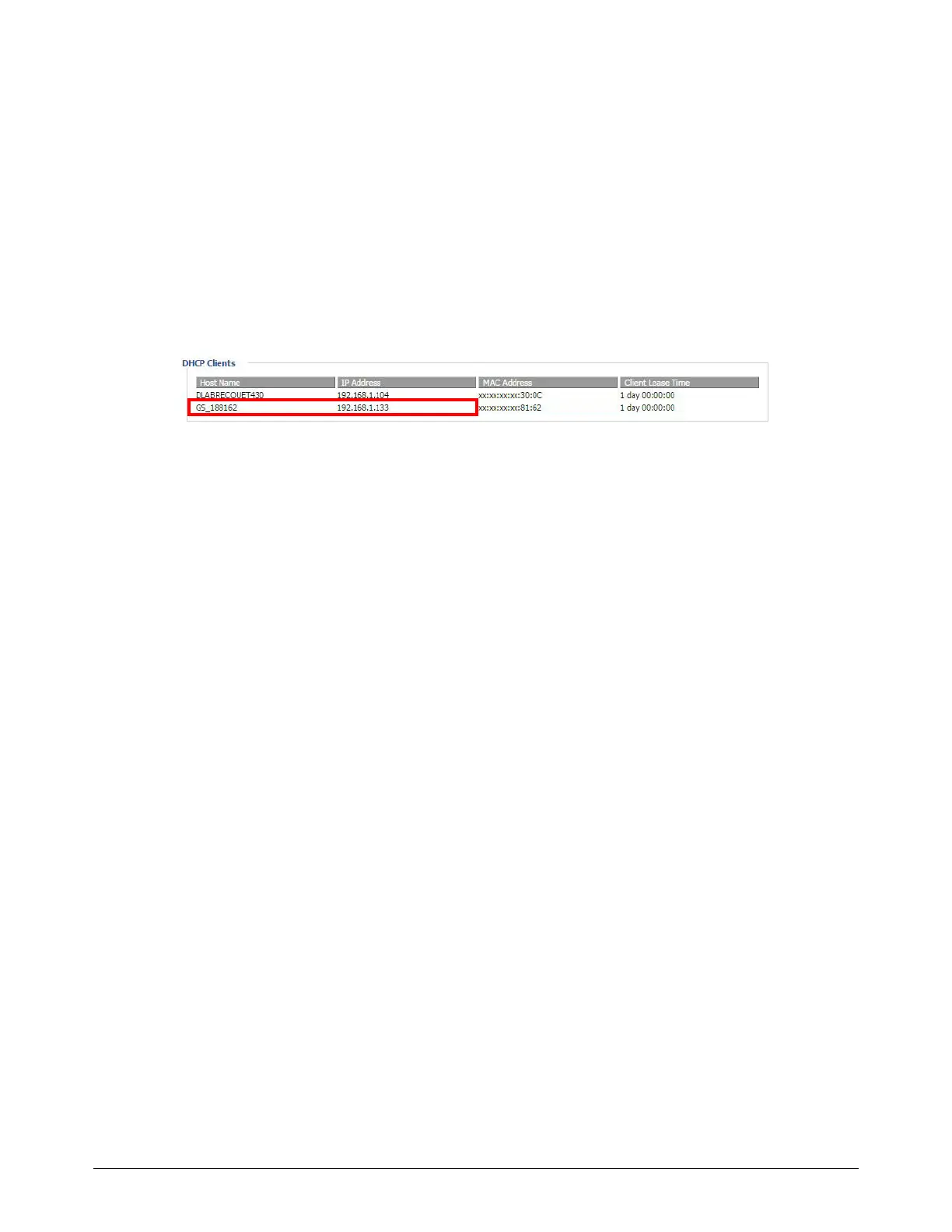Connect for Communication
XPR300 Instruction Manual 809480 177
Access the XPR web interface after setup in network mode
Use the IP address of the plasma power supply.
Hypertherm recommends that you use DHCP reservation if it is available
on your router. This allows the plasma power supply to keep the same IP
address through power cycles without having to set up the wireless
module with the static IP address.
1. Use your router’s web interface to find the DHCP client table. Refer to Figure 49 for an example.
Figure 49 – Example DHCP client table
2. Find the IP address of the plasma power supply.
Your plasma power supply name shows as “GS_” + the last 6 digits of the
MAC address.
3. Open a web browser.
4. Use the assigned IP address to access the XPR web interface. In the example in Figure 49 you
navigate to http://192.168.1.133/index.html.
