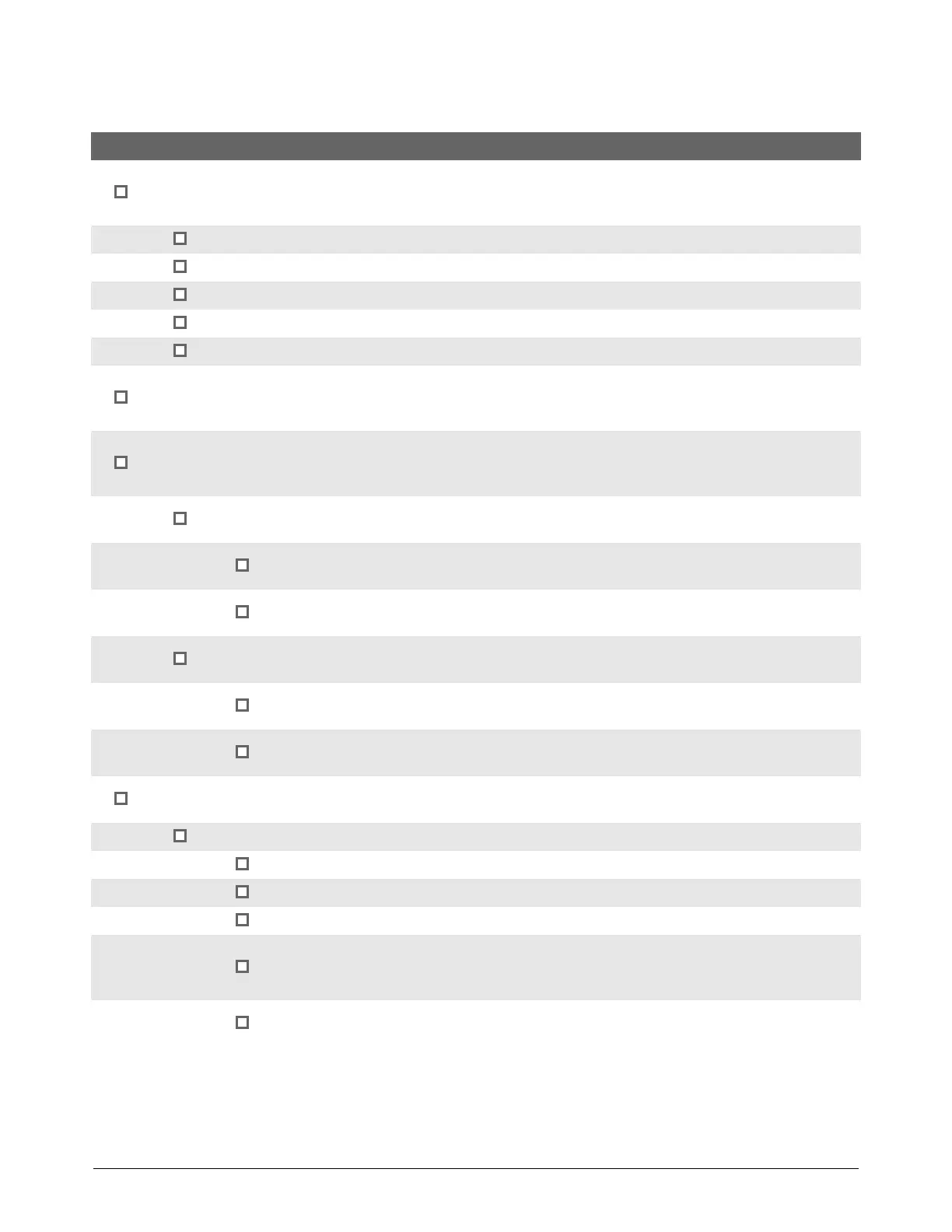Installation
XPR300 Instruction Manual 809480 77
Installation steps
Connections
Make sure that the connections between the plasma power supply and the gas connect console are
correctly installed. Refer to Connect the plasma power supply and gas connect console (Core, VWI, or
OptiMix) on page 99.
Coolant hose set
Power cable
CAN cable
Negative lead ( - )
Pilot arc lead
Make sure that the work lead ( + ) connection between the plasma power supply and the cutting table is
correctly installed. Refer to Connect the work lead to the plasma power supply and cutting table on
page 104.
Make sure that the connections between the gas connect console and torch connect console are correctly
installed. Refer to Connect the gas connect console (Core) to the TorchConnect console on page 109 and
Connect the gas connect console (VWI or OptiMix) to the TorchConnect console on page 113.
Core
Refer to Connect the gas connect console (Core) to the TorchConnect console on
page 109.
Pilot arc and coolant hose set assembly. Refer to Connect the pilot arc and coolant
hose set assembly (Core) on page 109.
Power, CAN, and 3-gas assembly (Core only). Refer to Connect the power, CAN, and
3-gas assembly (Core) on page 112.
VWI /
OptiMix
Refer to Connect the gas connect console (VWI or OptiMix) to the TorchConnect
console on page 113.
Pilot arc, coolant hose set, and water assembly. Refer to Connect the pilot arc, coolant
hose set, and shield water assembly (VWI or OptiMix) on page 113.
Power, CAN, and 5-gas assembly. Refer to Connect the power, CAN, and 5-gas
assembly (VWI or OptiMix) on page 116.
Make sure that the connection between the torch receptacle and torch connect console is installed
correctly. Refer to Connect the torch receptacle to the TorchConnect console on page 126.
Make sure that the hoses, cables, and leads are correctly installed.
Make sure that the connections are the correct type and correctly installed.
Make sure that there is no damage or kinks.
Make sure that there are no coils in the cables that can create EMI problems.
Make sure that the distance between high-frequency leads and control cables meets
requirements. Refer to Distance requirements between high-frequency leads and
control cables on page 62.
Make sure that the distance for communication meets requirements. Refer to Distance
requirements for communications on page 63.