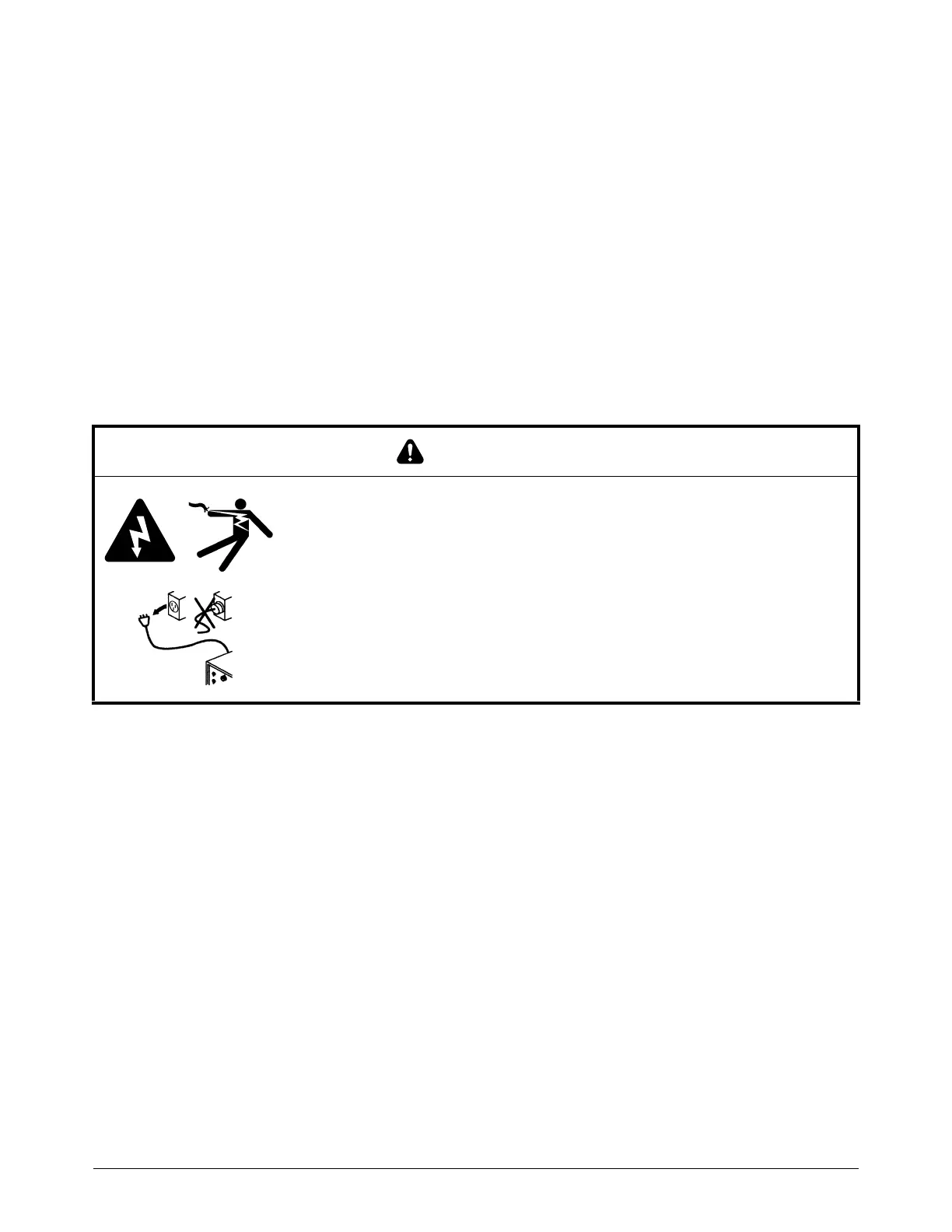Diagnostics and Troubleshooting
XPR300 Instruction Manual 809480 263
1. Set the line-disconnect switch to the OFF position.
2. If the cutting system is not hard wired, disconnect the main power cord from the electric power.
If the cutting system is hard wired, you cannot disconnect the main power cord from the electric
power.
Even if you remove the power from the cutting system, you can still get a
serious electric shock if the plasma power supply remains connected to
an electric power source. Use extreme care during service and
maintenance when the cutting system is connected to electricity.
3. Make sure that the power-indicator LED is not illuminated on the plasma power supply, gas
connect console, or torch connect console.
Examine the PCBs
1. Remove the power from the cutting system. Refer to Remove the power from the cutting system
on page 261.
2. Remove the external panel or panels from the system component that has the PCB that you
want to examine. Refer to Table 34.
WARNING
ELECTRIC SHOCK CAN KILL
Disconnect electrical power before doing troubleshooting or diagnostic work.
All work requiring removal of the plasma power supply outer cover or panels
must be done by a qualified technician.
See the Safety and Compliance Manual (80669C) for more safety
information.
