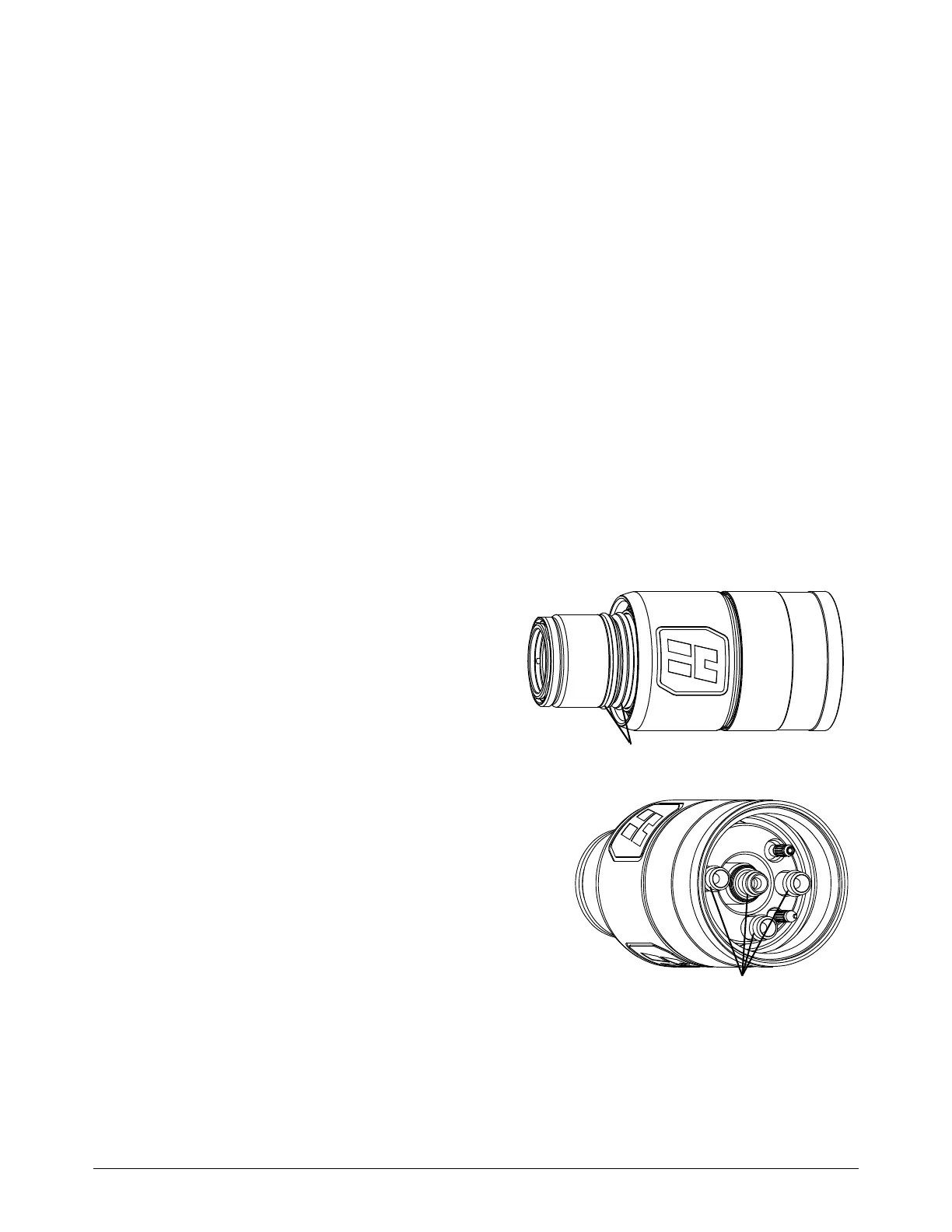Maintenance
XPR300 Instruction Manual 809480 245
c. Use clean water if you choose to wash consumables parts in water. Use water from the
faucet to soak or rinse them. Never use the water from a cutting table to wash
consumable parts. Cutting table water has contaminants that will damage consumable
parts.
d. Apply a thin film of silicone lubricant (027055) to any O-ring that looks dry.
The O-rings should look shiny. Too much lubricant can prevent gas flow.
Remove excess lubricant if found.
5. Before you supply power to the cutting system, install the following components:
Consumables in the torch. Refer to Install the consumables on page 133.
Torch in the torch receptacle. Refer to Install the torch into the torch receptacle on
page 135.
Examine the torch
1. Complete the following procedures before continuing:
a. Remove the power from the cutting system on page 240
b. Remove the torch and consumable parts on page 242
2. Examine the torch for:
Damage or excess wear on the external
O-rings that are on the front of the torch
Damage or excess wear on the internal
O-rings that are on the rear of the torch
Dry O-rings
Over-lubricated O-rings
Cracks in the torch main body
Cracks in the torch insulator
3. Replace any O-rings that have damage or excess
wear.
Torch rebuild kits are available from Hypertherm.
Refer to Preventive maintenance kits on page 401 of the Parts List.
4. If you find cracks in the torch main body or torch insulator, replace the entire torch main body.
Refer to Install the torch into the torch receptacle on page 135.
External O-rings (2) at front of torch
Internal O-rings (4) at rear of torch
