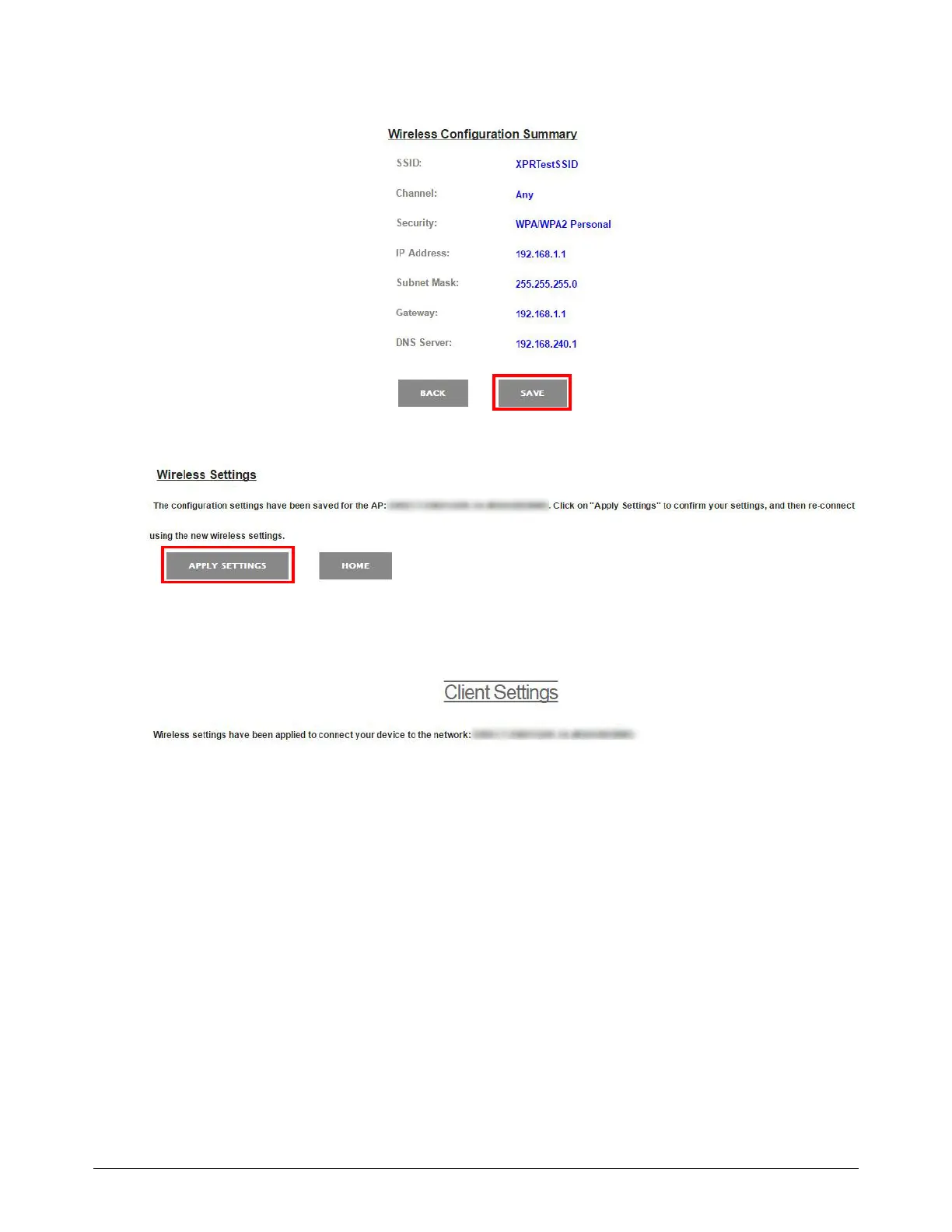Connect for Communication
176 809480 Instruction Manual XPR300
4. Choose Save.
5. This page provides an option to apply the settings. Choose Apply Settings.
The selected wireless settings are applied to connect the plasma power
supply to the new network. The plasma power supply now resets and
connects to the new network.
To access the web interface after setup, refer to Access the XPR web
interface after setup in network mode on page 177.
6. If you are only monitoring with the XPR web interface, you are done. If you want to operate the
cutting system, go to step 7.
7. You must connect to the plasma power supply with discrete. Refer to How to connect to the
plasma power supply with discrete on page 154.
