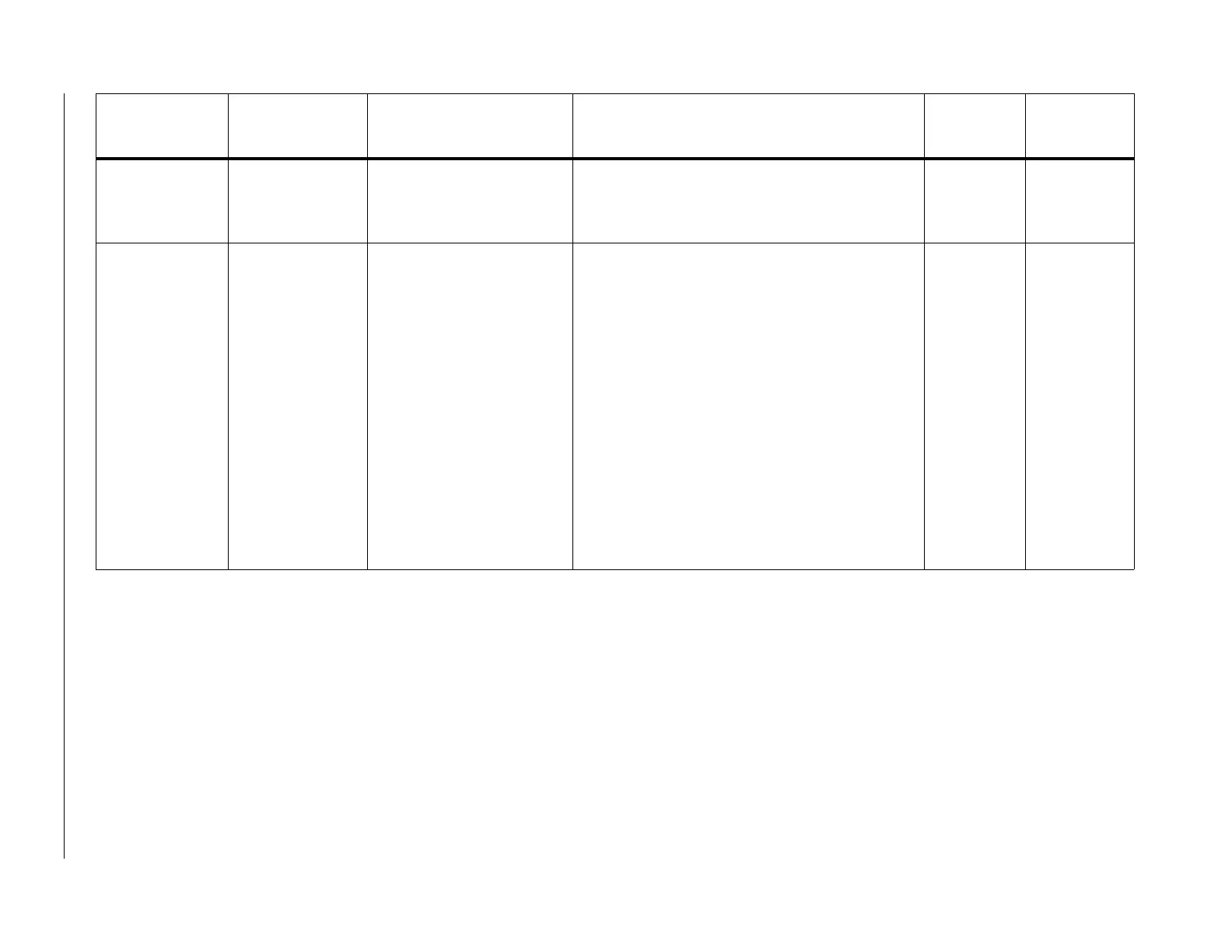Diagnostics and Troubleshooting
310 809480 Instruction Manual XPR300
Refer to Sequence of operation on page 207 for descriptions of XPR cutting system operations.
782
Alert
(OptiMix only)
Mix low psi-P2 The Air inlet pressure (P2) in
the torch connect console is
less than 7.58 bar (110 psi)
during a mix gas process.
Increase air pressure. None Start or set
process;
remote on-off
784
Error
Main 24 V high The 24 VDC bus is above
28 volts.
1. Remove the control-side panel from the plasma
power supply to access the 24 VDC power
supply inside.
2. Use a digital multimeter to find the presence of
24 VDC (+/- 2 VDC) across the Positive (+)
and Negative (-) terminals of the power source.
3. If the voltage is outside of the +/- 2 VDC limit,
replace the 24 VDC power supply.
4. If 24 VDC (+/- 2 VDC) is found across the
Positive (+) and Negative (-) terminals of the
power supply and the 784 diagnostic code
continues, look for 24 VDC (+/- 2 VDC) on the
control board (J1 pins 1 and 3).
5. If voltage on J1 pins 1 and 3 is absent, examine
the red and white wires. If the wiring is good,
replace the control board.
Ramp down None
Diagnostic code
number and
category
Diagnostic code
name
Description Corrective action XPR action
Code cancels
with
