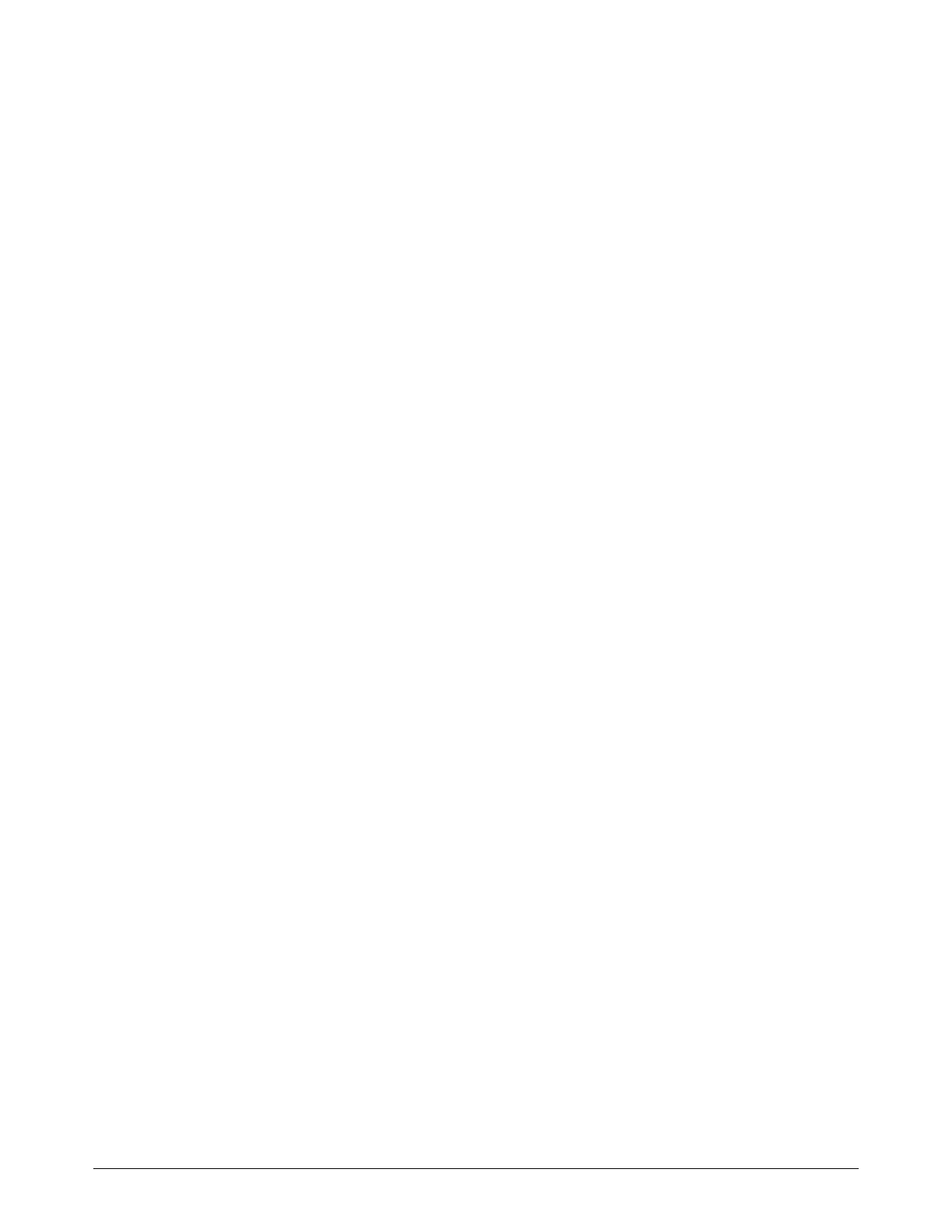Diagnostics and Troubleshooting
316 809480 Instruction Manual XPR300
If the LEDs are not blinking once-per-second, replace the control board. If replacement
is necessary, contact your cutting machine supplier or Hypertherm Technical Service
team.
e. If the power LEDs are good, examine CAN TX LED (D35) and RX LED (D34). Flickering
indicates the microprocessor on the PCB is functional.
f. If the RX LED (D34) is not flickering, the CAN cable between the gas connect console and
torch connect console is disconnected. Reconnect the CAN cable, if necessary.
g. If the RX LED is flickering and the CAN TX LED (D35) is not flickering, replace the control
board (141334) inside of the torch connect console. If replacement is necessary, contact
your cutting machine supplier or regional Hypertherm Technical Service team.
9. If you cannot find or resolve the problem with these corrective actions, contact your cutting
machine supplier or regional Hypertherm Technical Service team.
