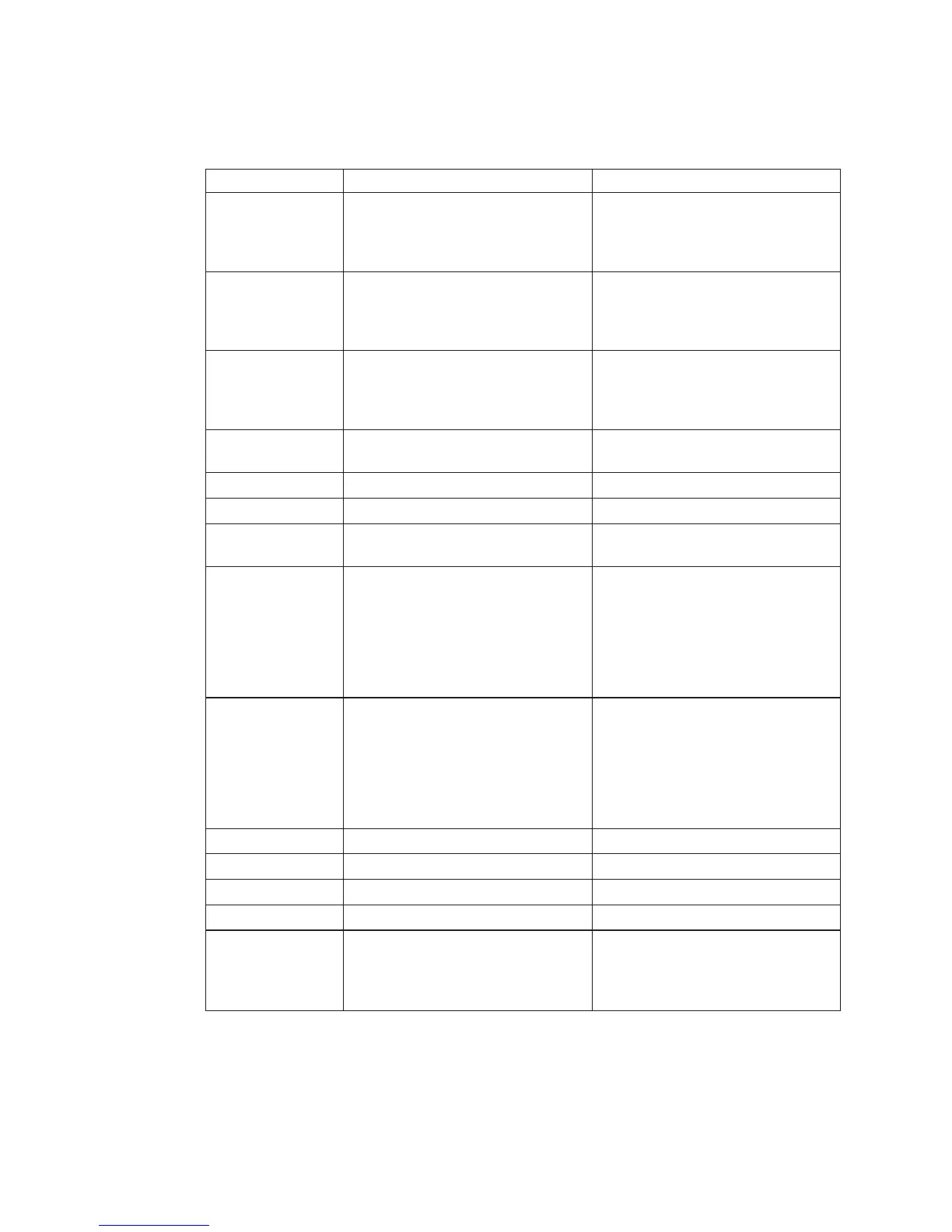Table 3. Firmware Checkpoints (continued)
Checkpoint Description Action/ Possible Failing FRU
E1E5 XCOFF boot image initialization See the note on page136. When
performing MAP 1540, follow the
MAP steps to perform the system
rack minimum configuration.
E1E6 Set up early memory allocation heap See the note on page136. When
performing MAP 1540, follow the
MAP steps to perform the system
rack minimum configuration.
E1E7 PE boot image initialization See the note on page136. When
performing MAP 1540, follow the
MAP steps to perform the system
rack minimum configuration.
E1E8 Initialize primary diskette drive
(polled mode)
See the note on page136.
E1E9 ELF boot image initialization See the note on page136.
E1F0 Start O.B.E. See the note on page136.
E1F1 Begin selftest sequence on boot
device(s). Begin SMS.
See the note on page136.
E1F2 Power-on password prompt. Prompt should be visible on the
system console.
If a console is attached but nothing
is displayed on it, go to the “Entry
MAP” on page 79 with the symptom
″All display problems.″
E1F3 Privileged-access password prompt Prompt should be visible on the
system console.
If a console is attached but nothing
is displayed on it, go to the “Entry
MAP” on page 79 with the symptom
″All display problems.″
E1F5 Build boot device list See the note on page136.
E1F6 Determine boot device sequence See the note on page136.
E1F7 No boot image located See the note on page136.
E1FB Scan SCSI bus for attached devices See the note on page136.
E1FD The operator panel will alternate
between the code E1FD and another
Exxx code, where Exxx is the point
at which the error occurred.
If the Exxx is not listed in this table,
go to “MAP 1540: Minimum
Configuration” on page 117.
152 Service Guide