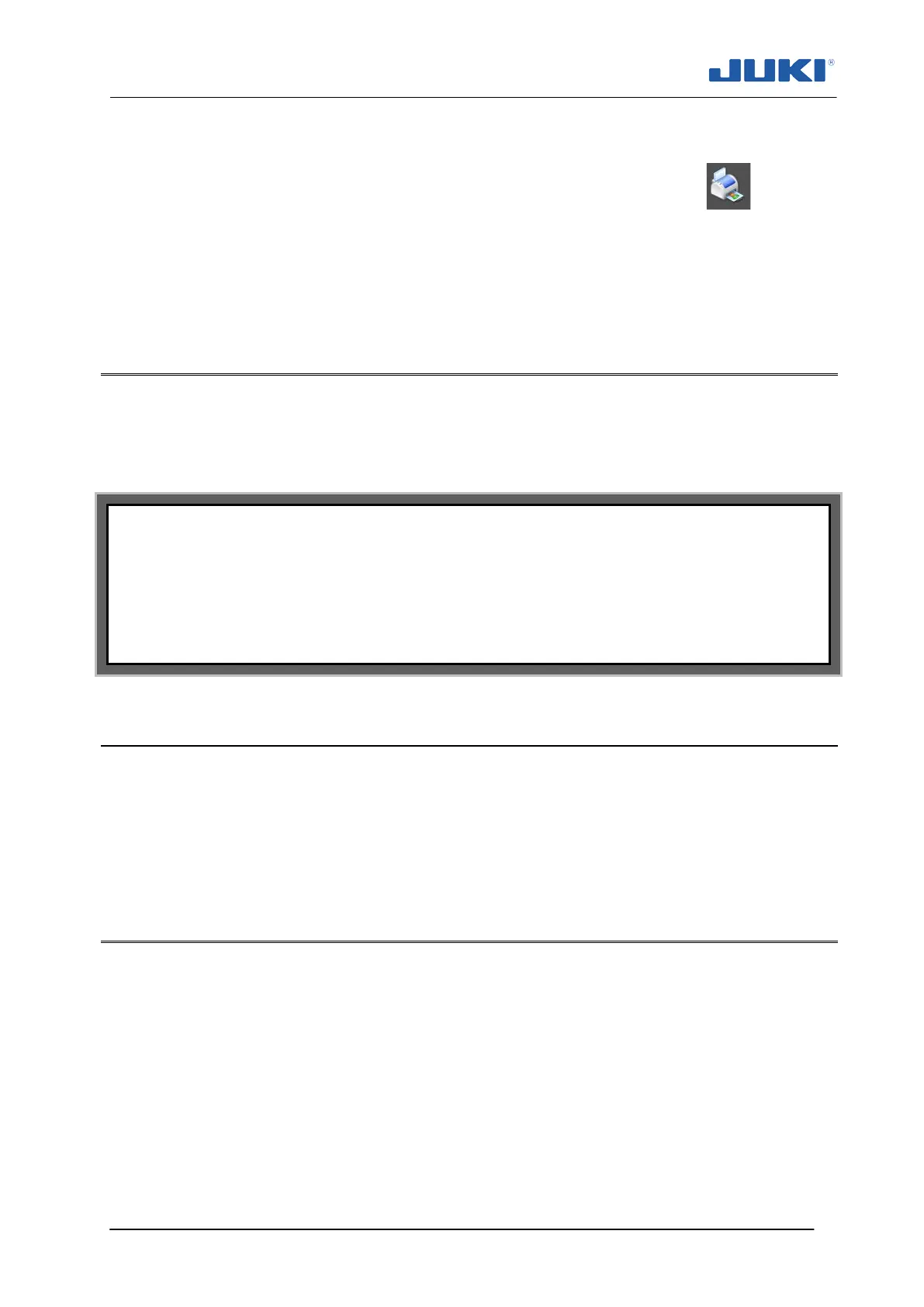Industrial Sewing Machine SADE
101
The searching will stop once a match has been found, otherwise it will continue to
search for more matches.
The navigation buttons can be used to browse the search result. With the result
will be presented as a report. From here data can also be exported in various formats.
The [Log] button will open a text window showing the corresponding log file of the re-
port.
7.1.8 Traceability files
Sade will use production data to generate two types of files for production traceability
requirements. Each type is written twice, locally and remote. Additionally a log entry is
made for each product cycle (section 7.1.9).
WARNING!
The structure of database is built around the SQL database engine. Although this en-
gine is widely accepted we’ve seen many small and major changes and improvements
to this engine over the last years. There is no guarantee that this (or any other) type of
database available today is easy accessible over a longer period of time (10 years or
more).
7.1.8.1 Database format
A fresh database output file is automatically generated each day. If a file already has
been generated that day, Sade will append data to it.
For short term product traceability (for example events that took place at day or week of
production) this format has advantages since it can be used by Sade’s Find routine.
7.1.9 Log files
Sade keeps a log file of all events it can monitor. This will start as soon as Sade is
started.
First action Sade will take is to see if the previous log was closed properly. If Sade
crashed for whatever reason, it won’t be able to write a line in the log to say that it
closed down properly. If such line isn’t found the user is immediately informed about this
and can take appropriate measures.
Each day a new log is generated. If a log already was made that day, entries will be ap-
pended.
