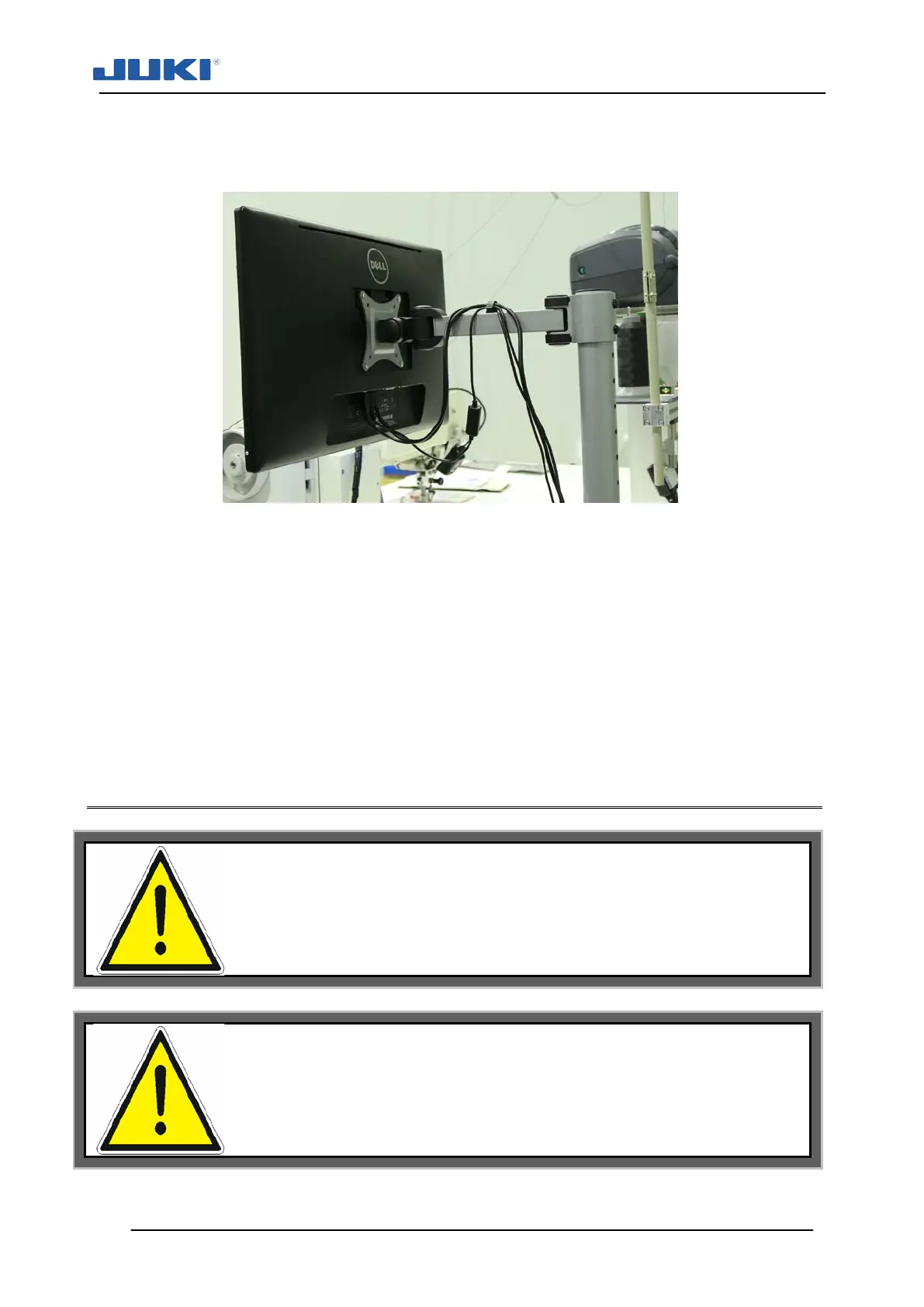Industrial Sewing Machine SADE
44
Mounting the LCD monitor
Tighten the LCD monitor by 4 screws to the stand. Thanks to swivel points You can set
monitor in most comfortable position.
Fig. 22. Mounting the LCD monitor
Connecting components
Before You connect machine to the electrical power source:
− place a pedal KES 18 on the ground and connect it to the machine by set plug /
socket,
− place a printer on the shelf ground and connect it to the machine by set plug / sock-
et,
− connect the LCD monitor to the machine by set plug / socket.
4.3 Electrical connections
NOTE!
During electrical work must exercise all precautions and comply
with all safety rules. It is forbidden to perform any work on the elec-
trical system by persons without appropriate documented permis-
sions.
NOTE!
Responsibility for the correct connection of machine,
connection and periodic inspection of fire protection system of the
machine being used lies with the User.
