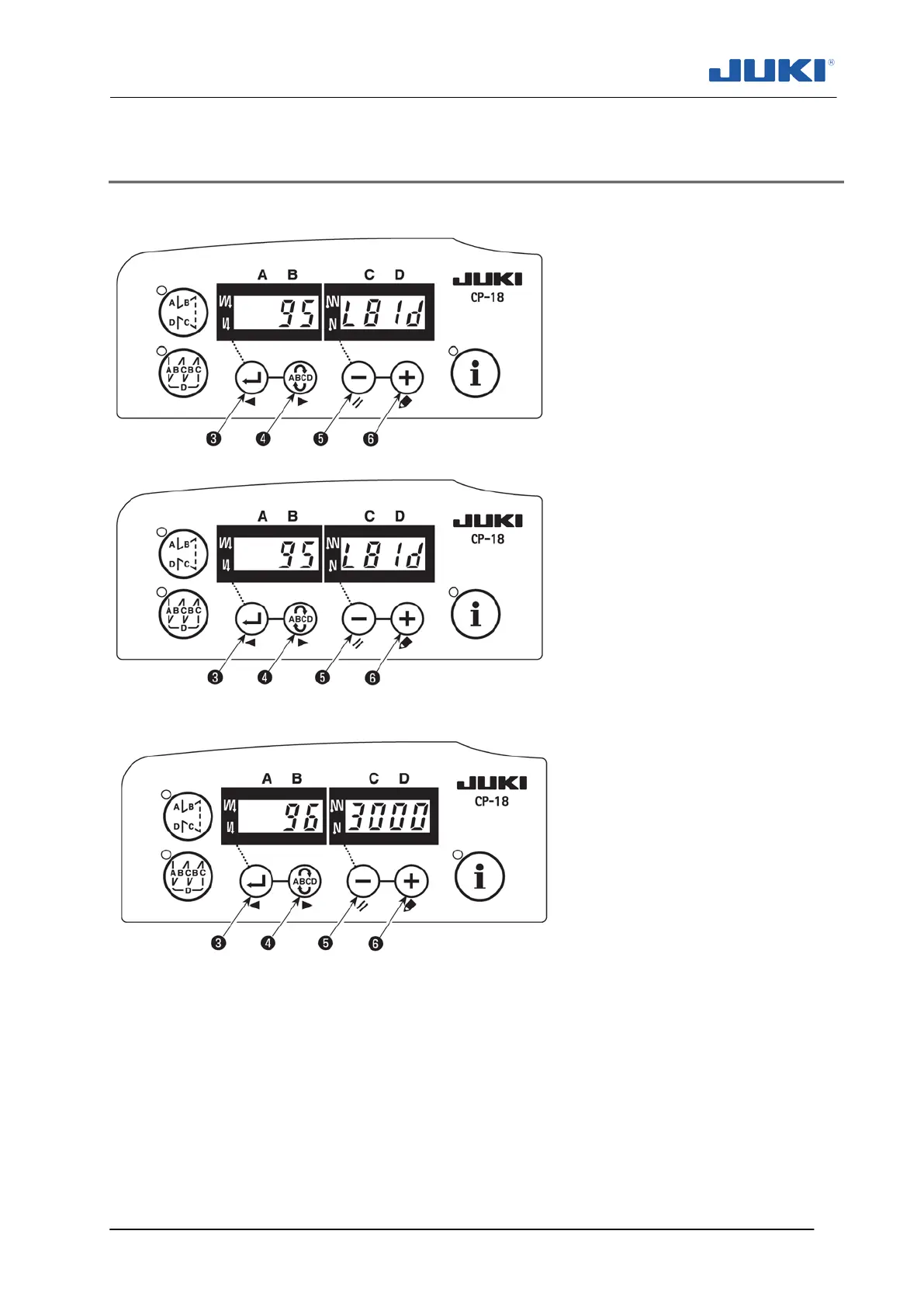Industrial Sewing Machine SADE
67
6.10 How to set the model of the machine head
This controller must be operated only by authorized and qualified person.
1) Call Function Setting No. 95 in
reference to "III-
Setting of SC-922" in the In-
struction Manual for the SC-
922.
2) The type of machine head can
be selected by pressing switch
❺ (switch ❻).
Select the model of the ma-
chine head - for LU-2810-7 it is
L81d.
3) After selecting the type of ma-
chine head, by pressing switch
❸ (switch ❹), the step pro-
ceeds to 94 or 96, and the dis-
play automatically
the contents of the setting cor-
responding with the type of
machine head.
4) Turn the power OFF.
