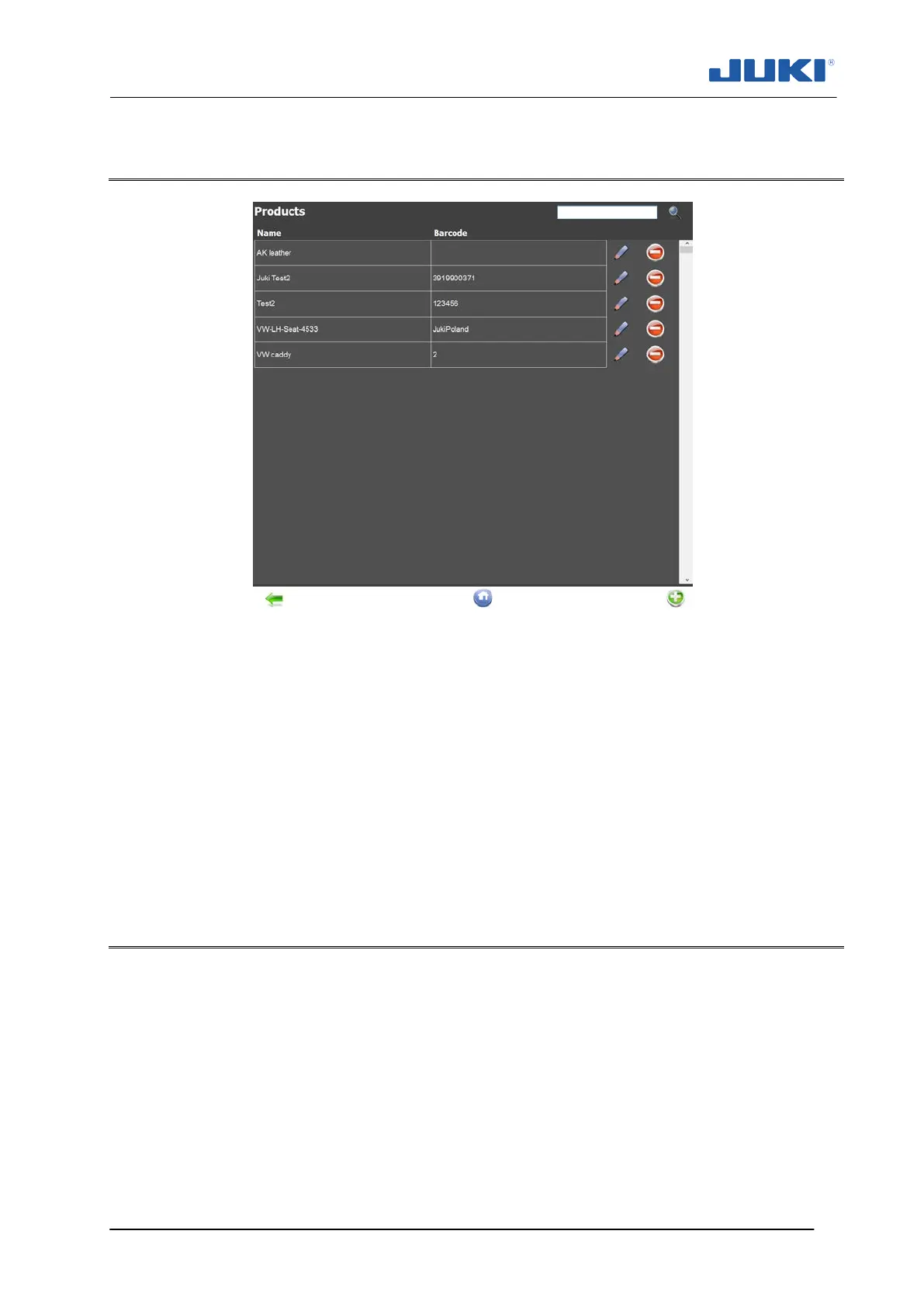Industrial Sewing Machine SADE
105
7.3.2 Product selection screen
Fig. 75. Product selection screen
The number of product identification fields are unlimited and can be scrolled by using
your finger on the touch screen once the selection window is full.
o Enter the product identification code(s). Normally the hand held barcode scanner
is used to enter the code. After scanning a valid barcode, Sade will advance to
the next field.
The sequence of selecting product identification code(s), by clicking or scanning num-
ber and batch size is irrelevant.
Once product selection is completed, Sade will evaluate the entry.
7.3.3 Material validation by SADE
If all required fields are validated by Sade, the following window becomes active and
you can advance into the material identification screen. Depending on hand held bar-
code scanner and software configuration, Sade might advance to the material screen
automatically if valid data was entered. SADE checks all cones and prompts you at the
first start to scan the bobbin inside the case. After all data and components match the
selected product the operator can start sewing.
