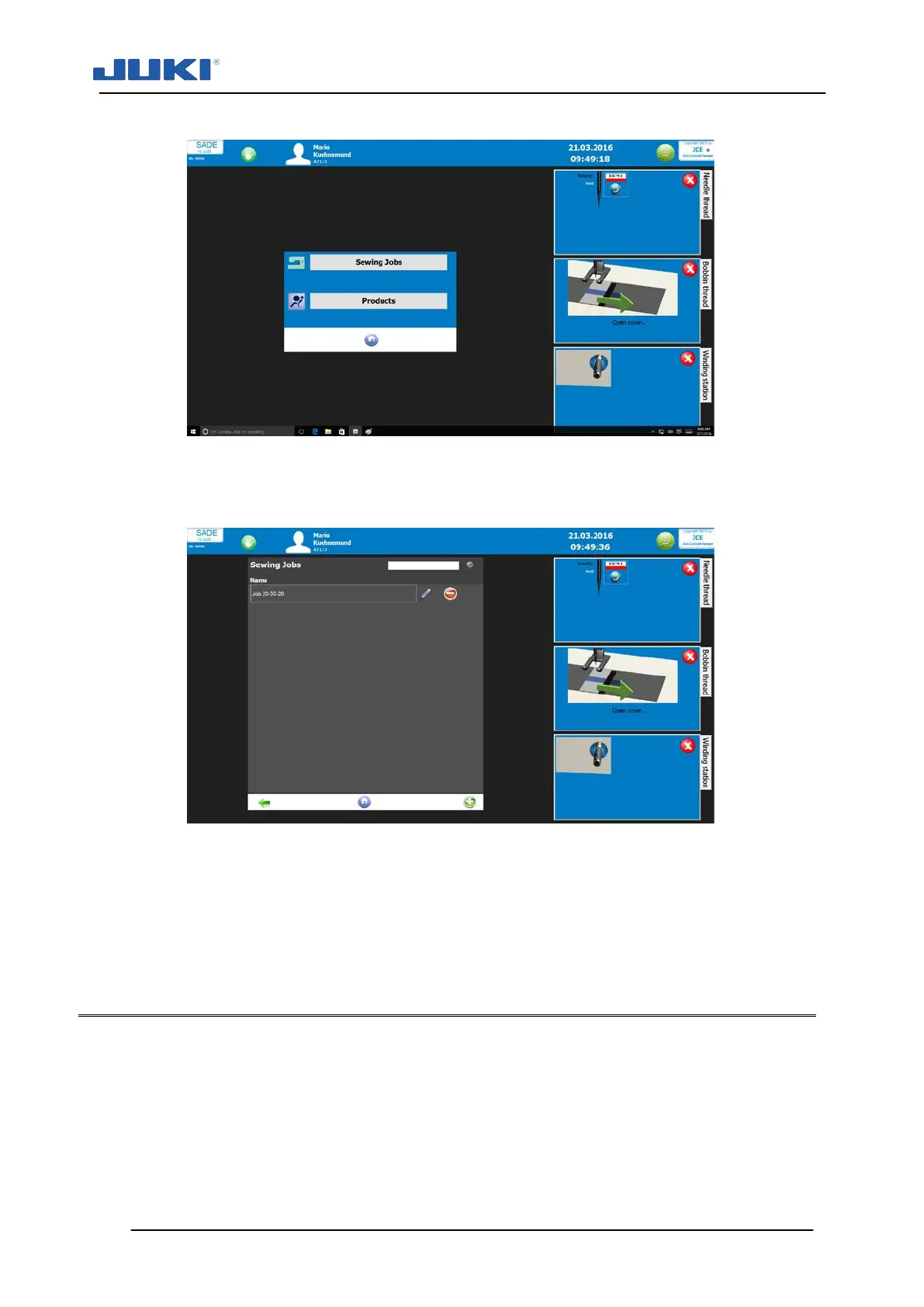Industrial Sewing Machine SADE
88
Choose Sewing jobs:
Fig. 57. Sewing jobs Tab
Click on pencil icon placed at the left side of sewing program name, that you want to
change the stitching length.
Fig. 58. Changing the stitching length Tab
Select the tab Machine parameters and set stich length in mm. After setting it save
changes. Since that each time when you choose this sewing program the stitch length
will be set automatically.
7.1.2.14 Label Pre seam and machine stop point
There might be a situation or product that requires the scan of an existing label or a la-
bel to be printed BEFORE starting the sewing process of the safety seam. You can de-
fine a label to be used and click the box to activate the printing AND scanning of the la-
bel. However you can select the stop point of the machine meaning when it should re-
ceive the command to interrupt the sewing process, print the label and ask for scanning
the label.
