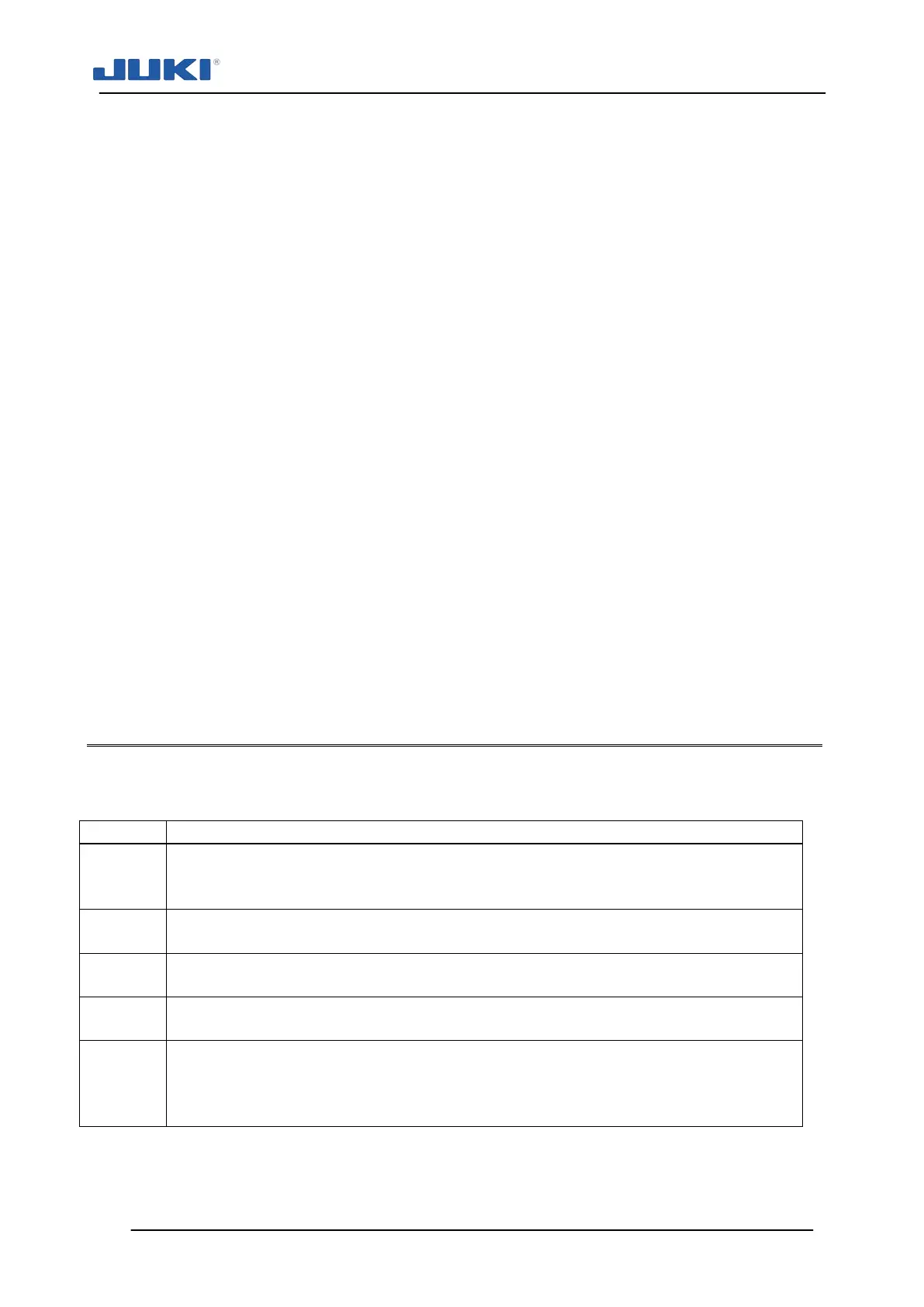Industrial Sewing Machine SADE
108
o Start sewing;
The indicator of pre-stitches will advance. As it comes closer to the right end, the first
positive notch is expected to arrive. If the number of stitches is outside a pre-set toler-
ance, the machine will stop.
o Guide the positive notch through the guide. The light in the guide will burn if the
notch is recognized;
Continue sewing, the seam indicator will advance. As it comes closer to the right end,
the second notch is expected to arrive. Again the number of stitches has to be within
tolerance, or the machine will stop.
During sewing the seam is evaluated on upper thread tension. If tension is outside pre-
set tolerance, the machine will also stop. Read section 10 for more info on faults.
Once the second notch has passed the guide, Sade will evaluate the passed seam and
print a “Product traceability label”.
o Depending on software configuration, you can continue sewing until the machine
stops automatically and the “Label position” bar lights up in blue. This is the point
where the label can be taken from the printer and applied to the product. If scan-
back is activated, the machine will stop until the correct label is read by the scan-
back scanner;
o Now continue or finish the seam according product requirement;
o After ending the seam, depending on software configuration, the machine will ei-
ther go back to the product identification screen or remain in the main production
screen to start a new cycle.
7.3.7 Controls
While in the main operation screen, there are a few buttons available.
The [Hide] button will bring up additional information on machine status
and material batch sizes. At the lower left of the screen the actual cycle
step is shown. This value is useful for technicians in case of problems.
The [New] button can be used at start of a product cycle to stop it and will
bring up the product identification screen. It will interrupt the current batch.
The [Pause] button can be used at start of the product cycle and will bring
up the operator identification screen.
The [Reset] button is to acknowledge bobbin change. If rights are granted,
the button is used to reset fault status as well.
The [Reprint] button can be used to reprint a traceability barcode after the
label initially should be printed until ending of the seam. Once the seam is
ended the label can’t be printed again. Access rights or the right key switch
are necessary to use this feature.
