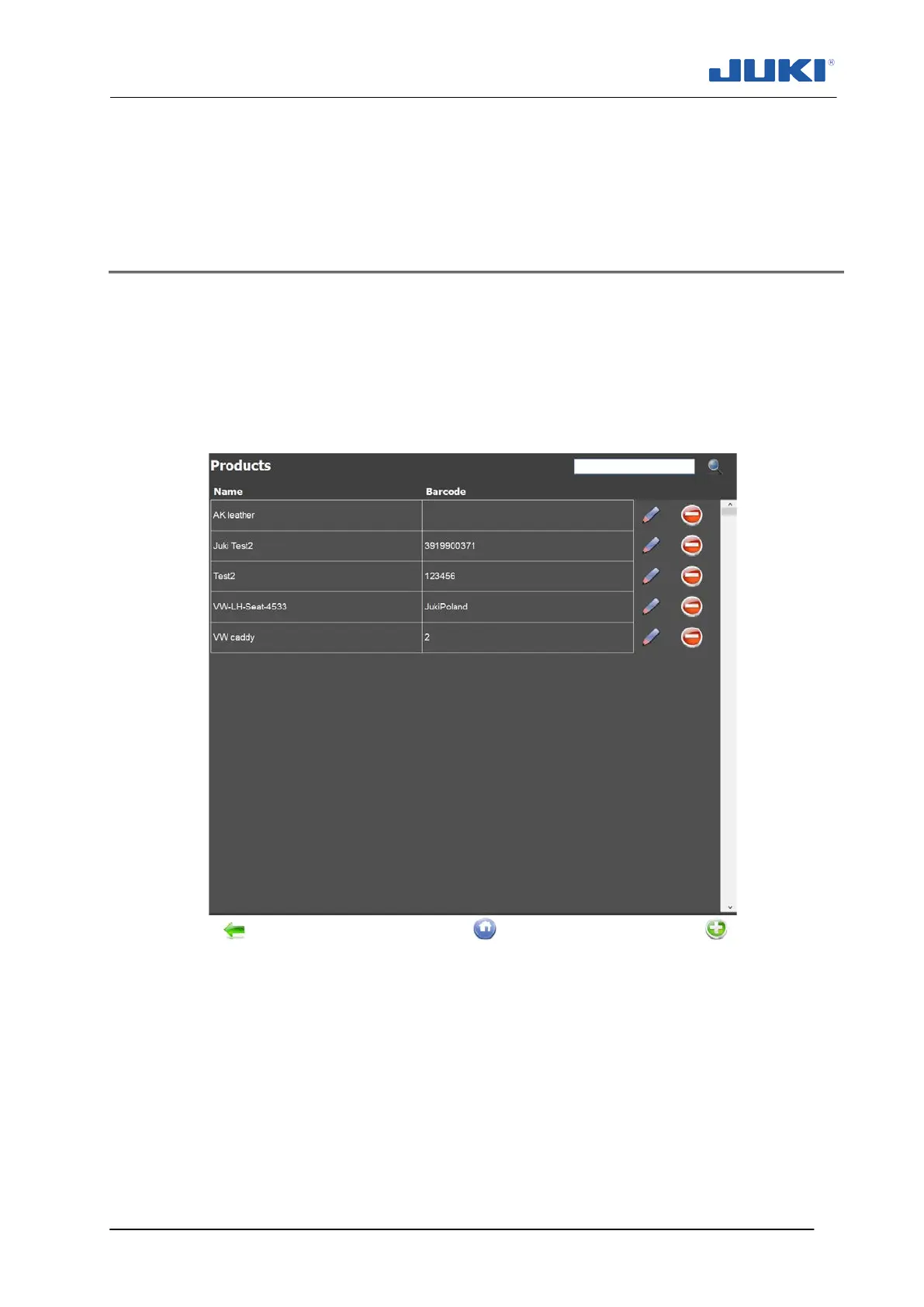Industrial Sewing Machine SADE
103
With Initialisation the JUKI SADE is brought into production readiness status.
You’ll need “Free sew” rights and the “Top thread tension cover key” to perform this
task.
7.2.1 Operator identification
Depending on identification system:
o Type your code on the on screen keypad followed by clicking the green arrow or
clicking enter;
o Type your code on the numeric keypad followed by [ENTER];
o Scan your operator ID barcode with the hand held scanner;
o Scan RFID chip card at the scanner.
If the code is correct, Sade will advance into the product identification screen (fig. 74).
Fig. 74. Operator identification
Place thread cones – details see clause 5.4.
Thread the machine – details see clauses 5.8.
Then carry out a sewing test.
