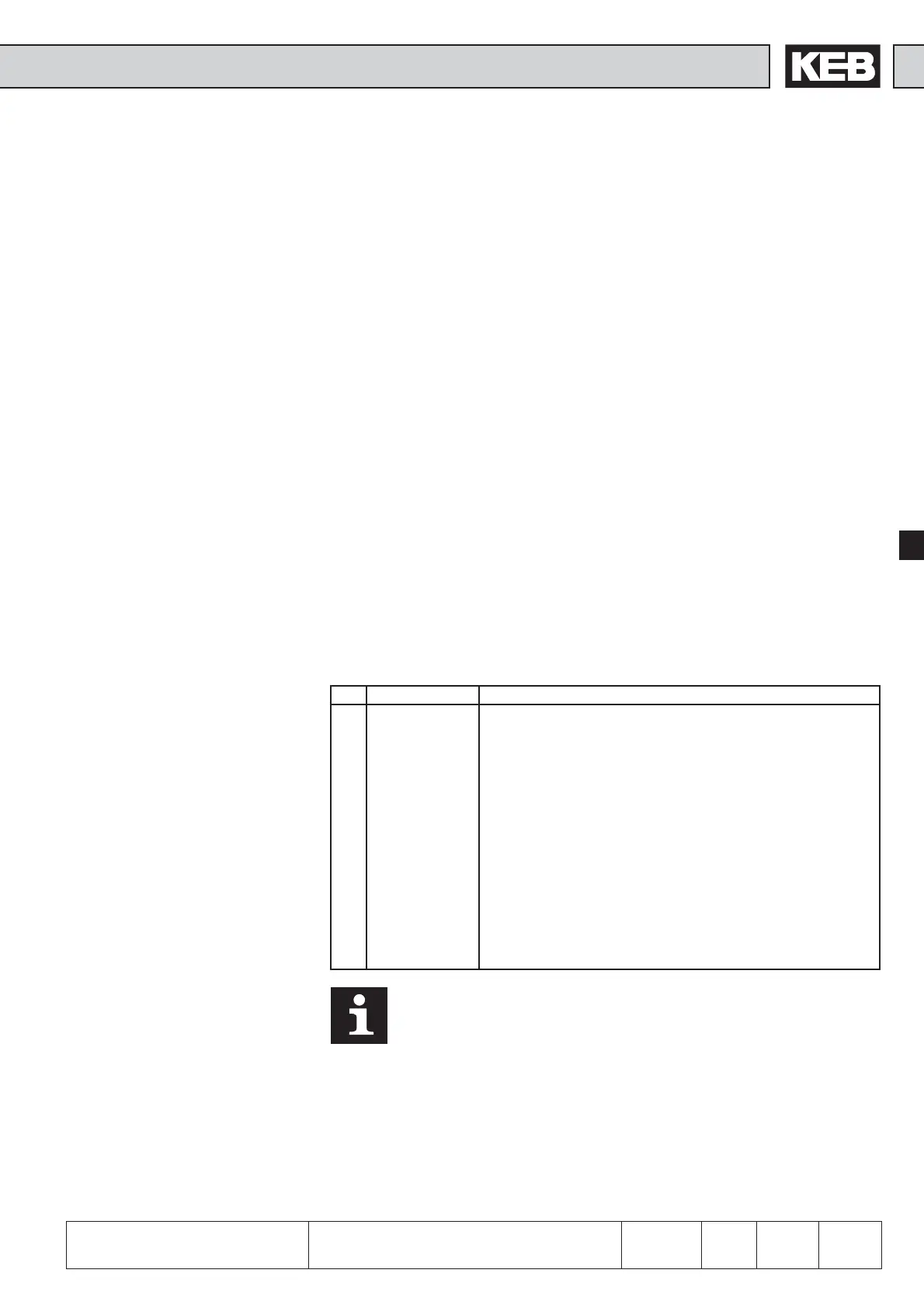6
49
KEB COMBIVERT F5-M / S
Name: Basis
12.05.04
Section PageDate
© KEB Antriebstechnik, 2002
All Rights reserved
Chapter
Functional DesriptionSetpoint- and Ramp Adjustment
6
Rotation direction dependent on
the sign of the setpoint
The direction of rotation can be defined with the preadjusted setpoint signal. In the
case of analog signals through adjustment of positive or negative voltages. In the
case of digital signals through adjustment of positive values (without sign) or nega-
tive values (negative sign in the display). Following settings are possible:
In this case a direction of rotation must be adjusted via a digital input, digitally via
oP.2 or via control word SY.50 in order for the inverter to modulate. It is unimportant
which direction of rotation is adjusted, as the direction of rotation is dependent on
the setpoint.
no rotation direction set -> LS (Modulation disabled)
oP.1 = 6 positive value (also 0) -> rotation direction forward
negative value -> rotation direction revers
In this case the inverter always modulates. No direction of rotation needs to be
adjusted.
oP.1 = 7 positive value (also 0) -> rotation direction forward
negative value -> rotaiton direction reverse
Rotation direction dependent on
the control word SY.50
The control word is used for the status control of the inverter via bus. In order for
the inverter to react to the control word, the respective control process must be
enabled (oP.1=8 or 9; fr.2=5). When adjusting the direction of rotation via the control
word, the setpoint can be evaluated 0-limited (oP.1 = 8) or absolute (oP.1 = 9).
Evaluation with LS
(switch-off of modulation)
Evaluation without LS
Bit Function Description
0 Control release 0 = control release not enabled; 1= control release
enabled (AND-operation with di.1 bit 0 and di.2 bit 0); in
addition control release must set at terminal ST
(hardware)
1 Reset Triggers reset when changing from 0 => 1
2 Run / Stop 0 = setpoint rotation Stop; 1 = setpoint rotation Run
(source of setpoint direction op.1 = 8 or 9)
3 For / Rev 0 = setpoint rotation forward; 1 = setpoint rotation reverse
(source of setpoint rotation op.1 = 8 or 9)
4-6 Current set Source of set selection fr.2 = 5
7 Free
8 Fast stop 0 = fast stop not activated; 1 = fast stop activated
( OR-operation with further sources for fast stop)
9-15 Free
If Run/Stop shall be preset via the control word, oP.2 must be set to
Ñ0ì , The terminals F/R must not be wired (OR-operation of terminal
oP.2 and Sy.50).
Control word Sy.50