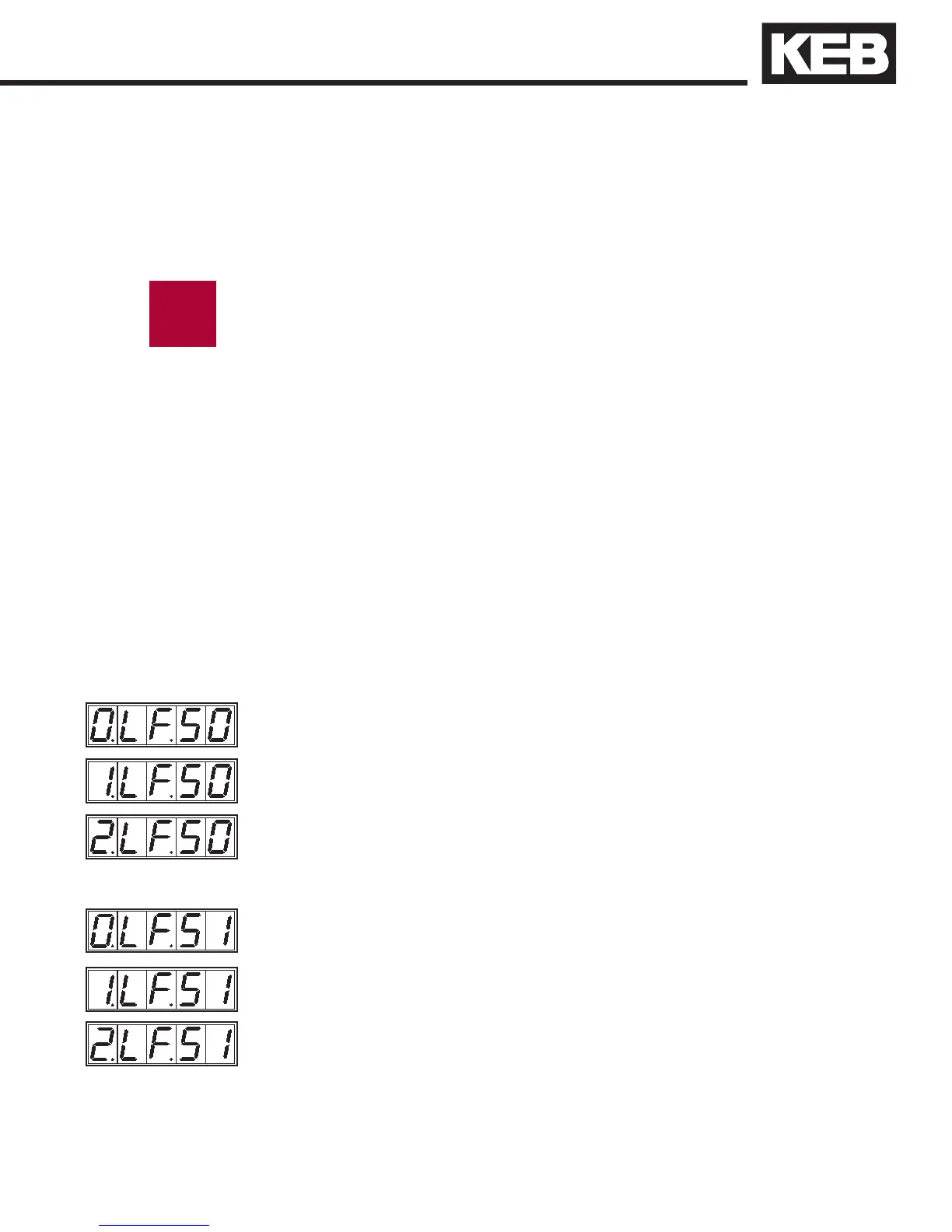113
Sets the rate of acceleration.
Unit: feet per second
2
Value range: 0.30...12.0 ft/s
2
(oFF)
Default values: Pro le 0 = 3.3 ft/s
2
Pro le 1 = 3.5 ft/s
2
Pro le 2 = 1.5 ft/s
2
Acceleration
Sets jerk at start of the run.
Unit: feet per second
3
Value range: (calc. min.
1)
)...32.00 ft/s
3
(oFF)
Default values: Pro le 0 = 3.0 ft/s
3
Pro le 1 = 3.5 ft/s
3
Pro le 2 = 1.5 ft/s
3
Starting jerk
Parameter Description - Driving Pro le
The run pro le is de ned by jerks, acceleration, and deceleration. Each jerk, accel
and decel holds three different values and is indexed through the offset number
(lead number in from of the parameter number). These different values make
up three different run pro les which are either assigned based on the selected
speed or through another parameter. The adjustment range for each is the same
although the default values vary.
When adjusting a pro le, change the offset number rst and then go to each
parameter. The pro le number will not change when switching between
parameters making it easy to adjust one complete pro le. Refer to section
4.3 for selecting the pro le number.
In general higher values result in a hard/fast pro le, while lower values give
softer, slower transitions.
Empirical values: 2.00...3.00 for retirement homes, hospitals,
apartment buildings
3.00...5.00 for office buildings, banks etc.
When LF.2 is set to AbSPd, A SPd or A Tor, the values of all pro les are
automatically set to the maximum values
“oFF” thus turning off the ramp generator.
When LF.2 is set d SPd or bnSPd the default values are loaded in all
pro les.
Pro le 2 is used for emergency operation as selected in parameter LF.61.
i
1) Calc.min. - The calculated minimum value depends on the value of the
rated of acceleration or deceleration that the jerk must work with. Therefore the
minimum jerk value is limited by the actual adjusted value of the acceleration or
deceleration. If a lower jerk value is required, you must rst reduce the rate of
acceleration or deceleration.