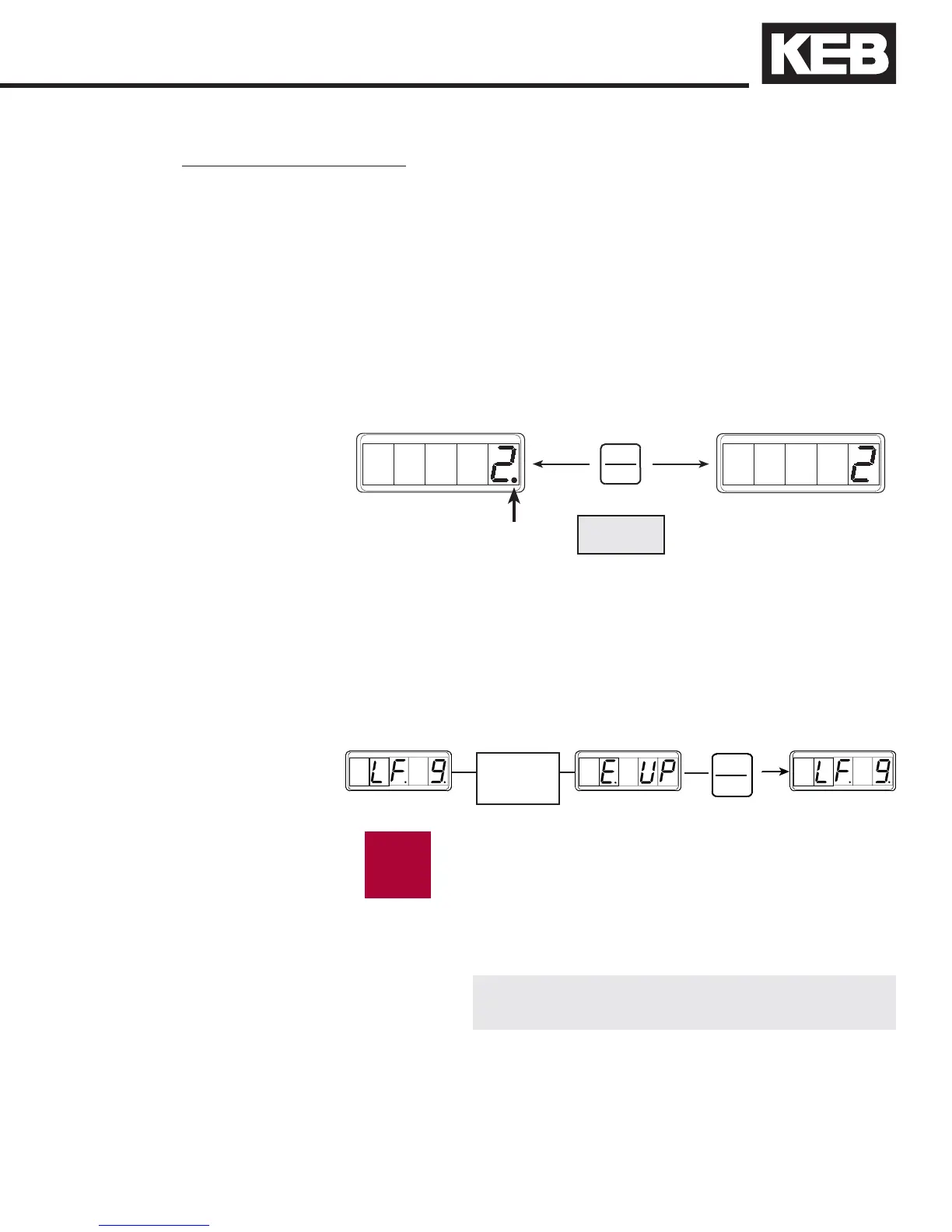55
ENTER
F/R
4.6 Saving Parameter Values
4.7 Error Messages
Some errors are automatically reset according
to the adjustment of parameter LF.5. So it is
possible that the error message and the error
status of the drive will clear on its own. Refer to
parameter LF.98 for the fault history.
Inverter Status Message
(running/error message) see p. 134
Error / Mal-
function
If a malfunction occurs during operation, the drive shuts down
operation and the actual display is overwritten with the error
message. By pressing the “ENTER” key, the error message and the
fault status is cleared. Exception: E.ENCC errors, see parameter
LF.26 for E.ENCC errors.
Example:
Keypad Display
SAVE
If the parameter value is changed, a point appears behind the last
position in the display. The adjusted parameter value is permanently
saved when ENTER is pressed. The point after the value disappears
to con rm.
Example:
i
di-Parameter: di.0 ... di.3
The di parameters are comprised of parameters for de ning the input functions