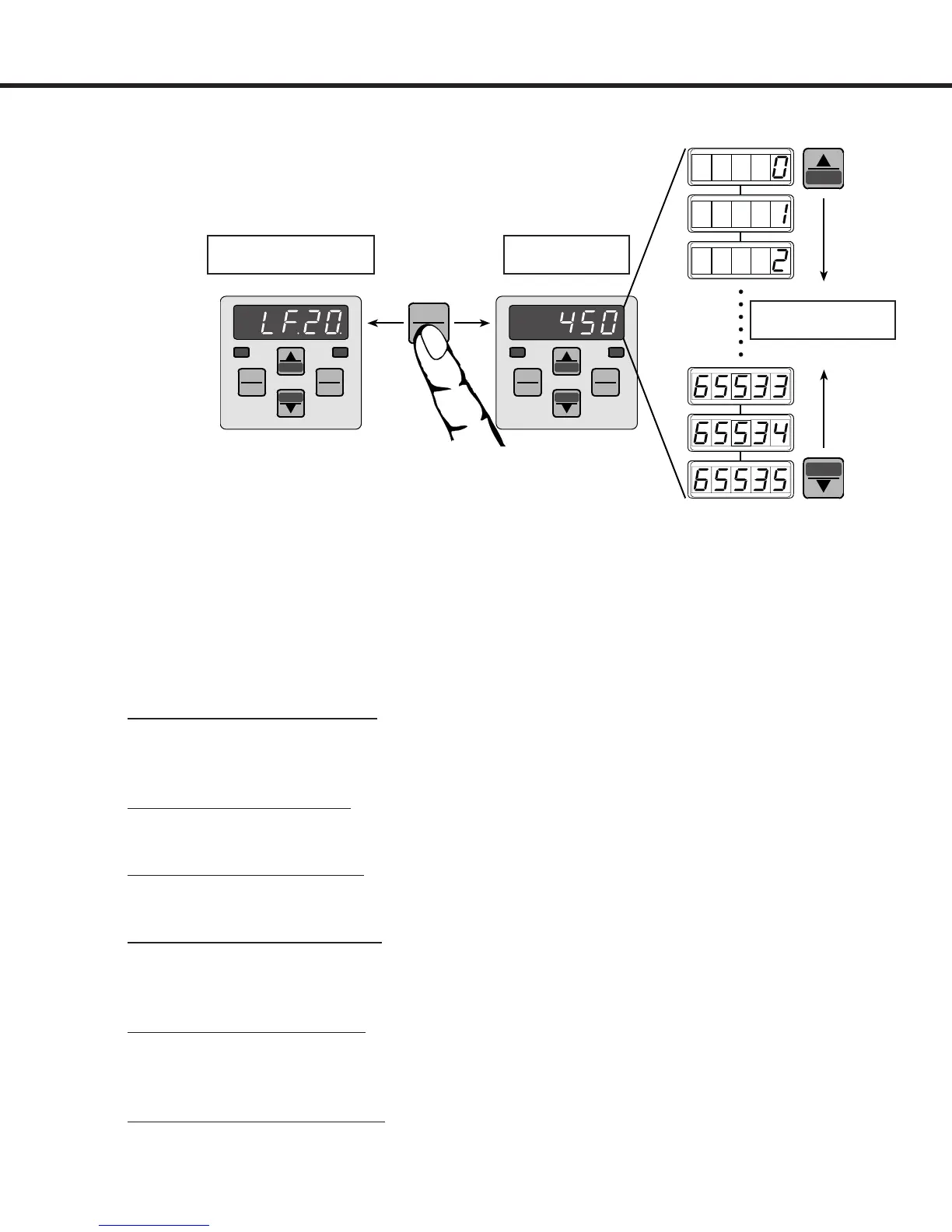54
START
STOP
FUNC.
SPEED
START
STOP
FUNC.
SPEED
ENTER
F/R
START
STOP
FUNC.
SPEED
ENTER
F/R
4.4 Changing Parameter Values
Display Parameter
Identi cation
Display Parameter
Value
Increase/Decrease
Parameter Value
Changing Parameter Values
All parameter changes are accepted for operation and
saved only after the ENTER key is pressed.
Some parameters, such as the motor data, can not be
changed while the elevator is in operation.
4.5 Parameter Structure
Keypad Display
LF-Parameter: LF. 2 ... LF.99
These parameters allow the user to program the drive for the given job speci cations: motor
data, mechanical data, speeds, pro les, etc.
LP-Parameter LP.1...LP.23
These parameters are used to con gure the positioning control.
Ld-Parameter Ld.18...Ld.33
These parameters are used to con gure the advanced controllers within the drive.
US-Parameter: US. 1 ... US.10
The US parameters are comprised of con guration parameters: parameter value reset,
selection of operation mode, password entry, etc.
ru-Parameter: ru.0 ... ru.83
The ru parameters are comprised of run parameters for monitoring operation, i.e. actual
values for many internal parameters
do-Parameter: do.42 ... do.83
The do parameters are comprised of parameters for de ning the output functions