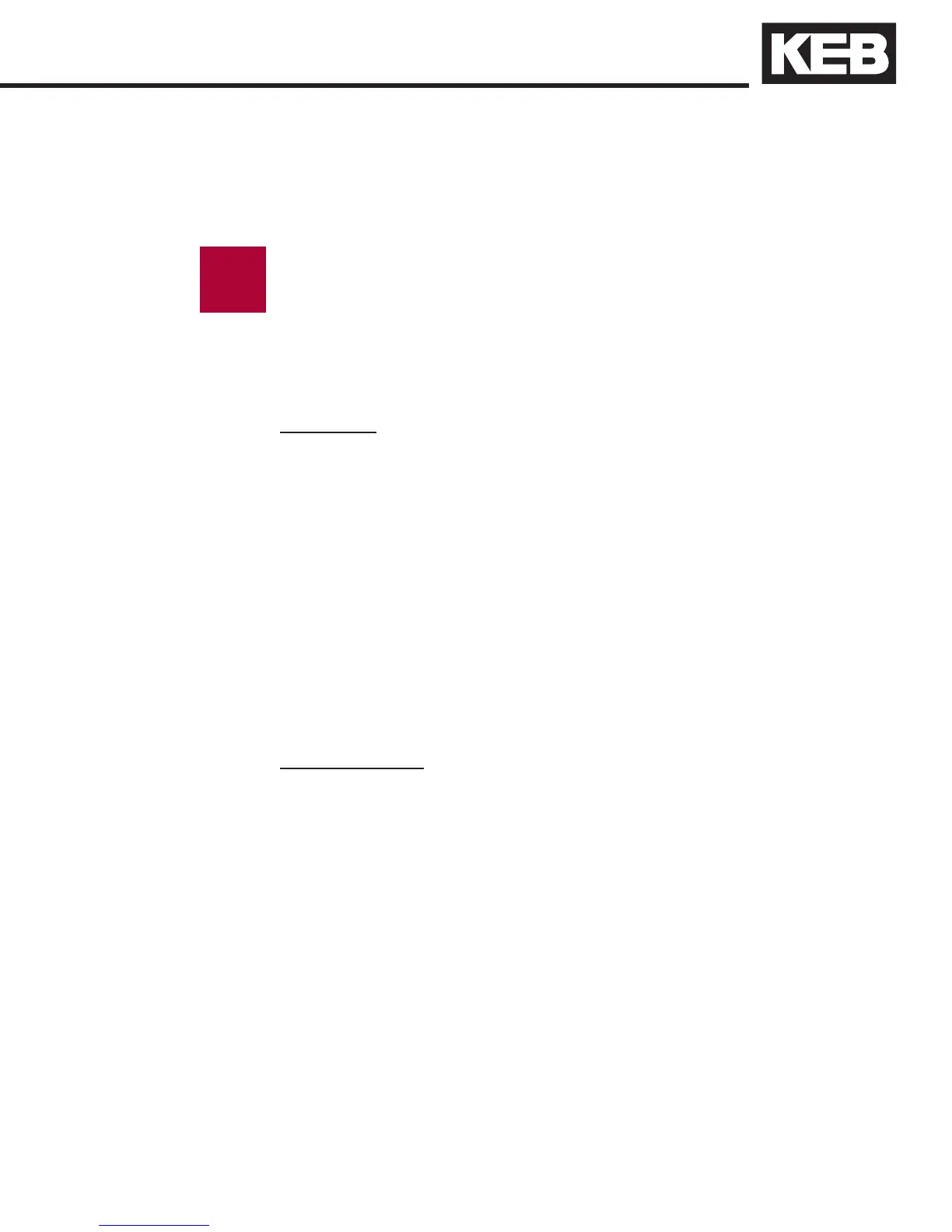69
5.11.3 Absolute Encoder
Setup (with ropes)
Initial Start Up
The following will outline the procedure for aligning an absolute encoder for
use with a permanent magnet motor and the following encoders: HIPERFACE,
ENDAT, SIN/COS. The motor must be mounted in place and be electrically
connected to the elevator controller. The motor encoder must also be
connected to the drive. In this case the ropes are already on the motor.
At a certain point in the process, it will be necessary to put balanced
load into the car to carry out this adjustment.
If at any point during the set up process, if the drive should give the
error E.ENCC, the display will change automatically to 2.LF.26 and
display the error code from the encoder. Refer to parameter LF.26 for
further information.
Initial Steps
1) Verify the motor is correctly connected to the drive, i.e. phase U->U,
V->V, W->W. With PM motors you can not have an arbitrary phasing.
If direction reversal is required, the system direction can be reversed in
LF.28 after the pole position is learned.
2) Verify the correct mode of operation. LF.4 should be set to either PCLSd
or P9LSS. If this is not the case see parameter US.10 to change the
con guration mode.
3) If not already done, enter the motor nameplate data and machine data in
parameters LF.10 to LF.25. Learn the motor with the auto tune function,
see sections 5.6.2 and 5.6.3.
4) Verify the correct encoder feedback card is installed in the drive. See
parameter 0.LF.26. Enter the encoder ppr in parameter LF.27. Make sure
LF.28 = 0 and the sample time, LF.29 = 4 (4mSec.).
Balancing the car
The following steps are necessary if the car is not at oor level and the
weights can not be loaded into the car. Therefore it is necessary to drive
the car to a oor.
1) Adjust parameter 0.LF.36 equal to LF.17.
2) Set the inspection speed to a relatively low value 10-15ft/min.
3) Adjust parameter LF.77 to 16,000.
4) Try to run the car on inspection up or down. Note: the motor will make a
loud noise and the control of the motor will be poor.
5) If the car fails to move go back to step 3 and change the value to 32,000,
48,000, or 64,000. Try to move the car again after each value.
6) Once you nd a value which gives some movement you may need to add
or subtract 8,000 to increase the torque output of the motor (i.e. you can
move a little but the motor does not seem to have enough torque).
7) At this point if there is a long distance to cover in the hoist way, the
inspection speed can be raised to a higher value.
Balance the car such that when the brake opens, the car does not move at all.
It might be necessary to let the car drift until it reaches an equilibrium.
i