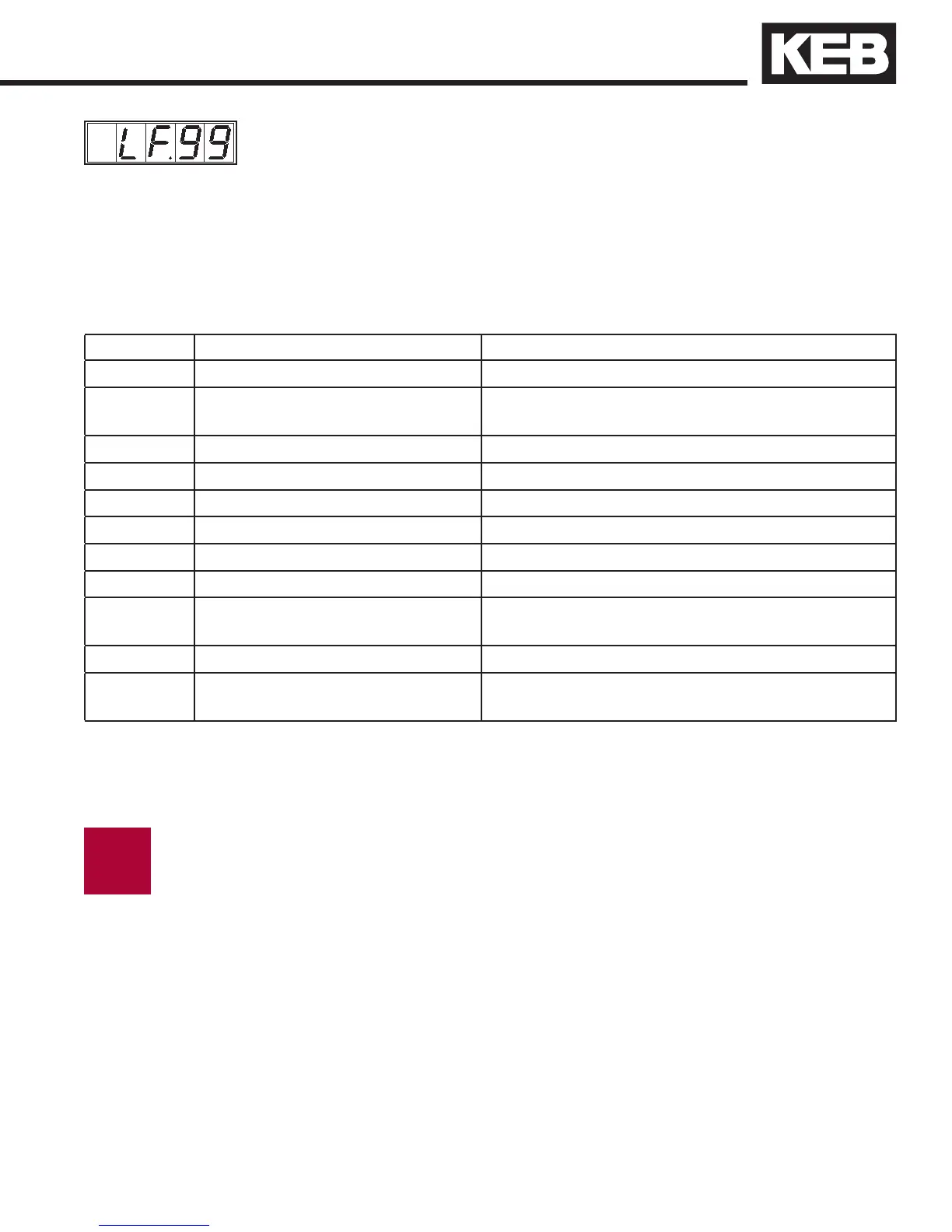131
Status Messages
Normal Operating Messages
Inverter status
Display Signi cance Comments
noP
No Operation, idle state terminal X2.1 (Drive Enable) is not set
LS
Low speed drive is enabled but no direction of rotation is
set, motor current still off
Facc
Forward acceleration Normal run - positioning off
Fcon
Forward constant running Normal run - positioning off
FdEc
Forward deceleration Normal run - positioning off
rAcc
Reverse acceleration Normal run - positioning off
rCon
Reverse constant running Normal run - positioning off
rdEc
Reverse deceleration Normal run - positioning off
boff
Brake OFF Indicates brake should be in the process of
releasing at beginning of run
bon
Brake ON Indicates brake should be setting at end of run
Cdd
Calculate drive data This message is displayed when the drive is
learning the motor data or encoder position.
When the drive powers up, the default display is parameter LF.99. This
parameter shows various messages indicating the current operation of
the drive. Each code and its meaning is described below.
Refer to Section 12.1-12.3 for fault codes and trouble shooting.
i